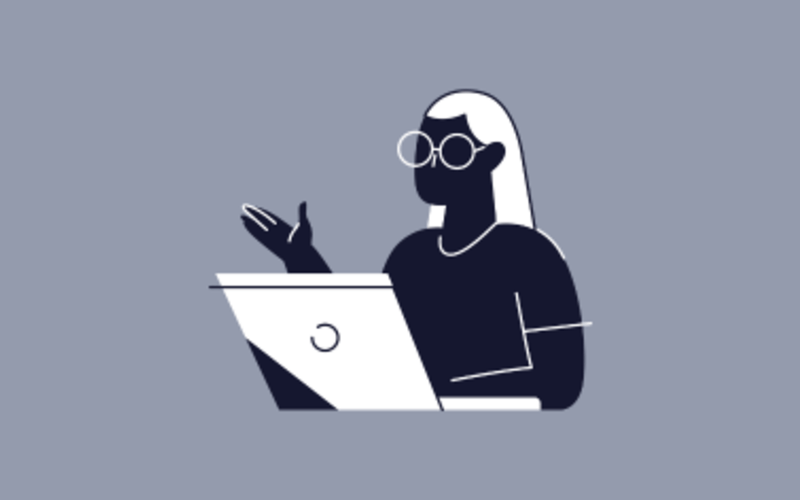What is Jenkins?
Jenkins is an open-source automation server that enables developers to build, test, and deploy their software. Initially developed as Hudson in 2004, Jenkins has become one of the industry's most widely used CI tools. It boasts a vast ecosystem of plugins, allowing users to customize and extend its functionality to meet specific project requirements.
Jenkins supports multiple programming languages and integrates seamlessly with various version control systems, including Git. Its user-friendly web interface and powerful configuration capabilities make it a preferred choice for many development teams.
Additionally, Jenkins' strong community support ensures users have access to extensive resources and regular updates, further enhancing its reliability and performance.
What is GitLab CI?
GitLab CI is a powerful continuous integration and continuous deployment (CI/CD) tool integrated directly into GitLab, a web-based DevOps lifecycle platform. GitLab CI automates the testing and deployment of code, making it easier for developers to maintain code quality and accelerate delivery.
Unlike Jenkins, GitLab CI does not require separate installation or configuration, as it is built into the GitLab ecosystem. This integration provides a seamless experience, allowing users to manage their repositories, Git repository management, and CI/CD pipelines from a single interface. GitLab CI's code review features enhance collaboration and ensure code quality before merging.
GitLab CI supports a wide range of programming languages and frameworks, and its robust feature set includes parallel execution, automated testing, and deployment pipelines. Additionally, GitLab CI offers extensive documentation and community support, ensuring users can easily find solutions and best practices. Its streamlined setup and comprehensive capabilities make GitLab CI an attractive option for teams looking to enhance their development workflows.
Why compare Jenkins vs GitLab CI for continuous integration?
Comparing Jenkins vs. GitLab CI is crucial for teams looking to optimize their software development processes. Both tools offer robust CI/CD functionalities but cater to different needs and preferences within a software development project, particularly in performing build, test, and deployment tasks.
The role of CI/CD in the software development process is vital for releasing advanced features regularly to keep up with tough online competition and retain customers. Jenkins, with its extensive plugin ecosystem, provides maximum flexibility and customization, making it ideal for complex projects requiring tailored solutions.
On the other hand, GitLab CI's seamless integration with the GitLab platform offers simplicity and ease of use, appealing to teams seeking a unified environment for code management and CI/CD pipelines. Understanding the strengths and limitations of each tool helps teams make informed decisions based on their specific requirements, project complexity, and team size.
Additionally, this comparison sheds light on factors such as ease of setup, scalability, community support, and cost, ensuring organizations choose the best tool to enhance their development workflows and achieve their goals efficiently.
Core features comparison
Ease of setup
Regarding ease of setup, GitLab CI has a clear advantage over Jenkins. GitLab CI is embedded within the GitLab platform, eliminating the need for separate installation and configuration. Users can start creating CI/CD pipelines directly within their GitLab projects, streamlining the setup process. This integration reduces the time and effort required to get started.
In contrast, Jenkins requires a more involved setup process. Users must install Jenkins on a server, configure it, and manage plugins to extend its functionality. While Jenkins offers extensive customization options, this flexibility can lead to a steeper learning curve for newcomers.
GitLab CI's built-in capabilities provide a significant benefit for teams seeking a quick and straightforward setup. However, despite its complexity, those requiring a highly customizable and extensible solution might find Jenkins worth the initial setup effort.
User interface and experience
The user interface and experience are critical when comparing Jenkins vs GitLab CI. GitLab CI excels in this area with its modern, intuitive interface integrated seamlessly into the GitLab platform. Users can easily navigate repositories, pipelines, and deployment processes within a cohesive environment. The visual representation of pipelines and jobs in GitLab CI simplifies monitoring and debugging, making it accessible even for less experienced developers.
On the other hand, Jenkins offers a more traditional and functional interface. While it provides extensive configuration options, its interface can appear cluttered and less user-friendly, particularly for beginners. The plethora of plugins available in Jenkins can also add complexity, requiring users to invest time learning and managing them effectively.
GitLab CI offers a more polished and integrated solution for those prioritizing ease of use and a streamlined user experience. However, experienced users who need a high degree of customization may still prefer Jenkins despite its steeper learning curve.
Integration capabilities and code quality
Integration capabilities are a crucial consideration when evaluating Jenkins vs GitLab CI. Jenkins is renowned for its extensive integration options, thanks to its vast library of over 1,500 plugins. These plugins allow Jenkins to connect with numerous tools and services, from version control systems like Git to deployment platforms and notification services. This flexibility makes Jenkins highly adaptable to various workflows and environments.
GitLab CI/CD is part of the GitLab ecosystem and offers seamless integration with its suite of DevOps tools. This includes source code management, issue tracking, and continuous deployment, all within a single platform. The premium version of GitLab also offers project management features, enhancing ops insights and release controls. While GitLab CI/CD's integration capabilities are more focused than Jenkins's, they are highly efficient and user-friendly, ensuring smooth transitions between different stages of the development lifecycle.
Jenkins provides unparalleled flexibility for teams requiring a wide range of integrations and custom workflows. Conversely, GitLab CI/CD's integrated approach offers simplicity and cohesiveness, ideal for teams looking for an all-in-one DevOps solution.
Build speed
Build speed is critical in modern software development, especially when comparing Jenkins vs GitLab CI in CI/CD environments. GitLab CI is known for its efficient build processes, leveraging the power of Docker containers to ensure fast and consistent builds. The built-in caching mechanisms and parallel execution capabilities enhance its speed, making it a strong performer in CI/CD environments.
While highly customizable, Jenkins can sometimes be slower due to its need for extensive configuration and reliance on external plugins. The build speed in Jenkins can vary significantly based on the complexity of the setup and the plugins used. However, with proper optimization and hardware resources, Jenkins can achieve competitive build speeds.
GitLab CI offers a more streamlined and efficient solution for teams prioritizing out-of-the-box performance and faster build times. On the other hand, those who need deep customization and are willing to invest time in optimization may find Jenkins capable of meeting their performance requirements.
Resource management
Resource management is a vital aspect of performance and scalability in CI/CD tools. GitLab CI excels in resource management by using Docker containers to isolate jobs, ensuring efficient utilization of system resources. This containerized approach allows for parallel execution of builds, leading to better resource allocation and faster job completion. GitLab CI's built-in monitoring tools also provide insights into resource usage, helping teams optimize their pipelines.
While highly flexible, Jenkins requires more manual intervention to manage resources effectively. Users need to configure and maintain agents and executors, which can become complex as the number of jobs and nodes increases. Properly tuning Jenkins for optimal performance often involves a deeper understanding of its architecture and resource allocation strategies.
GitLab CI's container-based approach offers clear advantages for teams seeking straightforward and efficient resource management. However, given its extensive configurability, those with specific customization needs and the ability to manage a more intricate setup might still prefer Jenkins.
Scalability options
Scalability is a key consideration when evaluating Jenkins vs GitLab CI. GitLab CI offers robust scalability options through its integrated architecture. Teams can effortlessly scale their CI/CD pipelines by adding more runners, which can be easily managed within the GitLab interface. GitLab CI's containerization capabilities also facilitate horizontal scaling, allowing multiple jobs to run in parallel without significant overhead.
Jenkins, known for its flexibility, also provides extensive scalability options. Users can set up distributed builds across multiple nodes, effectively managing large-scale projects. The Master-Agent architecture in Jenkins allows teams to add and manage numerous agents, distributing workloads efficiently. However, this flexibility comes with the need for more complex configuration and maintenance.
GitLab CI presents a more seamless solution for teams looking for a straightforward, integrated approach to scaling their CI/CD processes. Conversely, Jenkins offers greater flexibility and customization, making it suitable for organizations with complex and demanding scalability requirements.
Security and compliance
Security features
When comparing the security features of Jenkins vs GitLab CI, both tools offer robust mechanisms to protect the integrity of the CI/CD pipeline. GitLab CI benefits from being part of the GitLab ecosystem, which includes built-in security features such as two-factor authentication (2FA), role-based access control (RBAC), and audit logs. Additionally, GitLab CI integrates security scanning tools directly into the pipeline, allowing teams to identify and address vulnerabilities early in development.
Jenkins, being highly customizable, provides extensive security options through its vast array of plugins. By leveraging these plugins, users can implement 2FA, RBAC, and various authentication methods. However, relying on third-party plugins can sometimes introduce security risks if not properly managed and updated.
GitLab CI offers a more cohesive and straightforward approach for teams prioritizing integrated security and streamlined compliance. While capable of delivering strong security, Jenkins requires more hands-on management to ensure a secure environment.
Compliance tools are essential for organizations to meet regulatory requirements and maintain high code quality standards. GitLab CI has built-in compliance features, such as audit logs, merge request approvals, and security scanning, which help ensure adherence to industry standards. The integrated nature of GitLab CI allows for seamless implementation of compliance policies across the entire development lifecycle. This makes it easier for teams to track changes, enforce rules, and generate compliance reports.
On the other hand, Jenkins offers compliance capabilities through its extensive plugin ecosystem. Users can integrate various third-party tools to achieve compliance with regulations like GDPR, HIPAA, and others. While this offers flexibility, it also requires careful selection and configuration of plugins to ensure comprehensive compliance coverage.
GitLab CI provides a more streamlined approach for teams looking for an out-of-the-box solution with integrated compliance features. Jenkins offers greater customization but requires more effort to achieve the same level of compliance assurance.
Community support is a vital resource for users of CI/CD tools, helping them resolve issues and optimize their workflows. Jenkins boasts one of the largest and most active communities in the CI/CD space. With its long history and extensive use, users can find many tutorials, forums, and third-party resources. The Jenkins community frequently contributes to plugins and updates, ensuring a continuous flow of new features and improvements.
While newer, GitLab CI also benefits from a strong and growing community. Integrated within the GitLab platform, users can access comprehensive documentation, tutorials, forums, and technical support directly from the GitLab website. The GitLab community is highly active, regularly contributing to GitLab's open-source projects and providing valuable insights to help users maximize the platform’s potential.
Jenkins is unparalleled for extensive and varied community support. However, GitLab CI's integrated community and resources offer a cohesive support experience, making it easier for users to find targeted help and documentation.
Cost and licensing
Open source vs paid options
When evaluating Jenkins vs GitLab CI regarding cost and licensing, it's essential to consider both open-source and paid options. Jenkins is open-source, free to use, and supported by a vibrant community. This makes it an attractive choice for organizations with limited budgets or those seeking to avoid licensing fees. However, while Jenkins itself is free, the cost of maintaining the infrastructure, managing plugins, and ensuring security can add up.
GitLab CI, part of the GitLab platform, offers both free and paid tiers. The free tier includes comprehensive features suitable for small to medium-sized projects. GitLab provides various paid plans for larger enterprises or those needing advanced features. These plans include additional functionalities such as premium support, enhanced security features, and more robust compliance tools.
Jenkins is a compelling option for organizations prioritizing cost savings and open-source flexibility. Conversely, GitLab CI's tiered pricing offers scalable solutions for teams willing to invest in additional features and support.
Cost efficiency
Cost efficiency is a significant factor when choosing between Jenkins and GitLab CI. Being entirely open-source, Jenkins offers a cost-effective solution with no licensing fees. Organizations can leverage its extensive plugin ecosystem and community support without upfront costs. However, it's essential to consider the hidden costs associated with Jenkins, such as server maintenance, plugin management, and potential security risks, which can require dedicated resources and expertise.
While offering a free tier, GitLab CI provides advanced features and support through its paid plans. These plans can streamline development processes and enhance productivity, potentially offsetting costs through increased efficiency. The integrated nature of GitLab CI reduces the need for additional tools, which can further contribute to cost savings.
Jenkins offers substantial cost savings for teams with limited budgets and a willingness to manage their infrastructure. On the other hand, GitLab CI's paid options provide a balanced approach, combining advanced features with ease of use, potentially resulting in long-term cost efficiency.
Licensing differences
Understanding the licensing differences between Jenkins and GitLab CI is crucial for organizations to make an informed decision. Jenkins operates under the MIT License, an open-source license that allows users to use, modify, and distribute the software freely. This permissive licensing model makes Jenkins an attractive option for those looking to avoid licensing fees and vendor lock-in. However, the open-source nature also means that users are responsible for their support and maintenance.
GitLab CI, part of the GitLab platform, offers a mix of open-source and proprietary licensing. The core GitLab software is available under the MIT License, similar to Jenkins, but advanced features and support are provided under proprietary licenses in the paid tiers. This dual licensing model allows users to start with the free version and upgrade as their needs grow.
For organizations seeking complete control and no licensing costs, Jenkins’ open-source license offers maximum flexibility. Meanwhile, GitLab CI provides a scalable licensing model that combines free access with the option to invest in premium features and support as needed.
Conclusion and recommendations
When to choose Jenkins
Jenkins is an ideal choice for organizations that require high customization and flexibility in their CI/CD pipelines. Its extensive plugin ecosystem allows users to tailor Jenkins to fit complex workflows and integrate with various tools and services. Jenkins is particularly advantageous for teams with the technical expertise to manage and maintain the infrastructure and those who prefer an open-source solution to avoid licensing fees.
Additionally, for projects that demand advanced configurations and unique integrations, Jenkins offers unparalleled adaptability. It's suitable for large, enterprise-level projects where dedicated resources can be allocated to fine-tune the setup and ensure optimal performance.
However, Jenkins may not be the best fit for teams seeking a streamlined, out-of-the-box experience. Its setup and maintenance can be resource-intensive; without sufficient expertise, it might lead to inefficiencies.
In summary, Jenkins best suits experienced teams needing a highly customizable and flexible CI/CD solution.
When to choose GitLab CI
GitLab CI is an excellent choice for teams seeking an integrated, user-friendly CI/CD solution. Its seamless integration with the GitLab platform provides a unified environment for version control, issue tracking, and CI/CD processes. This all-in-one approach simplifies setup and reduces the need for additional tools, making it ideal for small to medium-sized teams or those with limited technical resources.
GitLab CI's built-in features, such as automatic testing, deployment pipelines, and security scanning, offer robust capabilities without requiring extensive configuration. This makes it particularly suitable for teams looking to quickly implement CI/CD practices and focus on development rather than infrastructure management.
Additionally, GitLab CI's various pricing tiers allow organizations to start with a free plan and scale up as their needs grow, providing flexibility and cost efficiency.
In summary, GitLab CI is best suited for teams prioritizing ease of use, integrated features, and a straightforward setup, making it an attractive option for many projects.
Final thoughts on Jenkins vs. GitLab CI
In the Jenkins vs GitLab CI debate, the best choice ultimately depends on your team’s specific needs and expertise. Jenkins offers unmatched flexibility and customization, making it a powerful tool for complex and large-scale projects. Its open-source nature and extensive plugin ecosystem cater to organizations requiring bespoke CI/CD solutions.
On the other hand, GitLab CI provides a more integrated and user-friendly experience. Its seamless integration with the GitLab platform simplifies setup and maintenance, making it ideal for teams seeking efficiency and ease of use. The built-in code review features enhance collaboration and ensure code quality before merging into the main codebase. Additionally, the role of CI/CD in the software development process is crucial for releasing advanced features regularly. Tools like Jenkins and GitLab CI contribute significantly to maintaining a competitive edge by streamlining continuous integration and continuous delivery pipelines.
Both tools have their strengths and are widely respected in the industry. By carefully evaluating your project’s requirements, technical capabilities, and long-term goals, you can make an informed decision that best supports your development workflow and organizational objectives.
 English
English
 Norsk
Norsk