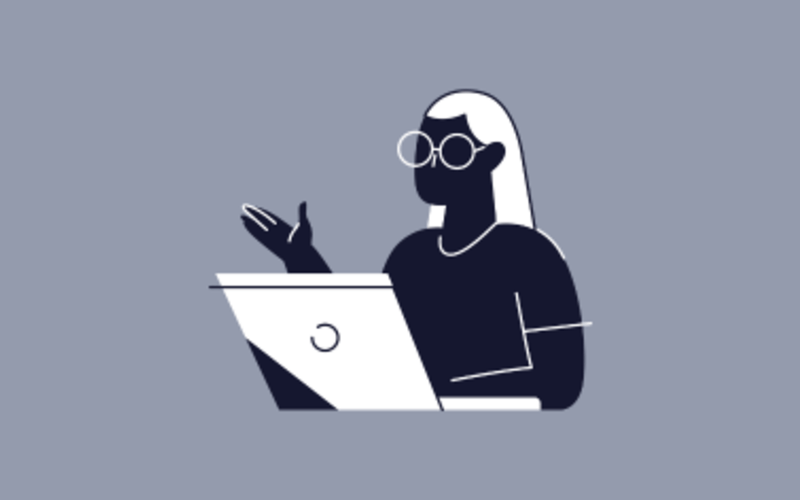While both serve the fundamental purpose of compiling JavaScript modules, they offer distinct features and cater to different project needs. In this guide, we will delve into the key differences between Webpack and Rollup, providing a clear comparison to help you make an informed decision for your development endeavors.
Jan 05, 2022 · 12 min read
Webpack vs Rollup: A clear guide to choosing the right tool for your project
Choosing the right javascript bundler for your project can significantly impact your development workflow and end product. Two popular options, Webpack and Rollup, often come up in discussions about efficient module bundling.

Find your next developer
Aan de slagFind your next developer
Aan de slagWhat are Module Bundlers?
Module bundlers are tools that compile small pieces of code into larger bundles that can be used in web applications. They handle the dependencies between different modules, making it easier to manage and bundle JavaScript code. By bundling modules together, these tools help in reducing the number of HTTP requests, which can significantly improve the performance of a web application.
Additionally, module bundlers allow developers to write modular and maintainable code, enhancing the development experience. Popular module bundlers like Webpack and Rollup provide various features such as code splitting, tree shaking, and hot module replacement, each catering to different project requirements. Understanding how module bundlers work and what they offer is essential for making informed decisions in modern JavaScript development.
Why use Module Bundlers?
Using module bundlers offers several advantages that can enhance both the development process and the performance of web applications. Firstly, they streamline the management of dependencies, ensuring that all necessary modules are included and properly linked. This eliminates the need to manually manage script tags and reduces the risk of errors.
Secondly, module bundlers can optimize the JavaScript code by removing unused parts and minimizing file sizes, which leads to faster loading times and a better user experience. Additionally, features like hot module replacement allow developers to see changes in real time without refreshing the entire page, speeding up the development cycle. In an era where performance and maintainability are crucial, module bundlers like Webpack and Rollup provide the tools needed to build efficient and scalable.
Webpack overview
Key features of Webpack: Hot module replacement
Webpack is a powerful and versatile module bundler known for its rich set of features. Webpack also supports dynamic imports, allowing for the loading of modules on demand, which can further optimize performance.
One of its standout capabilities is code-splitting, which allows for the separation of code into smaller bundles that can be loaded on demand. This improves page load times and performance.
Another significant feature is hot module replacement (HMR), which enables live updates of modules without a full page reload, speeding up development. Webpack also excels in tree shaking, a process that eliminates unused code, further optimizing the final bundle. Its extensive plugin system provides additional functionalities, such as asset management and environment-specific configurations. Moreover, Webpack’s integration with various loaders allows for the transformation of different types of files, including CSS, images, and fonts, making it a comprehensive tool for modern web development.
Webpack configuration basics
Configuring Webpack involves creating a configuration file, typically named webpack.config.js, that defines how the bundler should process the project’s files. The entry point can be a JavaScript file or an HTML file, although additional plugins are required to support HTML files. The configuration file consists of several key sections.
The entry point specifies the main file or files from which Webpack will start bundling. The output section defines the location and naming conventions for the bundled files. Loaders are configured under the module section, where specific file types are matched with corresponding loaders to transform them during the build process.
The plugins section allows for the integration of additional features like HTML generation, code minification, and environment variable handling. Webpack also supports various modes, such as ‘development’ and ‘production', which tailor the build process for different stages of the project lifecycle. Properly setting up the configuration file is crucial for leveraging Webpack’s full potential and ensuring a smooth build process.
Pros and cons of Webpack
Webpack offers numerous advantages, making it a popular choice among developers. One of its primary strengths is its flexibility, allowing for extensive customization through plugins and loaders. This makes it suitable for a wide range of projects, from simple websites to complex web applications. Webpack's support for code splitting and tree shaking ensures optimized bundles, improving performance. Additionally, features like hot module replacement enhances the development experience by enabling real-time updates.
However, Webpack also has its downsides. Its steep learning curve can be daunting for beginners, as understanding its configuration options and concepts requires time and effort. The complexity of Webpack's setup can also lead to longer initial configuration times compared to simpler bundlers. Moreover, while its extensive feature set is a strength, it can also be overkill for smaller projects that do not require such advanced capabilities. Balancing these pros and cons is essential when considering Webpack for your project.
Rollup overview
Key features of Rollup
Rollup is a module bundler renowned for its simplicity and efficiency, particularly in creating smaller bundles. Rollup’s support for native ES modules ensures that the code is modern and efficient, leveraging the latest JavaScript features. One of its standout features is tree shaking, which removes unused code, resulting in leaner and faster-loading bundles. Rollup’s support for ES6 modules ensures modern and future-proof code, promoting better modularity and reusability.
Additionally, Rollup excels in producing flat bundles, which reduce the complexity of dependencies and improve performance.
Rollup’s plugin system allows for extended functionality, including the handling of various file types and transformations. It also offers a straightforward configuration process, making it easier to set up compared to more complex bundlers like Webpack. Rollup is particularly well-suited for libraries and applications where bundle size and simplicity are critical. Its ability to generate multiple output formats, including CommonJS and ES modules, ensures compatibility with different project requirements.
Rollup configuration basics: Rollup config file
Configuring Rollup is generally straightforward, thanks to its minimalist design and the use of a rollup config file. The configuration file, usually named rollup.config.js, is where you define how Rollup should process your modules. The input option specifies the entry point for your application, which is the main file Rollup will start from. The output section defines the properties of the generated bundle, including the file name, format (such as CommonJS or ES module), and destination directory.
Rollup relies heavily on plugins to extend its functionality. These plugins can be added in the plugins array within the configuration file, providing capabilities like code minification, handling of non-JavaScript files, and compatibility with legacy module systems. Additionally, Rollup supports multiple outputs from a single configuration, allowing for the generation of different module formats in one go. This simplicity and flexibility make Rollup an attractive option for projects prioritizing smaller and more efficient bundles.
Pros and cons of Rollup
Rollup has several strengths that make it a compelling choice for certain projects. Its primary advantage is the creation of smaller, more efficient bundles, thanks to its excellent tree-shaking capabilities. This results in faster load times and improved performance, which is particularly important for libraries and components. Rollup's support for ES6 modules encourages the use of modern JavaScript features, enhancing code maintainability and modularity.
However, Rollup is not without its drawbacks. Its simplicity can be a double-edged sword, as it may lack some of the advanced features found in more robust bundlers like Webpack. For instance, Rollup does not natively support features like hot module replacement, which can be a disadvantage during development. Additionally, while Rollup's plugin ecosystem is growing, it is not as extensive as Webpack's. This can limit its flexibility for projects requiring complex configurations and diverse file-handling capabilities. Evaluating these pros and cons is crucial for determining if Rollup fits your project's needs.
Webpack vs Rollup: A detailed comparison
Performance: Speed and efficiency
When it comes to performance, both Webpack and Rollup have their strengths and weaknesses. Webpack is optimized for handling large-scale applications with numerous dependencies, ensuring efficient management and optimization of javascript code. Its advanced caching mechanisms and code-splitting capabilities make it efficient in managing complex projects.
However, the initial build times can be slower, particularly for extensive configurations. Incremental builds and hot module replacement help mitigate this during development, but the initial setup might still require more resources.
Rollup, on the other hand, excels in creating smaller, more efficient bundles. Its focus on ES6 modules and tree shaking results in leaner output, which can significantly reduce load times. Rollup’s simpler configuration and faster initial builds make it ideal for libraries and smaller applications. However, it may struggle with very large projects or those requiring advanced features like hot module replacement. Weighing these performance aspects can help you decide which tool better suits your project’s specific requirements.
Bundle size and optimisation: Code splitting
Bundle size and optimization are critical factors when choosing between Webpack and Rollup, as both tools are designed to bundle JavaScript code efficiently. Rollup is particularly adept at producing smaller bundles thanks to its efficient tree shaking and focus on ES6 modules. This makes it an excellent choice for libraries and components where minimizing the output size is crucial. Rollup’s flat bundling approach also reduces the complexity of the bundle, further enhancing performance.
Webpack, while slightly more heavyweight, offers extensive optimization capabilities. Its tree-shaking and code-splitting features ensure that unused code is eliminated and that necessary code is loaded only when required. Webpack’s plugin ecosystem also provides numerous tools for further optimizing the bundle, such as minification and compression plugins. Although the initial configuration might be more complex, the resulting optimizations can be substantial, particularly for large-scale applications with many dependencies. Considering the importance of bundle size and optimization can guide you in selecting the most appropriate tool for your project.
Ecosystem and community support
Ecosystem and community support play a significant role in the longevity and usability of a module bundler. Webpack boasts a robust ecosystem with a vast array of plugins and loaders, allowing developers to extend its functionality to meet diverse project requirements. Its comprehensive documentation and active community make it easier to find solutions to common issues and leverage best practices. The extensive support also means frequent updates and improvements, ensuring that Webpack remains a relevant and powerful tool.
Rollup, while not as extensive as Webpack, has a growing ecosystem and a dedicated community. It offers a variety of plugins to handle different tasks, and its focus on simplicity makes it easier to get started. Rollup’s community is active, with regular contributions and updates that keep the tool modern and efficient. However, the smaller ecosystem might mean fewer resources and plugins compared to Webpack. Evaluating the ecosystem and community support is crucial when deciding which bundler will provide the most sustainable and adaptable solution for your project.
Choosing the right tool for your project
Project requirements and goals
Understanding your project's requirements and goals is essential when choosing between Webpack and Rollup. If your project is a large-scale application with numerous dependencies and complex configurations, Webpack is likely the better fit. Its advanced features, such as code splitting, hot module replacement, and extensive plugin ecosystem, provide the flexibility and power needed for comprehensive projects. Webpack's ability to manage multiple file types and optimize performance is invaluable for complex development environments.
On the other hand, if your project prioritizes simplicity, smaller bundle sizes, and a quick setup, Rollup might be the ideal choice. Rollup excels in creating lean and efficient bundles, making it perfect for libraries, smaller applications, or components where performance and minimal output are critical. Its straightforward configuration and focus on ES6 modules ensure a modern and efficient development process. Aligning the tool's capabilities with your project's specific needs and goals will help you make the most informed decision.
Future scalability and maintenance
Considering future scalability and maintenance is crucial when selecting a module bundler. Webpack's extensive configuration options and plugin ecosystem make it highly adaptable for growing projects. Its robust architecture allows for easy integration of new features and handling of increased complexity. This makes Webpack an excellent choice for long-term projects that may evolve over time. The active community and frequent updates also ensure that Webpack remains a reliable tool for ongoing development and maintenance.
Rollup, with its focus on simplicity and efficiency, is well-suited for projects that prioritize lean code and straightforward builds. While it may not offer the same level of extensibility as Webpack, Rollup's design encourages modular and maintainable code. This can be advantageous for projects that require consistent performance and easy updates without the overhead of complex configurations. However, for projects anticipating significant growth and added complexity, Webpack's scalability features may provide a more sustainable solution. Balancing these factors will guide you in choosing the right tool for your project's future needs.
Practical examples and use cases: Dynamic imports
Practical examples and use cases can provide valuable insights when choosing between Webpack and Rollup. Webpack is often the go-to choice for large-scale applications like enterprise web apps or complex single-page applications (SPAs). Its ability to manage a multitude of dependencies, handle various file types, and provide advanced features like hot module replacement makes it ideal for comprehensive projects. Frameworks like React and Angular frequently integrate Webpack for their build processes, highlighting its suitability for robust applications.
Rollup, conversely, shines in scenarios where bundle size and simplicity are paramount. It is particularly well-suited for libraries and smaller applications where efficiency and minimalism are critical. For instance, if you're developing a JavaScript library to be distributed across various projects, Rollup's lean output and ES6 module support make it an excellent choice.
Additionally, Rollup's quick setup and easy configuration are beneficial for developers looking to get started with minimal overhead. Understanding these practical examples and use cases can help you determine the most appropriate tool for your project.
Was this article helpful?
Vind jouw volgende ontwikkelaar binnen enkele dagen, niet maanden
In een kort gesprek van 25 minuten:
- gaan we in op wat je nodig hebt om je product te ontwikkelen;
- Ons proces uitleggen om u te matchen met gekwalificeerde, doorgelichte ontwikkelaars uit ons netwerk
- delen we de stappen met je om de juiste match te vinden, vaak al binnen een week.
 English
English
 Norsk
Norsk