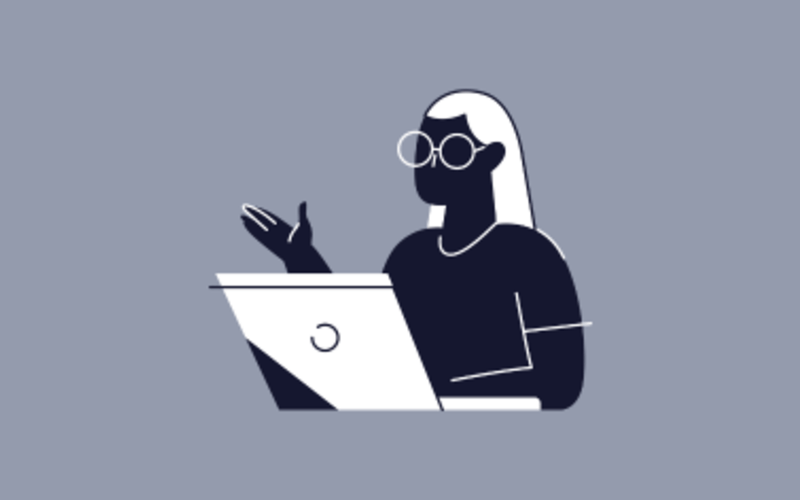What is Cloud computing?
Cloud computing refers to delivering services over the internet, allowing users to access resources such as servers, storage, databases, networking, software, and analytics.
This model offers flexibility, scalability, and cost-efficiency compared to traditional on-premises IT infrastructure. Users can leverage cloud services to quickly deploy applications and scale their operations without investing in expensive hardware or maintaining physical data centers.
Cloud computing is typically categorized into three main service models: Infrastructure as a Service (IaaS), Platform as a Service (PaaS), and Software as a Service (SaaS). Each model provides users different levels of control and management, allowing them to choose the right solution based on their specific needs.
By utilizing these cloud computing service models, businesses can focus more on innovation and less on managing complex IT systems, enabling them to adapt swiftly to changing market demands.
Benefits of Cloud computing
Cloud computing offers numerous benefits that are transforming how businesses operate. One of the primary advantages is cost savings. Companies can significantly lower their IT expenses by reducing the need for on-site hardware and maintenance.
Additionally, cloud services operate on a pay-as-you-go model, ensuring that businesses only pay for the resources they use. Flexibility and scalability are other key benefits, as cloud computing allows organizations to easily adjust their resources based on current demands, facilitating growth and adaptability.
Enhanced collaboration is another advantage, as cloud-based solutions enable team members to access, edit, and share documents anytime, from anywhere. This fosters better communication and project management.
Furthermore, cloud providers typically offer robust security measures, ensuring data protection and compliance with industry standards. Finally, by leveraging these cloud computing services, companies can focus more on their core business activities, driving innovation and staying competitive in a rapidly evolving market.
Common Cloud service models
Cloud computing is structured into several service models, each catering to different user needs and providing varying levels of control and flexibility. The three most common models are Infrastructure as a Service (IaaS), Platform as a Service (PaaS), and cloud service offerings and Software as a Service (SaaS).
IaaS provides virtualized computing resources over the Internet, allowing users to rent servers, storage, and networks. This model offers maximum control over the infrastructure, making it suitable for IT administrators and organizations that need to manage their applications and operating systems.
PaaS offers a development platform with built-in software components. This model enables developers to build, test, and deploy applications without managing the underlying infrastructure, simplifying the development process and promoting rapid innovation.
SaaS delivers software applications over the internet on a subscription basis. Users can access these applications from any device, reducing the complexity of software installation and maintenance. Each model provides distinct advantages, allowing businesses to choose the best fit for their requirements.
What is IaaS?
Definition and core features
Infrastructure as a Service (IaaS) is a cloud computing model that provides virtualized computing resources over the Internet. IaaS delivers essential IT resources on a pay-as-you-go basis, including virtual machines, storage, and other networking resources. This model allows users to rent the needed infrastructure, scaling up or down as their requirements change.
One of the core features of IaaS is its flexibility. Users can configure and manage their operating systems, applications, and development environments. This level of control makes IaaS an ideal choice for businesses that need to customize their infrastructure to meet specific needs.
Another key feature is scalability. IaaS providers offer resources that can be rapidly allocated or deallocated, enabling businesses to handle fluctuating workloads efficiently. Additionally, IaaS typically includes robust security measures, ensuring data protection and compliance with regulatory standards.
This combination of control, flexibility, and security makes IaaS a powerful solution for many organizations.
Advantages of IaaS
IaaS offers several significant advantages that appeal to many businesses and IT professionals. One of the primary benefits is cost efficiency. By utilizing IaaS, companies can avoid the substantial capital expenditure of purchasing and maintaining physical hardware. Instead, they pay only for the resources they use on a subscription basis.
Another advantage is scalability. IaaS allows businesses to quickly and easily scale their infrastructure up or down to meet changing demands. This flexibility particularly benefits businesses with variable workloads or those experiencing rapid growth.
IaaS also provides a high level of control over the computing environment. Users can configure and manage their operating systems, applications, and development tools, tailoring the infrastructure to their specific needs.
Furthermore, IaaS providers typically offer robust security measures, ensuring data protection and compliance with industry standards. This allows businesses to focus on their core activities rather than worrying about infrastructure management and data security issues.
Use cases for IaaS
IaaS is versatile and supports a variety of use cases across different industries. One common use is for hosting websites and web applications. IaaS provides the necessary infrastructure to support websites with varying traffic levels, ensuring reliability and performance.
Another use case is for disaster recovery and backup solutions. Businesses can utilize IaaS to create redundant systems that safeguard data and maintain operations during unexpected disruptions. This ensures business continuity and minimizes downtime.
IaaS is also ideal for development and testing environments. IT teams can quickly set up and tear down environments, enabling faster development cycles and cost-effective testing of new applications.
Additionally, IaaS supports big data analysis and processing. Organizations can leverage IaaS's scalable computing power to analyze large datasets without investing in costly hardware.
Finally, IaaS is used for high-performance computing tasks, such as scientific simulations and complex calculations, where substantial computing power is essential.
What is PaaS?
Definition and core features
Platform as a Service (PaaS) is a cloud computing model that provides a platform allowing customers to develop, run, and manage applications without dealing with the complexity of building and maintaining the underlying infrastructure. PaaS cloud-based software also delivers infrastructure, operating systems, middleware, and development tools over the Internet, streamlining the application development process.
A core feature of PaaS is its ability to enhance developer productivity. By providing pre-configured environments with built-in development tools, PaaS allows developers to focus on writing code and deploying applications rather than managing hardware and software layers.
Another key feature is the integration of various services, such as databases, messaging queues, and authentication systems, which facilitate the development of feature-rich applications.
PaaS also offers scalability, enabling applications to handle increased loads without requiring extensive reconfiguration. Additionally, PaaS platforms often include monitoring and management tools, allowing developers to track application performance and make necessary adjustments efficiently.
Advantages of PaaS
PaaS offers numerous advantages, making it an attractive option for developers and businesses. One of the primary benefits is accelerated development. With PaaS, developers can quickly build, test, and deploy applications using pre-configured environments and integrated development tools, significantly reducing the time to market.
Another advantage is cost savings. By eliminating the need to purchase and maintain underlying hardware and software, PaaS reduces both capital and operational expenses, allowing businesses to allocate resources more efficiently.
PaaS also provides a high level of scalability. Applications can quickly scale to accommodate growing user bases or increased loads without significant reconfiguration.
Furthermore, PaaS enhances collaboration among development teams. With a centralized platform, team members can work on different aspects of an application simultaneously, improving coordination and productivity.
Additionally, PaaS often includes built-in security features and compliance certifications, ensuring that applications meet industry standards and protect sensitive data.
Use cases for PaaS
PaaS is well-suited for various use cases that enhance development efficiency and application functionality. One significant use is in the development of cloud-based applications. PaaS provides the tools and frameworks for building scalable applications that can easily integrate with other cloud services.
Another use case is for developing mobile applications. PaaS platforms offer cross-platform development tools, allowing developers to create apps for multiple devices without extensive re-coding.
PaaS also facilitates the development of web applications by providing built-in components such as databases, authentication services, and content delivery networks, which streamline the process.
In addition, PaaS is ideal for deploying microservices architectures. It supports containerization and orchestration, enabling developers to build, deploy, and manage microservices efficiently.
Finally, PaaS is valuable for businesses looking to implement DevOps practices. It provides automation tools and continuous integration/continuous deployment (CI/CD) capabilities, enhancing collaboration and speeding up the software delivery cycle.
IaaS vs PaaS: Key differences
Scalability and flexibility
Both IaaS and PaaS offer scalability and flexibility, but they do so in different ways tailored to their respective use cases. IaaS provides raw computing resources that users can scale up or down based on demand. This highly flexible model allows businesses to configure and manage their infrastructure to meet specific needs, such as adding more servers or storage as required.
However, PaaS abstracts much of the underlying infrastructure management, offering scalability through platform services. Developers can focus on scaling their applications without worrying about the underlying hardware. PaaS platforms automatically handle load balancing, resource allocation, and scaling, making it easier to manage application growth.
While IaaS offers more granular control over infrastructure, PaaS provides a more streamlined approach to scalability, which is ideal for rapid development and deployment. Choosing between IaaS and PaaS depends on the level of control and flexibility needed and the specific requirements of the applications being developed or hosted.
Management and control
IaaS and PaaS offer differing levels suited to various business needs regarding management and control. IaaS provides users with substantial control over their computing resources. Businesses can manage operating systems, applications, storage, and networks, configuring them to meet specific requirements. This level of control is beneficial for organizations with unique infrastructure needs or those requiring customized environments.
In contrast, PaaS abstracts much of the underlying infrastructure management, providing a platform that handles hardware, operating systems, and middleware. This allows developers to focus on coding and deploying applications without worrying about server management or software updates. PaaS simplifies the development process, making it ideal for rapid application development and deployment.
While IaaS offers extensive control and customization options, PaaS prioritizes ease of use and efficiency in application testing and development environments. The choice between IaaS and PaaS depends on the desired level of control and the specific needs of the development process or operational requirements.
Cost and pricing models
Cost and pricing models for IaaS and PaaS differ, reflecting their distinct approaches to cloud services. IaaS typically operates on a pay-as-you-go model, where users pay for the computing resources they consume. This includes costs for virtual machines, data storage, and network usage. The flexibility of IaaS allows businesses to adjust their spending according to their specific resource needs, making it cost-effective for fluctuating workloads or companies that require significant infrastructure customization.
PaaS, however, often includes additional services and tools as part of its pricing, which can lead to varying cost structures. While some PaaS solutions also utilize a pay-as-you-go model, they often bundle services such as development tools, databases, and middleware into a single package. This can simplify budgeting and cost management for rapid development projects, but it may also involve higher overall costs if the included services exceed what is needed.
Choosing between IaaS and PaaS involves evaluating these cost models concerning the organization's specific resource and service needs.
Choosing between IaaS and PaaS
Assessing business needs
When choosing between IaaS and PaaS, assessing your business needs is crucial. Start by evaluating the level of control and customization required for your infrastructure. If your business needs extensive and complete control over the operating system, storage, and network settings, IaaS may be the better option. It provides the flexibility to configure and manage your environment, which is beneficial for complex, customized applications.
On the other hand, if your primary goal is to accelerate development and deployment, PaaS might be more suitable. PaaS provides a ready-to-use platform with integrated development tools, middleware, and database management, reducing the time and effort needed to build and deploy applications.
Consider your applications' scalability requirements. IaaS offers granular scalability of infrastructure components and cloud application services, while PaaS enables automatic application scaling without manual intervention.
Finally, assess your budget and resource availability. IaaS can be cost-effective for businesses that need flexible, scalable resources, while PaaS includes comprehensive tools and services that may simplify budgeting and resource management for development projects.
Future growth considerations
When choosing between IaaS and PaaS, it’s essential to consider how each model aligns with your future growth plans. IaaS offers the flexibility to scale infrastructure components individually, which can be advantageous for businesses anticipating significant changes in resource needs. This model supports a wide range of applications and can be customized as your business evolves, making it suitable for long-term projects that require robust infrastructure.
PaaS, however, is designed to streamline the development process and accelerate time-to-market. It is ideal for businesses that expect rapid growth in application usage and need a platform that can automatically manage scaling and load balancing. PaaS allows developers to focus on innovation rather than infrastructure management, which can be crucial for startups and growing enterprises aiming to release new features and updates quickly.
Consider your long-term technology strategy and how either model can support or hinder your growth trajectory. Evaluate the potential for increased demand, technological advancements, and the scalability of your applications to ensure that your chosen model aligns with your business’s future goals.
Real-world examples
Understanding real-world examples can help clarify the choice between IaaS and PaaS. Amazon Web Services (AWS) is a prominent example of an IaaS provider. AWS offers various services, including computing power, storage options, and networking capabilities, allowing businesses to create highly customized environments. Companies like Netflix leverage IaaS to manage massive amounts of data and ensure high availability and scalability for their streaming services.
On the PaaS side, Google App Engine is a notable example. It provides developers with a fully managed platform to build and deploy applications. Companies like Snapchat use Google App Engine to rapidly develop and deploy new features, benefiting from built-in scaling and simplified infrastructure management.
These examples illustrate how IaaS and PaaS can be applied in different scenarios. IaaS suits businesses needing extensive control and customization, while PaaS benefits those focusing on rapid development and deployment without the burden of infrastructure management.