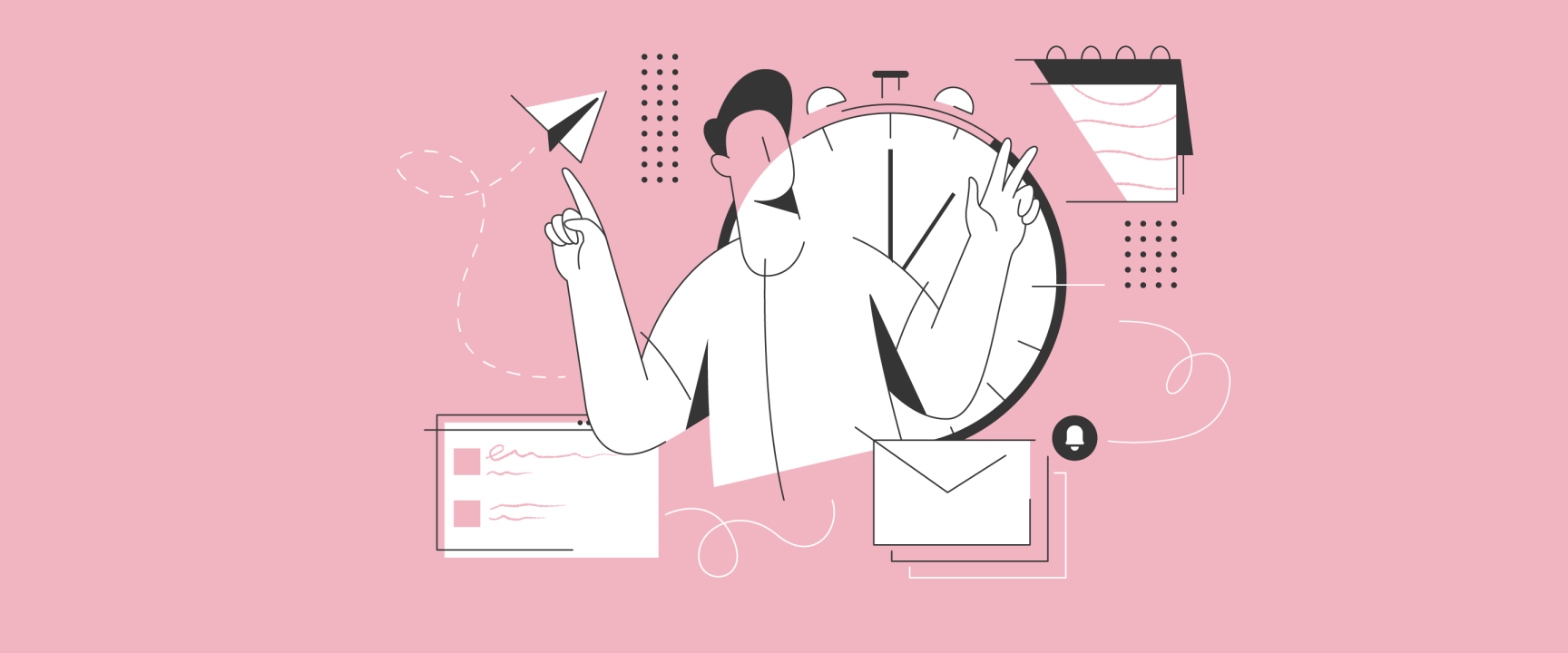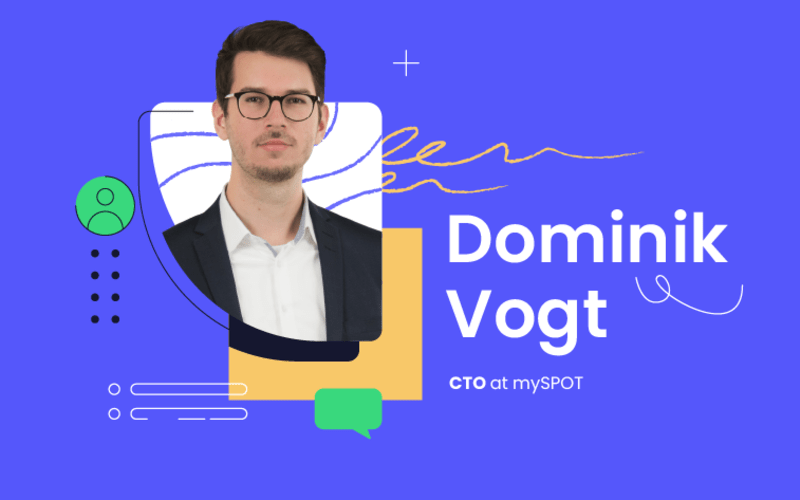When it comes to managing employees' work, there is no shortage of tools to help you organize tasks and keep everyone on schedule. However, many businesses have difficulty finding a tool that meets all their needs.
There are three main features that are necessary for any project management tool: time tracking, file sharing, and communication. Depending on your business and the nature of your work engagements, you may also need other features such as document approval, tracking billable hours, task delegation, and time zone support. If a particular component isn't critical for your business, then the subsequent tool you choose should be ignored in favor of those that meet your needs.
Time tracking apps we recommend
When you're a CEO, HR or manager, managing your employees' time can be hard. You want to know how much they're working, but you don't want to feel like a micromanager. A good solution is time tracking software – but there are so many options out there that it can be tough to choose! Here's what we recommend:
ActiveCollab
ActiveCollab is a time-tracking application that includes a task manager and calendar. It allows you to work visually, connect your work engagements to clients or internal teams, and gives you an overall view of how your business is performing. Plus, it's an excellent tool for independent experts because it allows them to invoice clients automatically for their services.
ActiveCollab integrates with Google Apps and Gmail. This means you do not have to worry about switching back and forth between programs when you want to email a client. You'll also be able to access all of your work information from anywhere using the Google Chrome browser extension. This is incredibly convenient if you prefer to work from your laptop or home office but still want to stay on top of what's happening in the office.
ProofHub
ProofHub is an online project management software that helps organizations and enterprises manage their projects, workflows, and team collaboration. It provides an intuitive platform for creating and managing projects, tasks, and files; organizing them with milestones and deadlines; and tracking time. The software offers advanced features like discussion boards, video calls, surveys, Gantt charts, file sharing, reporting, etc., to help you improve productivity. The tool comes with auto-scheduling features that you can customize as per your business needs.
Toggl
Toggl offers a great time tracking solution, making it easy to organize and analyze your work by tracking time and user activity. The software tracks your productivity, helping you break down large projects into small tasks that can be easily managed.
Some of the features of this software include:
- Timesheet organization
- Build reports with graphs and charts
- Customize your dashboard to fit your needs
Toggl is available as a free plan for up to five members. This service is an effective way to create an organized and productive workplace for employers.
Trello
Trello is an online task management system that lets you keep track of all your projects and tasks in one place. It's a great way to organize your workflow, primarily if you work with multiple teams or have a lot going on at once.
It's also pretty low-maintenance – you create boards for each project and then add cards for each task or project step. You can assign due dates and set reminders so that if someone misses theirs, they'll get an email alerting them about it (which can be very helpful).
Timely
Timely lets you track your time and projects for multiple clients in a simple, straightforward, and easy-to-use interface that makes tracking time easy. It's available for iOS, Android, Mac, and Windows, so you can track your time no matter where you are.
The app is free to download and use and is excellent for various businesses, including services, real estate, graphic design, consulting, and more.
Asana
Asana is another great tool for managing your workflow in real time. It lets you create work tasks and then assign tasks within them as part of a bigger project, using drag-and-drop functionality, which makes it easy to prioritize your workload. You can also collaborate with others on tasks by adding them as collaborators on the project itself.
Clarizen
When it comes to time-tracking software, Clarizen has all the bases covered. This comprehensive app offers you the platform to manage multiple clients, job assignments, and projects – all with the help of various tools that make tracking time a breeze.
Clarizen is a web-based tool that enables team members to set up customized dashboards for project management to view progress reports, activities, and tasks, among other things. It also has an excellent reporting feature that allows users to create reports and track activities. The system is highly customizable and supports mobile devices so that users can access their information while on the go.
Scoro
Scoro is a web-based tool that allows independent tech experts and small businesses to track time, manage workflow and collaborate with coworkers. It has a simple interface that makes it easy for and managers.
The best feature of Scoro is the ability to create tasks and subtasks within projects, allowing for a more organized way of tracking time. Another helpful feature is its ability to generate time reports based on time that team members spend on different tasks.
These reports are great for employers to see how much time each team member spends on various assignments or which tasks use the most resources.
Harvest
This tool is excellent if you want something simple but has all the necessary features. These can include invoicing for clients or setting reminders for tasks that need to be completed for them not to be forgotten later on down the road. Harvest integrates with other apps like Slack and Trello so that it's easy for users to stay connected while still keeping track of everything else around them too!
Time management tools are often used by employers to control the work of their team members. It helps to find out what they are doing at work, how much time they spend on different tasks and what methods they use to complete them. But it's not only employers who could benefit from these tools. Part-time and full-time members benefit significantly from using a time tracker and other organization tools when working on a task.
In addition to helping you estimate your own productivity, time tracking also enables you to analyze your activity, gives you insight into areas where you can save time, and allows you to have better control over your workflow.
Why is time tracking important?
Time tracking is crucial for any business. It allows for performance monitoring, helps with billing and invoicing, keeps team members accountable for their time, and even reduces overhead costs by ensuring that no one is spending too much time on anything irrelevant.
You might be wondering: Why do I need to know how long my team members spend on each task? Well, there are several reasons that this information is essential:
- It allows you to see what tasks they're doing well, and what jobs they might need help with.
- It helps you keep track of your company's productivity levels
- It helps ensure that no one is taking advantage of you or your company by working less than they should (or more)
-
Look for a tool that people you interact with regularly will also be able to use—this way, everyone can see each other's hours and keep things consistent.
-
Make sure the tool is easy to use and has features that will help you in your line of work (like invoicing, expense reporting, and project management features).
-
Make sure the tool is available to use on desktop and mobile devices so that you can always stay on top of things on any device of your choice.
How to create a winning team culture for modern tech teams
Learn to build and nurture cohesion, trust, and culture in hybrid and distributed teams.
How to get better at time management
Time management is not something that comes naturally to everyone. For some people, it's as easy as breathing, but for others, it can be a struggle. If you're someone who has trouble managing their time, here are some tips on how to get started:
1) Set a timer for yourself when working on a project. This will allow you to focus on one thing at a time and prevent you from getting distracted by other things going on around you.
2) Make sure all of your tools are organized so that you don't spend extra time looking for what you need when working on something important.
3) Don't multitask too much! Focus on one task at a time and then move on to another when it has been completed.
Nowadays, many large companies use one-size-fits-all time tracking software. However, there will always be professions that demand specialized time management features while reflecting the needs of a particular company. It is good to understand what part of time tracking is vital and check if any free or reasonably priced tools provide this functionality.
 English
English