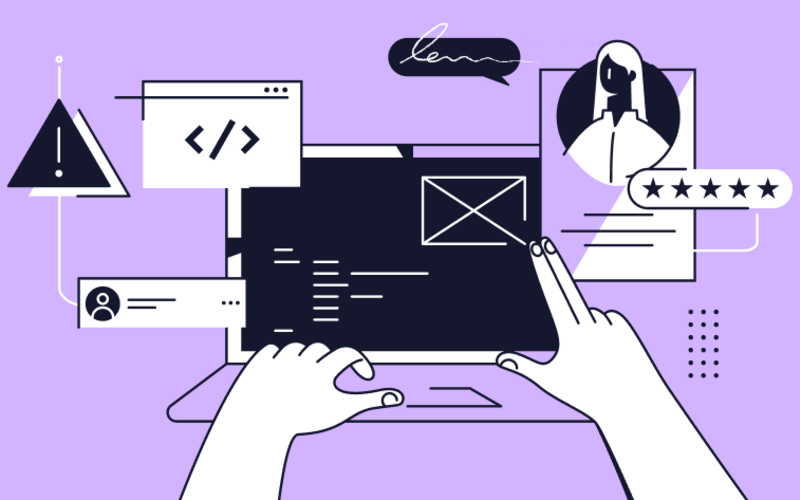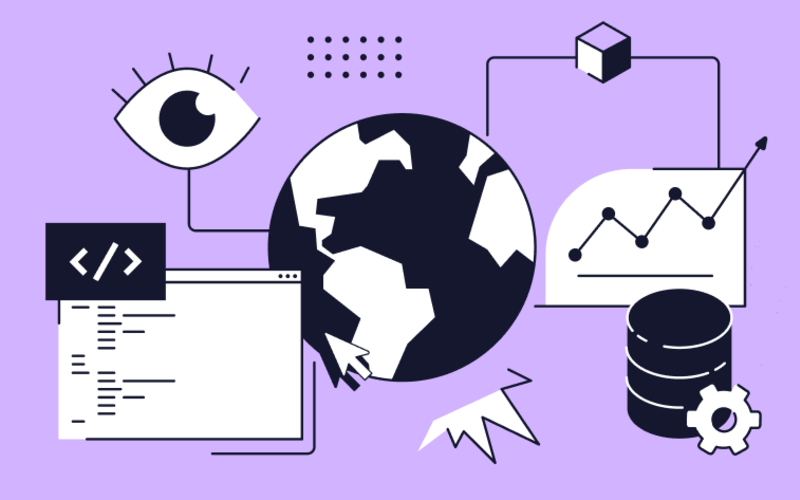Whether the pandemic has forced you to switch to working from home, or you have always operated with remote teams spread across the map – it is a fact that the lack of spending time together in the same physical space can affect the work environment.
Not so much productivity, but the company morale and good communication have really taken a hit. There are many dedicated and professional remote team members that can really help your company grow, but if they don’t have a good structure laid out in front of them – or a team that supports collaboration – they might find themselves in a place where they don’t see that they belong to a particular team or company culture.
How can you help your employees thrive from their home offices? Here are some of the best practices I’d like to share.
Before you organize and optimize, you need a good remote team. Here’s what to look out for.
Hire the right people
Above everything else, hiring the right people to fit in a remote culture should be your number one priority. It is not a question of whether or not you can find talented developers, marketers, or designers online. It is more of a question of organization, self-motivation and respect for other people’s time and tasks as well.
So, your remote team deserves people who have a good track record of being organized, punctual and professional.
A remote workplace doesn’t have the benefit of collaboration in a single physical office, where you can check up on your teammates’ progress. If you don’t want to babysit your remote employees all the time and remind them that the deadline is near, look for people who have a good reference about their organizational skills.
In general, people who have had experience working in an office environment, or have been freelancers working with multiple clients, often have a better chance at respecting deadlines and structure.
Make sure the time zones aren’t too different within a team
I love the fact that geography gets progressively less and less in the way of talented professionals finding their perfect job. However, if you have fixed work hours, time zones can be a huge nuisance.
If your employee comes from a very different time zone, they are probably going to have problems showing up to meetings and reaching deadlines because of the time difference. So, make sure the difference in time is manageable, or that the remote worker you are considering doesn’t have a problem working in the afternoon or the early morning hours.
Organizing a good structure
You know how everything has its place in an office? In remote working, every piece of information or file also has its right spot, so that the employees can maneuver easily and do their job in an optimal way without having to wait for something to be delivered all the time.
Even the most organized remote workers will struggle without clear guidelines about how to do something or where to place it. Here’s how you can help them organize.
Write down knowledge bases and standards of practice
Writing SOPs and whole knowledge bases might seem like a very menial task that not every manager wants to do. However, if you are leading a team of remote workers, this will help everyone and save you a lot of time in the future.
Speaking from the experience of a content lead, I will tell you how SOPs and knowledge bases help me in my everyday work:
- A Standards of practice guide for content creation will contain every single detail about the content on the Proxify blog. From the tone of voice, format and length of content, how we use bold and italic, to how we credit images and where they are stored in the drive, all the way to naming a system for each task.
- Guidelines on content deployment will help each writer and contributor be able to publish their own content on the CMS without my help. They contain details like image sizes, naming, headings, hyperlinks, formats, embedding videos and their width – pretty much every small technical detail.
- Guidelines for guest writing help outside contributors nail the tone of voice and topics for contributing to the blog.
Of course, this only applies to a content team, but the idea for structuring your knowledge and sharing it with employees is the same. Every time you need to onboard a new employee, you can go back to these guidelines and consult them to get trustworthy information that contains everything they might need.
A good project management tool will help you minimize the time spent on briefing your employees with details about a particular engagement or task, as well as store every file or comment related to that task in one place.
Tools like Jira, Asana, Miro, and plenty of others can help you create a simple Kanban board or a workflow calendar.
You can set a particular deadline for tasks, like a 2-week long sprint for example. At the end of the sprint, you can review if everything has been delivered in time. This will give your teammates enough time to organize and prioritize tasks, but they still need to respect that 2-week long deadline.
Make it a regular practice for your teammates to ask their questions or leave comments about a task on that particular platform where you assigned them the task. If anything goes wrong, you can always go back to the communication thread and see where the mishap occurred.
In my personal experience, Slack is best for communication, Asana for project management, and Notion is a great place for your SOPs and knowledge bases.
Store everything in shared folders
There is nothing less productive (or annoying!) than having to wait for an image, or brief, or someone to send over the file you need to review.
So, set up a shared folder in a cloud and make the files available to all team members that need to have quick access to them. And when assigning anything to be reviewed, give a link to your teammate. Don’t make them search for it when you can save them a lot of time with two clicks.
Track progress and success
Although micromanagement can be equally counterproductive, the complete lack of progress checking can do a lot of harm as well. In remote teams, a deadline and trust are all you can leverage to make sure that your team is productive. So, it is a good practice to set up meetings at least once a week where you can review each team member’s progress and what they focused on since the last time you talked to them.
Periodical evaluations of their work, communication with other team members and improvements are too a great way to see how dedicated they are, but also to acknowledge their efforts.
Improving team morale
This is perhaps the hardest part of working remotely, and the biggest difference between good in-office and good remote workers. It is really hard to feel like you are part of the same team and get close to people if you are spread around the globe.
That is why, as a team leader or manager, you need to make an effort to help your employees feel like being part of the team and encourage them to be friendly to each other.
How to create a winning team culture for modern tech teams
Learn to build and nurture cohesion, trust, and culture in hybrid and distributed teams.
Inspire better team communication
By setting up an example of transparent and professional communication, you have a better chance of believing that your team members will do the same.
Be friendly yet direct when communicating with them, no matter if it’s constructive criticism or a compliment you want to give them.
If you are using Slack or another team communication tool, have different channels for separate topics of discussion, and make sure to use threads when opening a longer conversation.
Have video calls, even if it’s just to chat
Sometimes it’s good just to keep people in the loop, at least once a week. Whether it’s a team chat or a one-on-one with each team member, video conferencing can help to make you feel closer to your team members.
Getting used to seeing them and chatting about anything work-related – or not – will feel like you’re having a face-to-face discussion with your work buddies once in a while. Just notice how their body language changes with each coming conversation.
Find creative ways to do team building activities
When the opportunity to have a drink with your coworkers or do a fun activity together is stripped away from you, you need to be creative in order to get to know their personal side.
Luckily, it has never been easier to do things together virtually, so plan something interesting and see your team become friends!
From a chess tournament to playing Among Us, to having a film club or a bake-off, the pandemic taught us that you can do all sorts of things without being physically together with other people.
If possible, bring remote workers together at least once a year
If your company’s budget can handle it, it would be nice to bring your remote workers together in the same space at least once a year. A long weekend or a visit to the headquarters will help you get to know them better, and they will feel appreciated by the company if they experience a nice, enlightening trip.