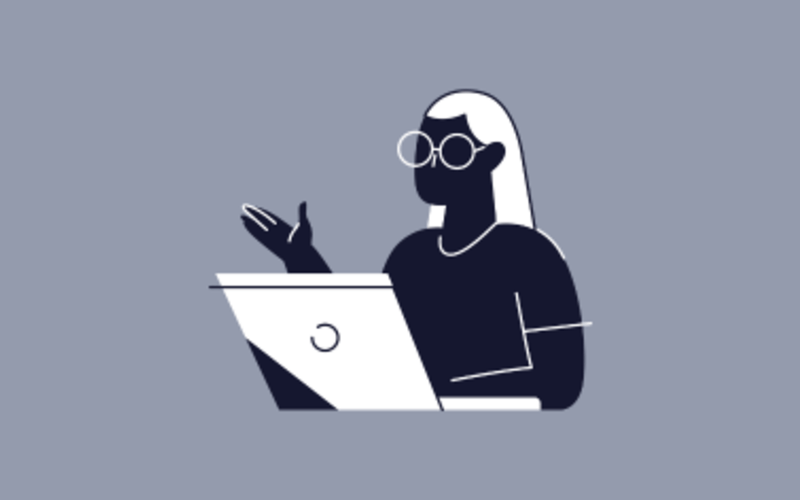Introduction to IntelliJ IDEA
IntelliJ IDEA, developed by JetBrains, is celebrated for its intelligent coding assistance and ergonomic design. Launched in 2001, it has become one of the best Java IDEs, favored by many for its robust features and intuitive interface. IntelliJ IDEA offers advanced code completion, refactoring tools, and on-the-fly code analysis, making it a powerful tool for developers.
Furthermore, it supports a wide range of programming languages beyond Java, such as Kotlin, Groovy, and Scala, which makes it versatile for various development needs. The IDE’s productivity-boosting features, like smart completion and instant code navigation, aim to streamline coding tasks and reduce development time.
With continuous updates and a strong community, IntelliJ IDEA remains a top choice for both novice and experienced developers looking for an efficient and reliable Java development tool. The IntelliJ IDEA Community Edition is a free option suitable for beginners and less complex projects, though it has limitations compared to the paid Ultimate Edition, which offers more advanced functionality.
Introduction to Eclipse
Eclipse, an open-source IDE known as Eclipse IDE, has been a leading choice for Java development since its inception in 2001. Managed by the Eclipse Foundation, it offers a rich set of features and an extensive plugin ecosystem, allowing developers to customize their environment to suit various programming needs.
Eclipse is renowned for its flexibility and scalability. It supports numerous programming languages, including Java, C++, PHP, and JavaScript. Its modular architecture enables users to add specific functionalities through plugins, catering to diverse development workflows. Eclipse’s integrated development tools, such as built-in debuggers and comprehensive testing frameworks, enhance coding efficiency and project management. With a strong community and continuous contributions, Eclipse remains a competitive and adaptable Java development tool, appealing to both beginners and seasoned developers seeking a robust and versatile IDE.
Importance of IDEs in Java development
IDEs, or Integrated Development Environments, play a crucial role in Java development by providing a comprehensive suite of tools to streamline the coding process. They integrate various development tasks, such as writing, debugging, and testing code, into a single, user-friendly interface. This integration not only saves time but also reduces the likelihood of errors by offering features like syntax highlighting, code completion, and real-time error detection.
For Java developers, an IDE significantly enhances productivity by automating repetitive tasks and simplifying complex workflows. Furthermore, modern IDEs like IntelliJ IDEA and Eclipse support version control systems, allowing for better project management and collaboration among teams.
The importance of using a robust IDE cannot be overstated, as it enables developers to focus more on writing quality code and less on managing their development environment. In essence, IDEs are indispensable tools that facilitate efficient and effective Java development by providing a comprehensive development environment.
Features and usability
User Interface comparison
When it comes to the user interface, IntelliJ IDEA and Eclipse offer distinct experiences tailored to different user preferences. IntelliJ IDEA is often praised for its sleek, modern, and intuitive interface. Its design focuses on reducing clutter and providing quick access to essential tools, which enhances the overall user experience. IntelliJ IDEA’s dark theme and customizable layout options further improve usability, making it a favorite among developers who appreciate aesthetics and efficiency. Additionally, IntelliJ IDEA is preferred for more standard Java development.
On the other hand, Eclipse features a more traditional interface, which some users find less visually appealing but highly functional. Its modular design allows for extensive customization through various perspectives and views, catering to developers who prefer a highly personalized workspace. Although Eclipse’s interface may seem overwhelming to newcomers, its flexibility and depth are beneficial for complex projects and seasoned developers. Eclipse is particularly advantageous for Java development.
Ultimately, the choice between IntelliJ IDEA and Eclipse’s user interfaces depends on individual preferences for simplicity and modern design versus customizability and functionality.
Performance and speed are critical factors when choosing an IDE, as they directly impact the efficiency of development tasks. IntelliJ IDEA is known for its impressive performance, offering fast startup times and responsive operations even when handling large projects. The IDE’s intelligent indexing and background processing capabilities ensure that features like code completion and navigation are swift and accurate, minimizing downtime and enhancing productivity. IntelliJ IDEA handles large projects efficiently.
Eclipse, while robust, can sometimes lag in comparison. Users often report slower startup times and occasional sluggishness, mainly when numerous plugins are installed. However, Eclipse’s performance is highly dependent on how it is configured and the system resources available. Eclipse can still be a powerful and responsive tool with proper optimization and hardware. Eclipse is efficient in indexing the entire project during startup.
In conclusion, if performance and speed are your primary concerns, IntelliJ IDEA generally offers a smoother and faster experience. However, with adequate tuning, Eclipse can also meet demanding performance requirements.
Customization and plugins
Customization and plugin support are vital for tailoring an IDE to specific development needs. IntelliJ IDEA offers an extensive range of plugins available through its integrated plugin marketplace. These plugins cover various functionalities, from additional language support to advanced debugging tools. IntelliJ also allows significant customization of its interface, key bindings, and themes, helping developers create a workspace that maximizes their productivity. The Ultimate Edition of IntelliJ IDEA includes advanced features such as support for database tools, making it more suitable for professional and production environments.
Eclipse excels in customization through its highly modular architecture. Users can add or remove features via plugins, transforming Eclipse into a specialized development environment for different projects. The Eclipse Marketplace hosts thousands of plugins, ranging from development tools to UI enhancements. This flexibility makes Eclipse preferred for projects requiring specific or niche functionalities.
In short, both IntelliJ IDEA and Eclipse provide robust customization and plugin support. IntelliJ focuses more on ease of use and seamless integration, while Eclipse offers unparalleled flexibility and modularity for comprehensive customization.
Debugging and testing are integral parts of the development cycle, and both IntelliJ IDEA and Eclipse offer powerful tools to facilitate these processes. IntelliJ IDEA provides advanced debugging features such as breakpoints, watchpoints, and an intuitive visual debugger. Its seamless integration with JUnit and TestNG allows for efficient unit testing, while its built-in code coverage tools help ensure thorough testing of all code paths.
Eclipse also boasts robust debugging capabilities, including a comprehensive set of breakpoints, variable inspection, and an interactive console. Its support for various testing frameworks like JUnit, TestNG, and Selenium makes it a versatile choice for automated testing. Eclipse’s strong integration with external tools and plugins further enhances its debugging and testing prowess.
In summary, both IDEs offer excellent debugging and testing tools. IntelliJ IDEA is often lauded for its user-friendly and visually appealing interface, whereas Eclipse shines in its extensive plugin support and customization options, making it a more comprehensive development environment.
Version Control Systems
Version control systems (VCS) are essential for managing code changes and collaboration. IntelliJ IDEA offers robust support for popular VCS tools such as Git, Mercurial, and Subversion. Its intuitive interface makes it easy to perform common version control tasks like commits, merges, and branch management. The built-in diff viewer and conflict resolution tools further simplify tracking changes and resolving issues.
Eclipse also provides strong VCS integration through its EGit plugin for Git, and additional plugins are available for other VCS tools. Eclipse's version control features include comprehensive commit history views, merge conflict resolution tools and seamless branch management. The flexibility of Eclipse's plugin ecosystem allows developers to tailor the VCS experience to their specific needs.
Both IntelliJ IDEA and Eclipse excel in VCS support, with IntelliJ emphasising ease of use and integration, while Eclipse offers extensive customisation and plugin options. The choice depends on whether a streamlined interface or a highly customizable environment is more important for your workflow.
Build tools and frameworks are pivotal in streamlining the development process by automating tasks such as compilation, packaging, and deployment. IntelliJ IDEA supports a wide array of build tools, including Maven, Gradle, and Ant. Its tight integration with these tools allows for seamless project configuration, dependency management, and build execution directly within the IDE. IntelliJ also provides comprehensive support for popular frameworks like Spring, Hibernate, and JavaFX, offering features such as code assistance, project templates, and framework-specific debugging tools.
Eclipse also excels in its support for build tools and frameworks. Through plugins like M2E for Maven and Buildship for Gradle, Eclipse enables efficient build automation and dependency management. Eclipse's robust framework support includes integration with Spring, JPA, and JSF, providing necessary tools and libraries to simplify development with these technologies.
In conclusion, both IntelliJ IDEA and Eclipse offer extensive build tools and framework support, with IntelliJ focusing on seamless integration and ease of use, while Eclipse provides flexibility and customisation through its plugin ecosystem.
Community and support
Documentation and tutorials
Quality documentation and tutorials are crucial for mastering an IDE and resolving issues efficiently. IntelliJ IDEA provides extensive documentation and a wealth of tutorials that cover a broad range of topics, from basic setup to advanced features. JetBrains maintains a comprehensive online help guide, supplemented by an active community forum where users can seek advice and share tips. Additionally, IntelliJ IDEA offers in-IDE tips and tricks, making it easier for users to discover new features and improve their workflow.
Eclipse also boasts a rich repository of documentation and tutorials. The Eclipse Foundation provides detailed guides and user manuals that cover all aspects of the IDE. The Eclipse community is highly active, contributing to a plethora of online resources, including forums, blogs, and video tutorials. This wealth of information ensures that both beginners and experienced developers can find the help they need.
Both IntelliJ IDEA and Eclipse excel in providing thorough documentation and abundant learning resources, ensuring users can fully leverage the capabilities of their chosen IDE.
Community forums and resources
Community support and resources are vital for troubleshooting and enhancing your development skills. IntelliJ IDEA benefits from a vibrant and active community. JetBrains hosts dedicated forums where users can ask questions, share solutions, and discuss best practices. Additionally, numerous third-party websites, blogs, and YouTube channels offer tutorials, tips, and advanced guides on using IntelliJ IDEA effectively.
Eclipse also boasts a robust community with extensive resources. The Eclipse Foundation’s official forums and mailing lists provide a platform for users to engage with each other and the development team. Numerous user groups, Stack Overflow threads, and independent blogs offer a wealth of information and support for Eclipse users. The collaborative nature of the Eclipse community ensures that solutions and advice are readily available.
Both IntelliJ IDEA and Eclipse benefit from strong community support, providing developers with ample resources to solve problems and optimize their use of these powerful Java development tools.
Official support and updates
Official support and regular updates are crucial for maintaining an effective development environment. IntelliJ IDEA, developed by JetBrains, benefits from consistent updates that introduce new features, performance improvements, and bug fixes. JetBrains offers professional support through their subscription plans, providing timely assistance for any issues. The company also maintains a comprehensive issue tracker and feedback system, ensuring that user concerns are addressed promptly.
Eclipse, managed by the Eclipse Foundation, also receives regular updates and improvements. Its open-source nature means that contributions from the global developer community continuously enhance the platform. Users can rely on the official Eclipse website for updates, patches, and new releases. While official support is limited compared to IntelliJ IDEA, the strong community and detailed documentation help bridge this gap.
Both IntelliJ IDEA and Eclipse ensure that their users have access to the latest tools and support, with IntelliJ offering more direct professional support and Eclipse benefiting from its active open-source community.
Conclusion
Final thoughts on IntelliJ vs Eclipse
When choosing between IntelliJ IDEA and Eclipse, it ultimately comes down to personal preference and specific project requirements. IntelliJ IDEA stands out for its intuitive user interface, robust performance, and seamless integration with various development tools. Its intelligent features and professional support make it a strong contender for those seeking a polished and efficient Java development experience.
IntelliJ IDEA is preferred for standard Java development due to its ease of use and intuitive interface.
Eclipse, on the other hand, offers unparalleled customization and flexibility thanks to its extensive plugin ecosystem. Its strong community support and open-source nature make it an excellent choice for developers who need a highly adaptable and modular IDE. While it may have a steeper learning curve, Eclipse’s versatility can be a significant advantage for complex or specialized projects.
In conclusion, both IntelliJ IDEA and Eclipse are among the best Java IDEs available in 2023. Your decision should be guided by your development needs, workflow preferences, and the specific features that matter most to you.
Choosing the best Java IDE
Selecting the best Java IDE involves weighing the strengths and weaknesses of each tool against your specific needs. IntelliJ IDEA excels in offering a user-friendly interface, superior performance, and sophisticated features like advanced code completion and refactoring tools. It’s ideal for developers who prioritize productivity and ease of use, particularly in larger projects or professional environments.
Eclipse, however, shines in its flexibility and customization options, making it a powerful choice for developers who require a highly personalized and more comprehensive development environment. Its extensive plugin ecosystem and strong community support allow for a tailored experience suited to various development tasks and languages.
Ultimately, the best Java IDE for you will depend on factors such as your development style, project complexity, and the specific features you value most. Both IntelliJ IDEA and Eclipse have proven themselves as top-tier Java development tools, and either can significantly enhance your coding experience when chosen wisely.
As technology evolves, so do Java development tools like IntelliJ IDEA and Eclipse. One significant trend is the increased emphasis on artificial intelligence and machine learning to enhance coding efficiency. Future IDEs are likely to incorporate smarter code completion, error detection, and automated refactoring driven by AI, making development faster and less error-prone.
Choosing the right IDE for Android development is crucial. IntelliJ IDEA is heavily utilized for Android development but has limitations in handling incremental compilation. On the other hand, Eclipse is often preferred in larger team environments due to its robust ecosystem and better handling of compilation tasks.
Another trend is the growing integration of cloud-based development environments. As remote work becomes more prevalent, cloud IDEs offer the flexibility to code from anywhere, collaborate in real time, and leverage powerful cloud resources for builds and tests. Both IntelliJ IDEA and Eclipse are expected to expand their capabilities in this area.
Additionally, there is a focus on improving support for modern languages and frameworks, reflecting the broader ecosystem’s shift towards microservices and containerization. Enhancements in DevOps integration, including built-in support for continuous integration and deployment pipelines, will also be crucial.
In conclusion, the future of Java development tools promises exciting advancements that will continue to streamline and revolutionize the coding experience.
 English
English
 Norsk
Norsk