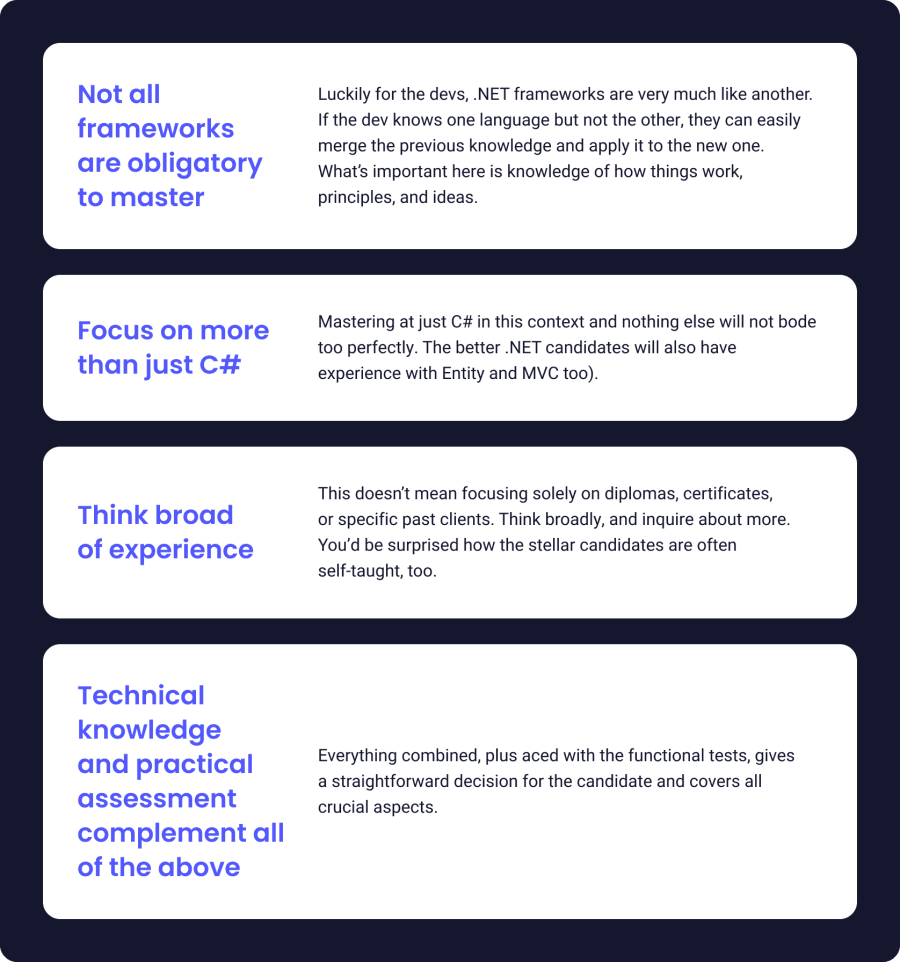Uanset om vi taler om en virksomhedsejer eller en CTO, vil du være enig i, at ansættelse af en udvikler (eller snarere den bedst mulige udvikler med ASP.NET i deres tech stack) vil give din virksomhed mange fordele. Men dette vil kun ske, hvis ansættelsen sker korrekt.
Og hvad betyder at ansætte på den rigtige måde? Det er ret enkelt; du skal ikke forhaste ansættelsesprocessen. Du ved, at det er dyrt at investere tid og ressourcer, og du stræber efter at finde de bedste eksperter inden for deres felt.
At finde den næste bedste ASP.NET-udvikler er mere end bare at tale med de rigtige rekrutteringsfolk og holde samtaler. Lad os gennemgå afsnittene enkeltvis og se, hvad der er vigtigt at huske på før og under ansættelses- eller interviewprocessen.
Om ASP.NET
ASP.NET er et open source-webframework, der fungerer som en udvidelse af det bredere .NET-arbejdsmiljø. Det har specifikke værktøjer, biblioteker og udvidelser til at skabe optimerede, pålidelige og effektive webapplikationer.
Nogle af disse værktøjer omfatter:
- Udviklere kan skrive ASP.NET-applikationer i JavaScript, CSS og HTML
- Base ASP.NET til at arbejde med webanmodninger i F# eller C#
- En type webside-templating-syntaks kaldet Razor er beregnet til at skabe dynamiske websider med C#.
- Webmønsterbiblioteker, herunder MVC-mønsteret (Model View Controller)
- Sofistikeret (men let at implementere) autentificeringssystem, der bruger en samling værktøjer til at forbedre ydeevnen, samtidig med at der tages stærkt hensyn til sikkerhed; standard autentificeringsværktøjer omfatter skabelonsider til loginhåndtering (ekstern og multifaktor-autentificering), en samling biblioteker, en database og meget mere.
- Yderligere udviklingsværktøjer, f.eks. editor-tilføjelser til syntaksfremhævelse, kodeforslag og andre typer funktionalitet
ASP.NET kører kun på Windows-platforme. Det blev udviklet og administreres i øjeblikket af Microsoft.
ASP.NET Core
Da ASP.NET kun er kompatibel med Windows-platforme, er dens anvendelighed stadig noget begrænset, da teknologien vil fortsætte med at udvikle sig i fremtiden.
Naturligvis opstod der et behov for at skabe et mere tilpasningsdygtigt framework, samtidig med at ASP.NET's hovedfunktionalitet blev bevaret.
Det er her, ASP.NET Core kommer ind i billedet.
ASP.NET Core blev skabt for at give funktionaliteten ved at bruge et framework, der kun findes i Windows (ASP.NET), oven på nogle af de andre mere populære OS'er, herunder Linux og macOS. I den forbindelse kan man sige, at ASP.NET Core er den næste generation af cross-platform frameworks til internettet.
Det er her, det bliver forvirrende, men bær over med mig.
Op til (men med undtagelse af) ASP.NET Core 3 var alle tidligere versioner af ASP.NET Core kompatible med .NET Core og .NET Framework.
Men sådan er det ikke længere. ASP.NET Core (og højere versioner) afhænger nu udelukkende af .NET Core og kan ikke længere bruges med .NET Framework.
Naturligvis vil ASP.NET Core, der kører på .NET Core, tilbyde andre funktioner end ASP.NET Core, der kører på .NET Framework. Her er forskellen:
ASP.NET Core kører på .NET Core: Det er den nyeste teknologi, alle afhængigheder er selvstændige, den kan bruge de fleste NuGet-pakker (.nupkg-fil, der indeholder DLL-kode og andre oplysninger), men ikke Windows-specifikke pakker, og den fungerer med Windows, Linux og macOS.
ASP.NET Core kører på .NET Framework: Det er den ældre version af ASP.NET Core (generelt set); nogle afhængigheder er selvstændige, har adgang til nogle NuGet-pakker, og denne version er i stand til at bruge Windows-specifikke NuGet-pakker.
Hvorfor og hvornår skal man ansætte en ASP.NET-udvikler?
Hvis du beslutter dig for at bruge ASP.NET til din virksomhed og ansætter en udvikler til det, kan du forvente følgende:
Kraftfuld webudviklingsydelse
ASP.NET er et fremragende valg til udvikling af brugerdefinerede apps og hjemmesider. Det tilbyder mange værdifulde funktioner, der får det til at skille sig ud, som JIT-kompilering, tidlig binding og caching. ASP.NET understøtter indbygget optimering i forhold til andre frameworks, hvilket bidrager til en generelt forbedret ydeevne over hele linjen.
Sikre apps og software
Sikkerhedsfunktionerne i ASP.NET er endnu en ting, der gør det til et fremragende valg af framework. Når ASP.NET-kode implementeres på serveren, kan du være sikker på, at apps er sikre og 100 % funktionelle.
Skræddersyet udvikling
Hvis du mener, at skræddersyet udvikling er en fornuftig mulighed, er ASP.NET et af de bedre valg. Med mange indbyggede tilpasningsfunktioner tager ASP.NET denne proces til et andet niveau. Uanset hvad kravet er til hjemmesiden, vil ASP.NET-udvikleren højst sandsynligt gøre det til virkelighed.
Cloud-baseret robusthed
I dag er cloud-baserede virksomheder afgørende for innovation og for at skubbe tingene fremad rent teknologisk. Jo større virksomheden eller branchen er, jo mere sandsynligt er det, at de får brug for en af de mange cloud-baserede tjenester. Med ASP.NET kan udviklerne lave IoT-apps, bruge Mobile Backend as a Service (MBaaS) og lave webapps.
Dynamiske og iøjnefaldende websider
Selv om dynamiske websider er det, alle stræber efter at bygge, er udførelsen af dem (fra koncept til virkelighed) lidt mere kompleks og kræver en stor indsats. Dette er dog muligt, hvis du har en erfaren ASP.NET-udvikler klar. De kan skabe et iøjnefaldende dynamisk website, når de kombinerer ASP.NET med VB, C#, HTML og andre understøttede sprog.
Udviklere får mulighed for at implementere en progressiv brugergrænseflade uden at skrive tusindvis af kodelinjer. Desuden er det nyttigt at vide, at ASP.NET understøtter caching og præ-kompileret kode. Dette vil resultere i forbedret indlæsningstid og bedre tilgængelighed.
Mindre tid til at få arbejdet gjort
ASP.NET understøtter genbrug af kode, så i teorien skal udviklingsteamet bruge mindre tid på at gennemføre opgaven. I stedet for at skrive ny kode kan udviklere genbruge den samme kode. Mindre tid brugt på et engagement resulterer i færre omkostninger, hvilket gør denne ramme meget omkostningseffektiv. I dette tilfælde betyder det at spare tid også at spare penge.
Nyttig statistik om ASP.NET
I Stack Overflow-undersøgelsen fra 2022 om almindeligt og hyppigt anvendte webframeworks sagde 14,09% af respondenterne, at de bruger ASP.NET, og 18,59% bruger ASP.NET Core. Den gennemsnitlige årsløn for ASP.NET-udviklere er $114.152, hvor den højeste er $169.000 og den laveste $84.000.
Den gennemsnitlige årsløn for ASP.NET-udviklere er $114.152, hvor den højeste er $169.000 og den laveste $84.000.
Hvad laver en ASP.NET-udvikler til daglig?
Der er mange måder at opstille en liste over en ASP.NET-udviklers bidrag på. Lad os prøve at opsummere nogle af de mest fremtrædende.
- Skrive ren og skalerbar kode i de understøttede sprog i .NET
- Skabe rene grænseflader og robust arkitektur
- Oprettelse af app-lag
- Opbygning af top-level apps, mens de også arbejder på forbedring af nuværende apps.
- Opbygning af en intuitiv brugergrænseflade sammen med frontend-udviklerne
- Nøje se efter fejl og skrive en effektiv kode
- Gennemførelse af testsessioner for softwareprototyper
- Oprettelse af kundedisplays
Hvad skal rekrutteringsansvarlige huske på, før de interviewer en ASP.NET-udvikler?
Dette er de afgørende aspekter, som rekrutteringsansvarlige skal huske på:
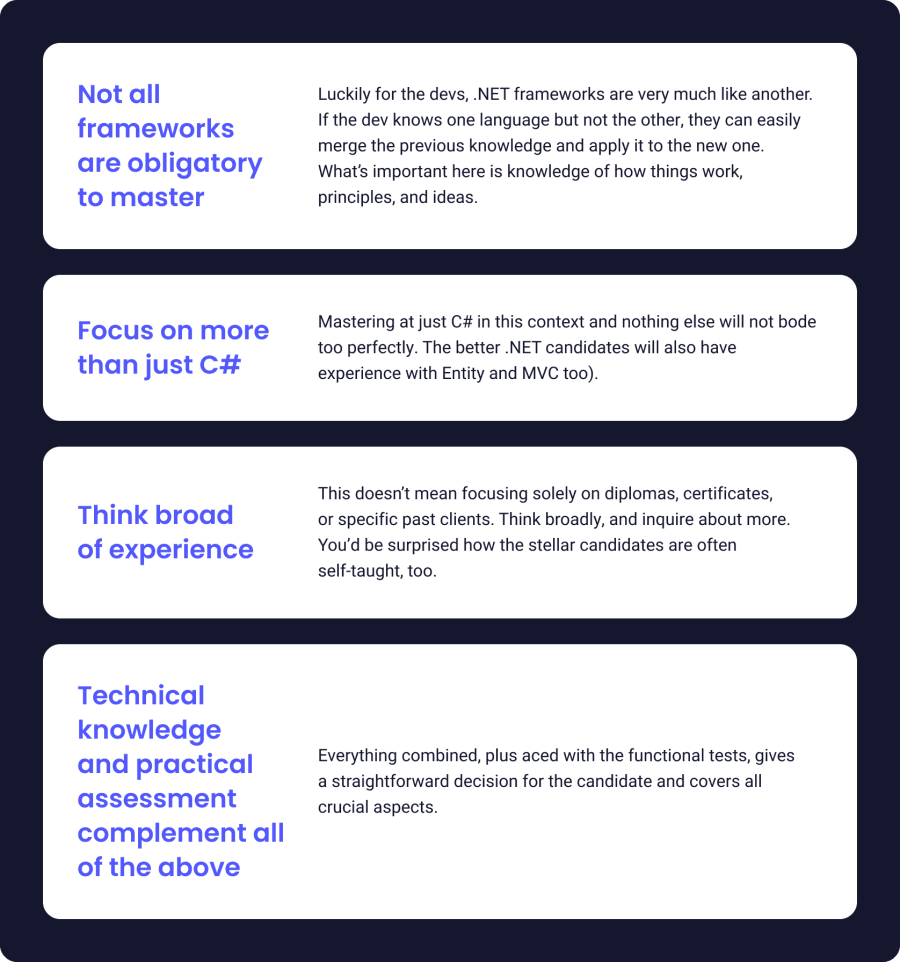
-
Det er ikke nødvendigt at mestre alle iterationer af .NET-miljøet - Man kan sige, at de mange iterationer af .NET (.NET Core, .NET Standard, .NET 6) ligner hinanden på nogle måder, men er forskellige på andre. Antag, at kandidaten kan et sprog, men ikke er fortrolig med et andet (de kan Visual Basic, men er ikke dygtige til F#). I så fald kan de nemt fusionere den tidligere viden og anvende den på det nye sprog. Det, der er vigtigt her, er viden om, hvordan tingene fungerer, principper og ideer.
-
Fokuser på mere end bare C# - I denne sammenhæng vil det ikke være godt for kandidatens muligheder kun at mestre C# (og intet andet!). De mere kvalificerede ASP.NET-kandidater vil også have erfaring med Entity-frameworket og MVC.
-
Tænk bredere end blot på kandidatens erfaring - Det betyder ikke, at man kun skal fokusere på eksamensbeviser, certifikater eller specifikke kunder. Tænk bredt, og spørg ind til mere, end kandidaten i første omgang giver udtryk for (personlige engagementer, hobbyer, andre interesser). Du vil blive overrasket over, hvordan de mest lovende kandidater ofte også er selvlærte.
-
Teknisk viden og praktisk vurdering supplerer alt det ovenstående - Alt sammen, inklusive om de har klaret de tekniske tests, giver et relativt klart billede af kandidatens færdigheder og viden og dækker dermed alle vigtige aspekter af jobbet.
Tekniske færdigheder hos en ASP.NET-udvikler
De tekniske færdigheder hos en ASP.NET-udvikler omfatter:
- Kodningsfærdigheder - En god ASP.NET-udvikler skal skrive kode til optimal app-ydelse. Det giver udviklerne mulighed for at debugge mere effektivt og forbedre koden efter behov.
- Ekspertise med ASP.NET MVC - Denne viden gør det muligt for udvikleren at kontrollere appens funktioner. Derfor er MVC blevet mere populært, som tiden går. Det ser ud til, at det giver en bedre værdi for det ønskede resultat end specifikke frameworks, fordi det er open source og giver adgang til teknologier på klientsiden.
- Erfaring med teknologier på klientsiden - Alle ASP.NET-udviklere, der har erfaring med dette, kan forbedre deres færdigheder efter behov. Udviklerne kan skabe smukke og letnavigerede grænseflader ved hjælp af teknologier på klientsiden. Her er det afgørende at kende JavaScript, Bootstrap, HTML og CSS.
- Kendskab til programmeringssprog - F#, C#, VB.NET m.fl.
Vi spurgte en senior softwareudvikler i Proxify-netværket, Yunus Bayrak, om de tekniske must-know (og must-have) færdigheder, hvortil han sagde:
"Det er stærkt anbefalet og foretrukket, at ASP.NET-udvikleren har stærk erfaring med Dapper, Entity, SQL og NoSQL, MVC, Rest, Dependency injection, Redis, Mappers, MongoDB, designmønstre (CQRS, Strategy, Singleton, Factory), Razor, HTML og CSS også."
 Yunus Bayrak
Yunus Bayrak
Ikke-tekniske færdigheder hos en ASP.NET-udvikler
Ud over kodning og tekniske færdigheder gør ikke-tekniske færdigheder en udvikler til en endnu bedre kandidat, end de allerede er med deres tekniske viden.
Lad os gruppere et par bemærkelsesværdige træk i en større gruppe af kommunikationsevner. Her kan de rekrutteringsansvarlige og ansættende ledere være opmærksomme på engelsk sprogfærdighed, lytning og svar. Sideløbende med denne tankegang er åbenhed og kommunikativ holdning også gode træk at kigge efter: positiv, nysgerrig, vidende og ivrig efter en samtale.
Så er der også de virksomhedskulturelle faktorer. Ser udvikleren ud til at passe godt ind i virksomhedskulturen? Passer udvikleren godt ind i kulturen generelt?
Selvfølgelig skal udvikleren bruge udstyr af god kvalitet (headset og kamera) og være i et rent organiseret rum/lokale med god belysning og ingen støj. Selv om disse aspekter betragtes som standard, er de temmelig undervurderede, når det gælder om at vurdere professionalisme.
Essentials og vurdering af en ASP.NET-udvikler
Hav følgende aspekter i tankerne under interview og ansættelse:
- Fremragende kendskab til og erfaring med det overordnede .NET-miljø - ASP.NET, Microsoft SQL Server, VB.NET, en god forståelse af udvalgte .NET-biblioteker og et skarpt øje for design.
- Kendskab til .NET-sprogene - C#, F#, Visual Basic.NET
- Fremragende forståelse af API'er og arkitekturer (RPS, REST)
- God fortrolighed med eller viden om JavaScript, CSS, HTML, Bootstrap, jQuery.
- Erfaring med teknologier til webudvikling på klientsiden.
- Erfaring med databasestyring og integration på tværs af platforme
Yunus har tilføjet en opsummering af det vigtigste for ASP.NET-udviklere:
"Udvikleren skal have erfaring med UI og kodningsmønstre, udvikling af ASP.NET-apps til database, SQL, Web API, MVVM, MVC, React og Angular. Derefter ville jeg spørge om generel infrastruktur og en websides livscyklus. Og lad os ikke glemme at spørge om tidligere lignende opgaver."
Interviewspørgsmål til at vurdere en ASP.NET-udviklers tekniske færdigheder
1. Kan du uddybe Postback?
Forventet svar: Når vi har en anmodning, som vi sender fra en klientside og til en server i brugerens ende (samme side), kaldes dette Postback i ASP.NET.
Endnu mere forenklet er Postback en HTTP POST af den samme side som selve formularen. Det er en proces, hvor siden lægges ud på serveren igen, så hele siden opdateres.
2. Uddybning af webformularer og MVC i ASP.NET.
Forventet svar: ASP.NET Webforms repræsenterer et segment af frameworket ASP.NET og Visual Studio. For at skabe ASP.NET-webapps repræsenterer dette en ud af i alt fire modeller for programmering. Tilgangen er med en page controller; hver side får en controller.
ASP.NET MVC er et mønster til afkobling af data (model), brugergrænseflade (view) og app-logik (som controller). Når vi bruger MVC, bliver forespørgslerne sendt til en controller, der udfører handlinger eller henter data. Controlleren vælger den viste visning og leverer modellen. Den sidste side er visningen i henhold til modeldataene. Tilgangen her er en front controller, som gælder for hver eneste side.
3. Hvad kan du sige om ASP.NET's indbyggede objekter?
Forventet svar: Disse objekter er fremragende til at få adgang til nødvendige oplysninger om webserveren og den bruger/klient, der skal have adgang til websiden. Derefter oplysninger om den app, der indeholder den pågældende webside, HTTP-anmodningsfelterne og svarstrømmene.
Med de indbyggede objekter kan udvikleren f.eks. hurtigt få adgang til oplysninger om klienten, webserveren, den webapp, der indeholder websiden, og oplysninger om HTTP-anmodningsstrømmene og svarstrømmene.
Lad os prøve at beskrive dem:
- Response - Bruges til beskrivelse af metoder og egenskaber samt objektsamlinger med vigtig information om serverens svar. Her fik vi f.eks. manipuleret overskrifter og indholdsvisning.
- Applikation - I lighed med svaret ovenfor har vi her en beskrivelse af egenskaber, metoder og objektsamlinger, men med oplysninger om hele webappen. Dette inkluderer objekter og variabler, der findes i appen i hele levetiden.
- Server - Bruges til at beskrive egenskaber og metoder for et objekt, og dette objekt giver igen metoder til forskellige opgaver på serveren. Vi kan bruge serveren til at modtage fejlbetingelser, kode tekststrenge, udføre kode og meget mere.
- Session - Tilbyder beskrivelser af et objekts egenskaber, samlinger og metoder, men dette objekt har oplysninger om brugerens session, objekter og variabler i hele sessionens levetid.
- Request - Bruges til at beskrive et objekts samlinger, metoder og egenskaber, der indeholder oplysninger om HTTP-anmodninger (cookies, formularer og lignende).
4. Beskriv kort HTML-serverkontrollerne i forbindelse med ASP.NET
Forventet svar: Ligesom standard HTML-kontroller bruges disse til behandling på serversiden.
HTML-serverkontrollerne i ASP.NET er HTML-elementer med egenskaber, der gør dem tilgængelige på serversiden. Vi bruger disse kontroller til HTML-siderne og til at eksponere hændelser og egenskaber.
For at give dem adgang skal vi bruge attributten runat='server'.
Med dem er kodning mere ligetil gennem runat='server', og vi kan aktivere interaktion med scripting på klientsiden.
5. Kan du nævne ASP.NET-tilstandene og deres typer?
Forventet svar: En ASP.NET-status repræsenterer en sessionsstatus, der gør det muligt for udviklere at gemme værdier for en bruger og senere hente dem. Denne sessionstilstand opstår, når brugeren går gennem ASP.NET-siderne i webappen.
ASP.NET-staterne er:
- Applikationstilstand - Hver samling af websider og hver samling af filer findes i kun ét webserverkatalog.
- Session state - Denne tilstand sorterer appens data.
- Cookie state - Når informationen er gemt på klientens maskine.
- View state - Bruges til at angive websidens og kontrolelementernes tilstand.
6. Hvad kan du sige om 'Caching-typer'?
Forventet svar: Caching er hyppig lagring af data i hukommelsen. Når vi får brug for dataene i fremtiden, kan vi nemt hente dem, og vi vælger ikke den komplekse løsning med at generere en app i stedet.
Caching-typerne i ASP.NET er:
- Page Output - Bruges til specifik bestemmelse af attribut- og cache-varigheder. Her kan vi hente data på sideniveau, og det kan vi gøre med direktivet OutputCache og tilføje det i toppen af .aspx-siden.
- Page Fragment - Denne repræsenterer en kontrol, der ofte bruges i en webformular, og med denne kan vi cache nogle sidedele. Et eksempel på dette er brugerkontrol. Med Page Fragment skal vi udføre sidefragmentindkapsling af den ønskede side. Derefter skal vi omdanne fragmentet til brugerkontrol, og det gør vi ved at indkapsle sidefragmentet.
- Data - Bruges til datakildekontrol af caching af data. Med denne type caching kan vi hurtigt få app-info i henhold til dens krav. Fordelen ved at bruge datacaching handler mindre om behovet for at gå ind i de langsommere lagringslag og mere om bedre skalerbarhed og ydeevne for apps.
7. Hvad er ASP.NET web controls?
Forventet svar: Vi bruger webserverkontrollerne, hvis vi skal lave ASP.NET-websider. Der er fire hovedtyper af webserverkontroller i dette tilfælde:
- Webserverkontroller - Formkontroller, tekstbokse, knapper, menuer, kalendere og trævisningskontrol. Sammenlignet med HTML-kontrollerne har webserver-kontrollerne mange flere indbyggede funktioner og er mere abstrakte.
- HTML-serverkontroller -Du kan se, hvordan en objektmodel fungerer, fordi disse kontroller udstiller den. Den eksponerede objektmodel er kortlagt tæt på HTML-elementerne eller de samme elementer, som gengiver den pågældende objektmodel.
- Valideringskontroller - Disse kontroller er baseret på brug af operationel logik. Med dem kan vi tjekke et bestemt felt eller teste noget i forhold til et tegnmønster eller en værdi for at se, hvor i et interval værdien er placeret.
- Brugerkontroller - Vi kan oprette disse kontroller, når vi opretter ASP.NET-sider. De kan indlejres i andre identiske sider (ASP.NET), hvilket er den perfekte måde at lave genanvendelige elementer og værktøjslinjer på.
8. Hvad kan du sige om ASP.NET Authentication?
Forventet svar: Når vi skal finde ud af en brugers identitet, foretager vi en autentificering. Denne proces definerer, om en ressource er til stede og tilgængelig for brugeren. Dette er de fire typer af autentificering med ASP.NET:
- Windows - Andre navne for Windows-godkendelse er Kerberos, NTLM eller NEgotiate. Hvis vi skal konfigurere dette til ASP.NET-apps, skal vi hoste det med HTTP.sys, IIS eller Kestrel. Vi bruger denne autentificering til virksomhedens netværksservere ved hjælp af Active Directory. Fra Active Directory bruger vi domæneidentiteter til at identificere brugere eller Windows-konti. Denne godkendelsestype er velegnet, når vi har klientapps, webservere og brugere i det samme Windows-domæne.
- Form - Med denne godkendelse kan vi validere adgangskoden og brugeren til den specifikke webapp, og denne app behøver til gengæld ikke godkendelse via Windows. Oplysningerne om brugeren gemmes i kilden til eksterne data.
- Passport - Passport-godkendelse repræsenterer en Microsoft-godkendelsestjeneste, der er centraliseret. Når vi vælger Passport som autentificering, betyder det, at brugerautentificeringsdelen af appen er ansvarlig for Microsofts passtjeneste.
- Custom - Til denne autentificering skal vi have adgang til membership provider-klassen (til kontrol af brugernavn og adgangskode). Derefter skal vi også have adgang til rolleudbyderklassen (til rollebaseret verifikation af brugerautorisation).
9. Sammenlign brugerdefinerede kontroller og brugerkontroller.
Forventet svar: Lad os først skelne mellem de to. Custom controls er ikke inkluderet i .NET-biblioteket, så en leverandør eller software (tredjepart) opretter dem. Brugerkontrolelementerne repræsenterer containere, der kan samle webserverens kontrolelementer og markup. Lad os nu sammenligne de vigtigste aspekter/forskelle:
- Custom controls giver mulighed for ændringer i brugergrænsefladen, og de er løst koblet. Vi bruger dem til design af enkelte apps.
- Brugerkontroller tillader ikke ændringer i brugergrænsefladen på grund af den faste brugergrænseflade, der er tæt koblet. Vi bruger dem til design af mere end én app.
10. Hvad kan du sige om brugen af ASP.NET Reflection?
Forventet svar: Refleksion repræsenterer en proces, der gør det muligt for appen at indsamle oplysninger, men alle er centreret om sig selv, og de samme oplysninger kan også ændres eller manipuleres. Med den kan vi finde typerne i en assembly og påkalde metoder i samme assembly. Oplysningerne refererer til objekthændelser, egenskaber, metoder og selve typen.
Hvad adskiller en fantastisk ASP.NET-udvikler fra en god?
En god udvikler vil skille sig ud ved at gennemføre de tekniske tests inden for den givne tidsramme. I interviewfasen vil de præstere bedre end andre kandidater.
Et tydeligt tegn på, at du har en udvikler, der skiller sig ud, er f.eks. den omfattende viden om visse .NET-koncepter:
- .NET Core
- Databaser (Azure SQL, MySQL, SQL Server)
- MTA (Microsoft Technology Associate)
- Programmeringssprog; F#, VB.Net og C#.
- Erfaring med Azure
- Erfaring med ASP.NET-biblioteker, Entity og ASP.NET MVC
Derudover vil udvikleren have flere års erfaring med denne teknologi og ofte bemærkelsesværdige kunder i porteføljen (men ikke altid strengt taget). Med et af disse koncepter i bagagen (eller ideelt set begge dele) kan interviewpersonen allerede betragtes som et skridt foran andre kandidater.
En god udvikler vil også skille sig ud ved at have en nysgerrig, proaktiv holdning og en opførsel af professionalisme. En flittig, hurtig koder er én ting, men en person, der gør jobbet usædvanligt godt og foreslår forbedringer, ville være den ideelle kandidat. Du har ikke bare brug for en, der ikke har nogen mening og lydigt følger med uanset opgaven eller resultatet. Ved mulige udfordringer i fremtiden vil en proaktiv udvikler også vide, hvordan man redder en vanskelig situation og forbedrer den.
Forretningsdrivere og værdien af ASP.NET
Fordelene ved at bruge ASP.NET er faktisk de samme ting, som fremskynder hele udviklingsprocessen gennem flere væsentlige forbedringer:
- Integration med teknologier - ASP.NET kan hurtigt integreres med andre teknologier som jQuery, Angular.js og JSON.
- MVC (Model-View-Controller) - Processen med at administrere data er nemmere for udvikleren, fordi data ikke bliver blandet med brugergrænsefladen eller forretningslogikken.
- HTML-kontrol - Det er nødvendigt at have kontrol over HTML, især med den hurtige dynamik i brugergrænseflader i dag. Hvis du har brug for god HTML-renderingskontrol, har ASP.NET det.
- SoC (Separation of Concerns) - Et softwareteknisk koncept, der minimerer overlapninger af funktioner og skaber pæne, separate sektioner i et computerprogram.
- Fokus på TDD (Test Driven Development) - ASP.NET (MVC) hjælper også med kodetestning og ren kodeskrivning.
- Omfattende værktøjer til hurtig udvikling - Færre omkostninger til vedligeholdelse, bedre produktivitet, understøttelse af flere enheder, alt sammen gjort muligt ved at bruge et enkelt programmeringssprog. ASP.NET bruger eksisterende værktøjer, aktiver og færdigheder og bidrager til at reducere omkostningerne.
- Bidrager til apps med høj skalerbarhed - Det er nemt at skalere apps, der er lavet med ASP.NET. Deres arkitektur er baseret på komponenter, så du kan udskifte dem for at få bedre ydeevne, når det er nødvendigt. Med ekstra komponenter kan udviklere hurtigt skalere hele den færdige applikation.
- Kan tilpasses - Det er meget enkelt at tilpasse en app med ASP.NET. Nye funktioner kan tilføjes efter behov, og kildekoden behøver ikke at ændre sig drastisk.
Mulige udfordringer under ansættelsen af en ASP.NET-udvikler
Der er altid forventede tilbageslag, udfordringer og andre forhindringer under ansættelsesprocessen, men du kan forberede dig ved at overveje dem på forhånd:
For det første er det muligt, at den ansatte kandidat ikke er det ideelle valg til rollen. Ofte vælger ledere mindre end fremragende kvalificerede kandidater på grund af lavere omkostninger, en meget enklere interviewproces og andre ledsagende faktorer.
En anden udfordring, der kan opstå, er konkurrenterne og udviklerpriserne generelt. Hvis du ikke er klar til at opfylde kandidatens lønkrav (ikke alt for langt fra dit budget), kan konkurrenterne træde til og ansætte de bedste talenter til sig selv.
Husk, at der også kan være en begrænset pulje af de bedste kandidater, du leder efter. Hvis du (ideelt set) stræber efter at ansætte de bedste af de bedste, er der stor sandsynlighed for, at gruppen af udviklere i det øverste lag er knap. Dermed kan rekrutteringsprocessen tage længere tid, og der kan være brug for flere ressourcer til at gennemføre ansættelsesprocessen.
Konklusion
Du kan finde og ansætte den bedste ASP.NET-udvikler ved at planlægge hele processen strategisk og udføre planen omhyggeligt. Med et fastlagt mål, et nøje planlagt budget og et omhyggeligt sammensat rekrutteringsteam bliver ansættelsesprocessen hurtigere og mere effektiv.
Skalerbare apps, hurtigere udvikling og besparelse af tid og penge er alt sammen inden for rækkevidde af opnåelige mål, når du kan hyre en meget dygtig ASP.NET-udvikler.
 English
English
 Norsk
Norsk