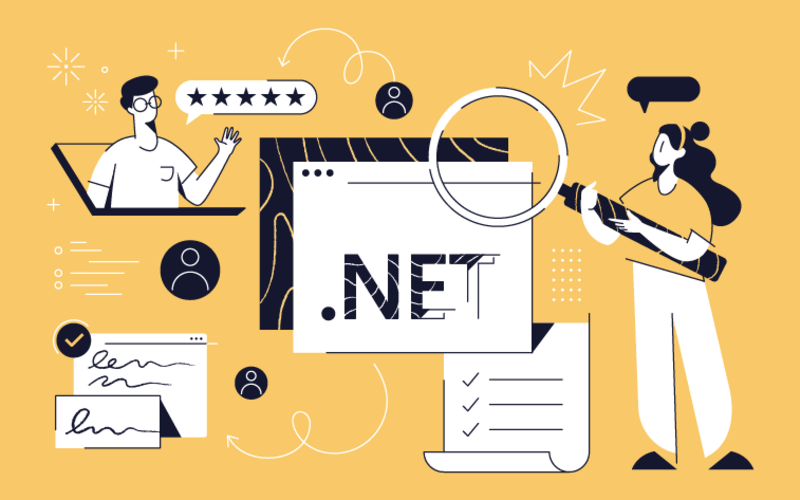NEU
Proxify is bringing transparency to tech team performance based on research conducted at Stanford. An industry first, built for engineering leaders.
Learn more
Software Engineering
May 19, 2023 · 25 min read
Fünf Vorschläge für C#-Code-Testaufgaben
Die Beurteilung von Entwicklern sollte nicht schwierig sein. Er sollte prägnant sein und die Kernkompetenzen eines potenziellen Teammitglieds testen. Die Verwendung der richtigen Codierungsaufgaben für die Bewertung ist von entscheidender Bedeutung, und wir schlagen im Folgenden einige davon vor.
Marija Neshkoska
Verfasser von Inhalten
Verified author
Sefa Teyek
Backend-Entwickler
Verified author

Inhaltsverzeichnis
- Die Vorschläge für C#-Code-Testaufgaben
- 1. Taschenrechner-Anwendung
- 2. Dateiverarbeitung
- 3. Interaktion mit der Datenbank
- 4. Anwendung Wettervorhersage
- 5. Objektorientierte Programmierung
- Praktiken, die bei der Beurteilung von C#-Kandidaten anzuwenden und zu vermeiden sind
- Use equal standards toward every candidate
- Gleiche Maßstäbe an alle Bewerber anlegen
- Machen Sie die Aufgaben relevant
- Suche nach Lösungen für reale Herausforderungen
- Seien Sie so geradlinig wie möglich
- Überspringen Sie die unnötige Komplexität
- Seien Sie nicht unrealistisch, was die Zeit angeht, die Sie zur Verfügung stellen
- Vergessen Sie nicht, jede Phase der Bewertung zu organisieren
- Lassen Sie das Feedback nicht aus
- Der Prozess darf nicht willkürlich sein
- Warum sollten Sie den Kandidaten Codierungsaufgaben zuweisen?
- Schlussfolgerung
- Jetzt Software-Entwickler finden
Es ist wichtig, dass Sie festlegen, was Sie bewerten wollen, denn wenn Sie die falschen Aufgaben zuweisen, werden Sie die falschen Fähigkeiten testen. Dies führt dazu, dass die falsche Person für die Stelle eingestellt wird und geeignete Bewerber übersehen werden. Sorgfältig ausgewählte Coding-Aufgaben verkürzen den Einstellungsprozess und helfen Ihnen, einen C#-Entwickler effizienter einzustellen.
Die Vorschläge für C#-Code-Testaufgaben
Um die Bewertung relevanter zu machen, sollten Sie versuchen, Codierungsaufgaben zu verwenden, die von einem erfahrenen C#-Entwickler vorgeschlagen werden. Wir sprachen mit Sefa Teyek, einem Tech Lead und Backend Software Engineer bei Proxify, um relevante Beispiele zu erhalten.
Es gibt keine strengen Regeln für die Änderung der vorgeschlagenen Aufgaben, aber es ist sehr ratsam, sich an bestimmte Kategorien von Aufgaben zu halten. Passen Sie die Aufgaben bei Bedarf an Ihre geschäftlichen Bedürfnisse und die Ziele des Unternehmens an.
Schauen wir uns das mal an.
Holen Sie Top-Leute in Ihr Team
Proxify-Entwickler geben Ihrem Team mit passgenauen Lösungen die entscheidende Extra-Power. Unsere Experten bringen Erfahrung aus mehr als 500 Spezialgebieten mit und sind absolute Teamplayer. So kommen Ihre Projekte schnell voran und Sie erzielen langfristige Erfolge.
1. Taschenrechner-Anwendung
Bitten Sie die Kandidaten, eine einfache Taschenrechneranwendung zu erstellen, die grundlegende arithmetische Operationen (Addition, Subtraktion, Multiplikation und Division) durchführen kann. Die Anwendung sollte Eingaben des Benutzers entgegennehmen und das Ergebnis anzeigen.
Relevanz dieser Aufgabe und Beispielpunkte
- Gestaltung der Benutzeroberfläche (UI): Entwerfen Sie eine intuitive und benutzerfreundliche Oberfläche für die Taschenrechneranwendung. Sie sollte optisch ansprechend und einfach zu navigieren sein und die Ein- und Ausgabe anzeigen. Erwägen Sie die Verwendung von Schaltflächen, Beschriftungen und Textfeldern, damit die Benutzer Zahlen und Operatoren eingeben können.
- Eingabeüberprüfung: Implementieren Sie eine angemessene Eingabevalidierung, um sicherzustellen, dass der Benutzer gültige Eingaben macht. Überprüfen Sie, ob die eingegebenen Werte numerisch sind und behandeln Sie mögliche Fehler oder Ausnahmen korrekt. Informieren Sie den Benutzer, wenn ungültige Informationen eingegeben werden, und verhindern Sie, dass die Berechnungen fortgesetzt werden, bis eine gültige Eingabe erfolgt.
- Arithmetische Operationen: Implementieren Sie die grundlegenden arithmetischen Operationen (Addition, Subtraktion, Multiplikation und Division) in der Taschenrechneranwendung. Stellen Sie sicher, dass die Berechnungen genau sind und Randfälle angemessen behandelt werden können (z. B. Division durch Null). Achten Sie auf die Reihenfolge der Operationen und verwenden Sie Klammern, damit die Benutzer komplexe Berechnungen durchführen können.
- Speicherfunktionalität: Erwägen Sie das Hinzufügen von Speicherfunktionen in die Rechneranwendung. Bieten Sie Optionen zum Speichern und Abrufen von Werten aus dem Speicher, z. B. eine Speicherabruftaste oder Schnelltasten. Diese Funktion kann für Benutzer hilfreich sein, die mehrere Berechnungen mit demselben Wert durchführen müssen.
- Fehlerbehandlung: Implementieren Sie robuste Mechanismen zur Fehlerbehandlung in der Taschenrechneranwendung. Abfangen und Behandeln von Ausnahmen bei Berechnungen, wie arithmetischer Überlauf oder ungültige Operationen. Zeigen Sie den Benutzern aussagekräftige Fehlermeldungen an und helfen Sie ihnen, das Problem zu lösen.
Beispielcode für die Anwendung Calculator
using System;
namespace CalculatorApp
{
interface ICalculator
{
double PerformOperation(double num1, double num2, string op);
}
class BasicCalculator : ICalculator
{
public double PerformOperation(double num1, double num2, string op)
{
double result = 0;
try
{
switch (op)
{
case "+":
result = num1 + num2;
break;
case "-":
result = num1 - num2;
break;
case "*":
result = num1 * num2;
break;
case "/":
if (num2 != 0)
result = num1 / num2;
else
throw new DivideByZeroException();
break;
default:
throw new ArgumentException("Invalid operator. Please enter a valid operator (+, -, *, /).");
}
}
catch (Exception ex)
{
Console.WriteLine("An error occurred: " + ex.Message);
}
return result;
}
}
class Calculator
{
static void Main(string[] args)
{
Console.WriteLine("Welcome to Calculator App!");
ICalculator calculator = new BasicCalculator();
while (true)
{
Console.Write("Enter the first number: ");
string input1 = Console.ReadLine();
double num1;
if (!double.TryParse(input1, out num1))
{
Console.WriteLine("Invalid input. Please enter a valid number.");
continue;
}
Console.Write("Enter the operator (+, -, *, /): ");
string op = Console.ReadLine();
Console.Write("Enter the second number: ");
string input2 = Console.ReadLine();
double num2;
if (!double.TryParse(input2, out num2))
{
Console.WriteLine("Invalid input. Please enter a valid number.");
continue;
}
double result = calculator.PerformOperation(num1, num2, op);
Console.WriteLine("Result: " + result);
Console.Write("Do you want to perform another calculation? (Y/N): ");
string again = Console.ReadLine();
if (again.ToUpper() != "Y")
break;
}
Console.WriteLine("Thank you for using Calculator App!");
}
}
}2. Dateiverarbeitung
Geben Sie den Kandidaten die Aufgabe, ein Programm zu schreiben, das Daten aus einer Textdatei liest, bestimmte Operationen mit den Daten durchführt (z. B. Filtern oder Sortieren) und die verarbeiteten Daten in eine neue Datei schreibt. Bei dieser Aufgabe werden die Fähigkeiten der Bewerber im Umgang mit Dateien und der Datenmanipulation geprüft.
Relevanz dieser Aufgabe und Beispielpunkte
- Datei-Validierung: Überprüfen Sie das Vorhandensein und die Zugänglichkeit der Datei, bevor Sie eine Operation durchführen. Prüfen Sie, ob die Datei vorhanden ist, die erforderlichen Berechtigungen hat und das erwartete Format aufweist. Behandlung von Ausnahmen, die aufgrund von ungültigen oder unzugänglichen Dateien auftreten können.
- Datei lesen: Implementieren Sie die Logik zum Lesen von Daten aus der Datei. Verwenden Sie geeignete Techniken zum Lesen von Dateien wie StreamReader, FileStream oder File.ReadAllText. Behandlung von Fehlern oder Ausnahmen, die während des Lesevorgangs auftreten können, z. B. nicht gefundene Dateien oder Lesefehler.
- Datenverarbeitung: Führen Sie die erforderlichen Operationen mit den gelesenen Daten durch. Dies kann das Parsen der Daten, das Durchführen von Berechnungen, das Filtern, das Sortieren oder jede andere gewünschte Datenmanipulation beinhalten. Sicherstellen, dass die Datenverarbeitungslogik korrekt und effizient ist, um die gewünschten Ergebnisse zu erzielen.
- Fehlerbehandlung: Implementierung geeigneter Mechanismen zur Fehlerbehandlung während der Dateiverarbeitung. Verwenden Sie try-catch-Blöcke, um Ausnahmen abzufangen und zu behandeln, z. B. Dateizugriffsfehler, Formatfehler oder andere unerwartete Probleme. Geben Sie aussagekräftige Fehlermeldungen aus, um den Benutzern das Verständnis und die Behebung der Fehler zu erleichtern.
- Datei schreiben: Implementieren Sie die Logik, um die verarbeiteten Daten bei Bedarf in eine Datei zurückzuschreiben. Verwenden Sie geeignete Techniken zum Schreiben von Dateien wie StreamWriter, FileStream oder File.WriteAllText. Vergewissern Sie sich, dass die Daten korrekt geschrieben werden, und kümmern Sie sich um etwaige Fehler während des Schreibvorgangs, wie z. B. "Schreibfehler" oder Speicherplatzprobleme.
Beispielcode für die Dateiverarbeitung in dieser Aufgabe
using System;
using System.IO;
namespace FileProcessingApp
{
interface IFileProcessor
{
string[] ReadFile(string filePath);
void WriteFile(string filePath, string[] lines);
}
class FileProcessor : IFileProcessor
{
public string[] ReadFile(string filePath)
{
if (!File.Exists(filePath))
{
throw new FileNotFoundException("File not found.", filePath);
}
return File.ReadAllLines(filePath);
}
public void WriteFile(string filePath, string[] lines)
{
string directory = Path.GetDirectoryName(filePath);
if (!string.IsNullOrEmpty(directory) && !Directory.Exists(directory))
{
Directory.CreateDirectory(directory);
}
File.WriteAllLines(filePath, lines);
}
}
class Program
{
static void Main(string[] args)
{
string inputFile = "input.txt";
string outputFile = "output.txt";
IFileProcessor fileProcessor = new FileProcessor();
try
{
// Validate input file
ValidateFile(inputFile);
// Read data from input file
string[] lines = fileProcessor.ReadFile(inputFile);
// Process the data
string[] processedLines = ProcessData(lines);
// Validate output file
ValidateFile(outputFile);
// Write processed data to output file
fileProcessor.WriteFile(outputFile, processedLines);
Console.WriteLine("File processing completed successfully!");
}
catch (Exception ex)
{
Console.WriteLine("An error occurred during file processing: " + ex.Message);
}
}
static void ValidateFile(string filePath)
{
if (string.IsNullOrEmpty(filePath))
{
throw new ArgumentException("File path is null or empty.");
}
string directory = Path.GetDirectoryName(filePath);
if (!string.IsNullOrEmpty(directory) && !Directory.Exists(directory))
{
throw new DirectoryNotFoundException("Directory not found: " + directory);
}
}
static string[] ProcessData(string[] lines)
{
// Perform data processing logic here
// This is just a sample logic to demonstrate the concept
string[] processedLines = new string[lines.Length];
for (int i = 0; i < lines.Length; i++)
{
// Example: Reverse the text in each line
char[] charArray = lines[i].ToCharArray();
Array.Reverse(charArray);
processedLines[i] = new string(charArray);
}
return processedLines;
}
}
}3. Interaktion mit der Datenbank
Fordern Sie die Kandidaten auf, eine Konsolenanwendung zu erstellen, die mit einer Datenbank interagiert. Sie sollten in der Lage sein, CRUD-Operationen (Create, Read, Update, Delete) für eine Tabelle in der Datenbank mit C#-Code durchzuführen.
Relevanz dieser Aufgabe und Beispielpunkte
- Verbindungsmanagement: Stellen Sie Verbindungen zur Datenbank her und verwalten Sie diese effizient. Öffnen Sie die Verbindung bei Bedarf und schließen Sie sie, sobald sie nicht mehr benötigt wird. Verwenden Sie das Pooling von Verbindungen, um die Leistung zu verbessern und den Overhead beim Öffnen und Schließen von Verbindungen zu reduzieren.
- Validierung und Bereinigung von Daten: Validieren und bereinigen Sie Benutzereingaben, bevor Sie mit der Datenbank interagieren, um Sicherheitsschwachstellen wie SQL-Injection-Angriffe zu verhindern. Verwenden Sie parametrisierte Abfragen oder vorbereitete Anweisungen, um Benutzereingaben sicher an die Datenbank zu übergeben.
- Fehlerbehandlung und -protokollierung: Implementieren Sie angemessene Fehlerbehandlungs- und Protokollierungsmechanismen, um datenbankbezogene Fehler zu erfassen und zu behandeln. Abfangen und Behandeln von Ausnahmen bei Datenbankoperationen und Protokollieren relevanter Informationen zur Fehlerbehebung und zu Prüfzwecken.
- Transaktionsmanagement: Verwenden Sie Transaktionen, um die Integrität und Konsistenz von Datenänderungen zu gewährleisten. Starten Sie eine Transaktion, führen Sie die erforderlichen Datenbankoperationen durch und übertragen Sie die Transaktion je nach Erfolg oder Misserfolg der Operationen oder rollen Sie sie zurück. Dies trägt dazu bei, dass die Datenintegrität gewahrt bleibt und Ausfälle behoben werden können.
- Optimierung der Leistung: Optimieren Sie Datenbankinteraktionen für die Leistung. Verwendung geeigneter Indizierungs- und Abfrageoptimierungstechniken sowie datenbankspezifischer Funktionen zur Verbesserung der Abfrageleistung. Minimieren Sie die Anzahl der Zugriffe auf die Datenbank, indem Sie Vorgänge stapeln und gegebenenfalls Masseneinfügungs-, -aktualisierungs- und -löschvorgänge verwenden.
Beispielcode für Datenbankinteraktion
using System;
using System.Collections.Generic;
using System.Data;
using System.Data.SqlClient;
using System.Threading.Tasks;
namespace DatabaseInteractionApp
{
interface IDatabaseConnector
{
Task<DataTable> ExecuteQueryAsync(string query);
Task<int> ExecuteNonQueryAsync(string query);
Task CreateAsync(User user);
Task<List<User>> ReadAsync();
Task UpdateAsync(User user);
Task DeleteAsync(Guid id);
}
class User {
public Guid Id {get; set;}
public string Name {get; set;}
public string Email {get; set;}
}
class SqlDatabaseConnector : IDatabaseConnector
{
private readonly string connectionString;
public SqlDatabaseConnector(string connectionString)
{
this.connectionString = connectionString;
}
public async Task<DataTable> ExecuteQueryAsync(string query)
{
using (SqlConnection connection = new SqlConnection(connectionString))
{
await connection.OpenAsync();
DataTable dataTable = new DataTable();
using (SqlCommand command = new SqlCommand(query, connection))
{
using (SqlDataAdapter adapter = new SqlDataAdapter(command))
{
await adapter.FillAsync(dataTable);
}
}
return dataTable;
}
}
public async Task<int> ExecuteNonQueryAsync(string query)
{
using (SqlConnection connection = new SqlConnection(connectionString))
{
await connection.OpenAsync();
using (SqlCommand command = new SqlCommand(query, connection))
{
return await command.ExecuteNonQueryAsync();
}
}
}
public async Task CreateAsync(User user)
{
string query = "INSERT INTO Users (Id, Name, Email) VALUES (@Id, @Name, @Email)";
using (SqlConnection connection = new SqlConnection(connectionString))
{
await connection.OpenAsync();
using (SqlCommand command = new SqlCommand(query, connection))
{
command.Parameters.AddWithValue("@Id", user.Id);
command.Parameters.AddWithValue("@Name", user.Name);
command.Parameters.AddWithValue("@Email", user.Email);
await command.ExecuteNonQueryAsync();
}
}
}
public async Task<List<User>> ReadAsync()
{
string query = "SELECT * FROM Users";
DataTable dataTable = await ExecuteQueryAsync(query);
List<User> users = new List<User>();
foreach (DataRow row in dataTable.Rows)
{
User user = new User()
{
Id = Guid.Parse(row["Id"].ToString()),
Name = row["Name"].ToString(),
Email = row["Email"].ToString()
};
users.Add(user);
}
return users;
}
public async Task UpdateAsync(User user)
{
string query = "UPDATE Users SET Name = @Name, Email = @Email WHERE Id = @Id";
using (SqlConnection connection = new SqlConnection(connectionString))
{
await connection.OpenAsync();
using (SqlCommand command = new SqlCommand(query, connection))
{
command.Parameters.AddWithValue("@Name", user.Name);
command.Parameters.AddWithValue("@Email", user.Email);
command.Parameters.AddWithValue("@Id", user.Id);
await command.ExecuteNonQueryAsync();
}
}
}
public async Task DeleteAsync(Guid id)
{
string query = "DELETE FROM Users WHERE Id = @Id";
using (SqlConnection connection = new SqlConnection(connectionString))
{
await connection.OpenAsync();
using (SqlCommand command = new SqlCommand(query, connection))
{
command.Parameters.AddWithValue("@Id", id);
await command.ExecuteNonQueryAsync();
}
}
}
}
class Program
{
static async Task Main(string[] args)
{
string connectionString = "Data Source=(local);Initial Catalog=YourDatabase;Integrated Security=True";
try
{
IDatabaseConnector databaseConnector = new SqlDatabaseConnector(connectionString);
// Create a new user
User newUser = new User()
{
Id = Guid.NewGuid(),
Name = "John Doe",
Email = "johndoe@example.com"
};
await databaseConnector.CreateAsync(newUser);
// Read all users
List<User> users = await databaseConnector.ReadAsync();
foreach (User user in users)
{
Console.WriteLine("ID: {0}, Name: {1}, Email: {2}", user.Id, user.Name, user.Email);
}
// Update a user
User userToUpdate = users[0];
userToUpdate.Name = "Jane Smith";
userToUpdate.Email = "janesmith@example.com";
await databaseConnector.UpdateAsync(userToUpdate);
// Delete a user
User userToDelete = users[1];
await databaseConnector.DeleteAsync(userToDelete.Id);
}
catch (Exception ex)
{
Console.WriteLine("An error occurred during database interaction: " + ex.Message);
}
}
}
}4. Anwendung Wettervorhersage
Erstellen Sie eine Aufgabe, bei der die Kandidaten eine C#-Konsolenanwendung erstellen müssen, die Wetterdaten von einer Wetter-API (z. B. OpenWeatherMap) abruft. Die Anwendung sollte den Benutzer zur Eingabe eines Ortes auffordern und die Wetterbedingungen, die Temperatur und die Vorhersage für die nächsten Tage anzeigen.
Relevanz dieser Aufgabe und Beispielpunkte
- API-Integration: Die Anwendung "Wettervorhersage" stützt sich auf Daten aus einer Wetter-API. Vergewissern Sie sich, dass es sich um eine zuverlässige und genaue Wetter-API handelt (z. B. OpenWeatherMap), und integrieren Sie sie angemessen in Ihre Anwendung. Machen Sie sich mit der API-Dokumentation vertraut und verstehen Sie die Endpunkte, Anforderungsparameter und Antwortformate.
- Benutzereingabe und Validierung: Die Anwendung sollte den Benutzer zur Eingabe eines Ortes auffordern oder ihm die Möglichkeit geben, einen Städtenamen, eine Postleitzahl oder Koordinaten einzugeben. Implementieren Sie eine angemessene Eingabevalidierung, um sicherzustellen, dass der Benutzer gültige und erwartete Werte eingibt. Ziehen Sie in Erwägung, verschiedene Eingabeformate zu verarbeiten und hilfreiche Fehlermeldungen bereitzustellen, wenn die Eingabe ungültig ist.
- Abruf und Verarbeitung von Daten: Der Entwickler sollte die API verwenden, um Wetterdaten für den angegebenen Ort abzurufen. Verarbeiten Sie die API-Antwort entsprechend, analysieren Sie die empfangenen Daten und extrahieren Sie die relevanten Informationen wie Temperatur, Wetterbedingungen, Luftfeuchtigkeit, Windgeschwindigkeit und Vorhersage für die kommenden Tage. Überlegen Sie, wie Sie mit Fehlern oder Ausnahmen während des Datenabrufs umgehen wollen.
- Benutzerfreundliches Display: Präsentieren Sie die Wetterinformationen in einer klaren und benutzerfreundlichen Weise. Formatieren Sie die Daten in geeigneter Weise, berücksichtigen Sie die Verwendung von Einheiten (z. B. Celsius oder Fahrenheit) je nach den Präferenzen der Nutzer und geben Sie aussagekräftige Beschreibungen für die Wetterbedingungen (z. B. sonnig, bewölkt, regnerisch). Der Entwickler kann wählen, ob er die Daten in einer Konsole, einer grafischen Benutzeroberfläche oder einer webbasierten Schnittstelle anzeigen möchte, abhängig von der Art der Anwendung.
- Fehlerbehandlung und Ausfallsicherheit: Behandlung von potenziellen Fehlern und Ausnahmen während der API-Kommunikation, des Datenabrufs oder der Verarbeitung. Implementieren Sie geeignete Mechanismen zur Fehlerbehandlung, wie z. B. die Anzeige von Fehlermeldungen für den Benutzer, die Wiederholung fehlgeschlagener Anfragen oder die Bereitstellung von Ausweichdaten, falls erforderlich. Stellen Sie sicher, dass Ihre Anwendung Netzwerkprobleme, API-Fehler oder fehlerhafte Datenantworten problemlos bewältigt.
Beispielcode für eine Wettervorhersage-App
using System;
using System.Net.Http;
using System.Runtime.Caching;
using System.Threading.Tasks;
class WeatherForecastApp
{
static async Task Main(string[] args)
{
// API configuration
string apiKey = "YOUR_API_KEY";
string apiUrl = $"http://api.openweathermap.org/data/2.5/weather?appid={apiKey}";
// User input
Console.Write("Enter a city name: ");
string city = Console.ReadLine();
// Check if weather data is already cached
string cacheKey = $"weather_{city}";
WeatherData cachedWeatherData = MemoryCache.Default.Get(cacheKey) as WeatherData;
if (cachedWeatherData != null)
{
Console.WriteLine("Retrieving weather data from cache...");
DisplayWeatherForecast(cachedWeatherData);
}
else
{
// API request
string requestUrl = $"{apiUrl}&q={city}";
using (HttpClient client = new HttpClient())
{
HttpResponseMessage response = await client.GetAsync(requestUrl);
if (response.IsSuccessStatusCode)
{
// API response handling
WeatherData weatherData = await response.Content.ReadAsAsync<WeatherData>();
MemoryCache.Default.Add(cacheKey, weatherData, DateTimeOffset.Now.AddMinutes(30)); // Cache data for 30 minutes
DisplayWeatherForecast(weatherData);
}
else
{
Console.WriteLine($"Failed to retrieve weather forecast. Status code: {response.StatusCode}");
}
}
}
}
static void DisplayWeatherForecast(WeatherData weatherData)
{
Console.WriteLine($"City: {weatherData.Name}");
Console.WriteLine($"Temperature: {weatherData.Main.Temp}°C");
Console.WriteLine($"Weather: {weatherData.Weather[0].Description}");
Console.WriteLine($"Humidity: {weatherData.Main.Humidity}%");
Console.WriteLine($"Wind Speed: {weatherData.Wind.Speed} m/s");
}
}
class WeatherData
{
public string Name { get; set; }
public MainData Main { get; set; }
public Weather[] Weather { get; set; }
public WindData Wind { get; set; }
}
class MainData
{
public double Temp { get; set; }
public int Humidity { get; set; }
}
class Weather
{
public string Description { get; set; }
}
class WindData
{
public double Speed { get; set; }
}5. Objektorientierte Programmierung
Testen Sie das Verständnis der Kandidaten für die Grundsätze der objektorientierten Programmierung, indem Sie sie auffordern, eine kleine Anwendung mit mehreren Klassen zu erstellen. Sie könnten zum Beispiel damit beauftragt werden, ein einfaches Banksystem mit Klassen für Kunden, Konten und Transaktionen zu erstellen.
Relevanz dieser Aufgabe und Beispielpunkte
- Verkapselung: Verkapselung ist das Konzept der Bündelung von Daten (Attribute/Eigenschaften) und Verhaltensweisen (Methoden/Funktionen) innerhalb einer Klasse. Dabei werden interne Implementierungsdetails verborgen und ein kontrollierter Zugriff auf den Zustand des Objekts durch Methoden ermöglicht. Die Kapselung trägt dazu bei, die Datenintegrität zu wahren, die Wartbarkeit des Codes zu verbessern und ein modulares Design zu fördern.
- Vererbung: Durch Vererbung können Sie neue Klassen (abgeleitete oder untergeordnete Klassen) auf der Grundlage bestehender Klassen (Basis- oder Elternklassen) erstellen. Durch Vererbung können abgeleitete Klassen die Attribute und Verhaltensweisen der Basisklasse erben, was eine Spezialisierung und Anpassung ermöglicht. Es hilft bei der Erstellung von Klassenhierarchien und der effektiven Organisation von Code.
- Polymorphismus: Polymorphismus bezieht sich auf die Fähigkeit eines Objekts, viele Formen anzunehmen oder mehrere Verhaltensweisen zu zeigen. So können verschiedene Objekte unterschiedlich auf denselben Methodenaufruf reagieren. Polymorphismus wird durch Methodenüberschreibung (Neudefinition einer Methode in einer abgeleiteten Klasse) und Methodenüberladung (mehrere Methoden mit demselben Namen, aber unterschiedlichen Parametern) erreicht. Polymorphismus fördert die Flexibilität des Codes, die Erweiterbarkeit und die Möglichkeit, mit Objekten auf einer höheren Abstraktionsebene zu arbeiten.
- Abstraktion: Bei der Abstraktion geht es darum, die wesentlichen Merkmale eines Objekts darzustellen und unnötige Details auszublenden. Sie ermöglicht es Ihnen, abstrakte Klassen oder Schnittstellen zu erstellen, die gemeinsame Verhaltensweisen und Eigenschaften definieren, die von mehreren konkreten Klassen genutzt werden. Abstraktion hilft bei der Bewältigung der Komplexität, bietet eine klare Trennung zwischen Schnittstelle und Implementierung und ermöglicht die Modularität des Codes.
- Komposition: Komposition ist ein Gestaltungsprinzip, das es erlaubt, Objekte aus anderen Objekten zusammenzusetzen. Es geht darum, komplexe Objekte durch die Kombination von einfacheren Objekten zu erstellen und so eine "has-a"-Beziehung herzustellen. Komposition fördert die Wiederverwendbarkeit, Flexibilität und Modularität von Code, indem sie es Objekten ermöglicht, zusammenzuarbeiten und ihre Aufgaben mithilfe anderer Objekte zu erfüllen. Sie wird oft der Vererbung vorgezogen, wenn flexiblere Beziehungen zwischen den Klassen erforderlich sind.
Beispielcode für OOP
using System;
// Encapsulation: Bank Account class with private fields and public properties
public class BankAccount
{
private string accountNumber;
private decimal balance;
public string AccountNumber
{
get { return accountNumber; }
set { accountNumber = value; }
}
public decimal Balance
{
get { return balance; }
set { balance = value; }
}
public BankAccount(string accountNumber)
{
this.accountNumber = accountNumber;
this.balance = 0;
}
public void Deposit(decimal amount)
{
balance += amount;
Console.WriteLine($"Deposited {amount:C}. New balance: {balance:C}");
}
public virtual void Withdraw(decimal amount)
{
if (balance >= amount)
{
balance -= amount;
Console.WriteLine($"Withdrawn {amount:C}. New balance: {balance:C}");
}
else
{
Console.WriteLine("Insufficient funds!");
}
}
}
// Inheritance: Savings Account class derived from Bank Account
public class SavingsAccount : BankAccount
{
public decimal InterestRate { get; set; }
public SavingsAccount(string accountNumber, decimal interestRate)
: base(accountNumber)
{
this.InterestRate = interestRate;
}
// Polymorphism: Override Withdraw method to deduct a penalty for savings account
public override void Withdraw(decimal amount)
{
const decimal penalty = 10;
base.Withdraw(amount);
if (balance < 100)
{
balance -= penalty;
Console.WriteLine($"Penalty of {penalty:C} applied. New balance: {balance:C}");
}
}
}
// Abstraction: Abstract class with a method declaration
public abstract class Loan
{
public abstract void CalculateInterest();
}
// Composition: LoanCalculator class composed of a Loan object
public class LoanCalculator
{
private Loan loan;
public LoanCalculator(Loan loan)
{
this.loan = loan;
}
public void CalculateInterest()
{
loan.CalculateInterest();
}
}
// Implementation of Loan abstract class
public class HomeLoan : Loan
{
public override void CalculateInterest()
{
Console.WriteLine("Calculating interest for home loan...");
// Perform home loan interest calculation logic
}
}
class Program
{
static void Main(string[] args)
{
// Encapsulation: Create a BankAccount object and access properties
BankAccount account = new BankAccount("1234567890");
account.Deposit(1000);
Console.WriteLine($"Account Number: {account.AccountNumber}, Balance: {account.Balance:C}");
// Inheritance & Polymorphism: Create a SavingsAccount object and invoke overridden Withdraw method
SavingsAccount savingsAccount = new SavingsAccount("0987654321", 0.02m);
savingsAccount.Deposit(500);
savingsAccount.Withdraw(300);
Console.WriteLine($"Account Number: {savingsAccount.AccountNumber}, Balance: {savingsAccount.Balance:C}");
// Abstraction & Composition: Create a LoanCalculator object with HomeLoan and invoke CalculateInterest method
LoanCalculator loanCalculator = new LoanCalculator(new HomeLoan());
loanCalculator.CalculateInterest();
}
}Natürlich werden die oben genannten Beispiele bevorzugt, um die relevantesten Ergebnisse zu erzielen, aber das bedeutet nicht, dass sie die einzigen Aufgaben sind, die die Fähigkeiten der Bewerber testen. Sefa fährt fort, indem er ein paar weitere Beispiele dafür anführt, was sonst noch gut zu überprüfen ist,
Versuchen Sie, das Fachwissen des Bewerbers und seine Fähigkeiten zur algorithmischen Problemlösung zu testen. Darüber hinaus ist es auch wichtig zu prüfen, ob sie sich mit Debugging, Code-Reviewing und Leistungsoptimierung auskennen. Es ist auch gut zu testen, wie vertraut sie mit Entwicklungswerkzeugen und -prozessen im Allgemeinen sind (AppInsight) und nicht zuletzt, wie gut ihre Kommunikationsfähigkeiten sind."
Dies bestätigt, dass ein guter C#-Kandidat nicht nur ausführt, was ihm aufgetragen wird, sondern auch ein kritisches Verständnis für mehrere Dinge zeigt und in alle möglichen Richtungen denkt. Versuchen Sie also, neben den Codierungsbeispielen auch die Soft Skills als Punkte für die Gesamtleistung der Bewerber zu berücksichtigen.
Praktiken, die bei der Beurteilung von C#-Kandidaten anzuwenden und zu vermeiden sind
"Bewertung von Fähigkeiten und Fertigkeiten - neben der Codierung sollten Sie sich auch auf verhaltensorientierte Interviews konzentrieren. Vergessen Sie nicht die Problemlösungsfähigkeiten, die ein Bewerber haben muss, um verschiedene Lösungen anbieten zu können. Konzentrieren Sie sich auf reale Szenarien, und Sie machen die Bewertung sehr relevant".
Schauen wir uns die Do's und Don'ts für die Organisation des Bewertungsprozesses an.
Use equal standards toward every candidate
It would be unfair to evaluate candidates differently when they all have the same coding tasks for the interview. Make sure to use the same rules for every candidate and assign them the same tests and tasks for the job role they could potentially fill. The tasks should be standardized and relevant for the C# developer position.
Gleiche Maßstäbe an alle Bewerber anlegen
Es wäre unfair, die Bewerber unterschiedlich zu bewerten, wenn sie alle die gleichen Codierungsaufgaben für das Vorstellungsgespräch haben. Achten Sie darauf, dass Sie für jeden Bewerber dieselben Regeln anwenden und ihm dieselben Tests und Aufgaben für die Stelle zuweisen, die er möglicherweise ausfüllen könnte. Die Aufgaben sollten standardisiert und für die Position des C#-Entwicklers relevant sein.
Machen Sie die Aufgaben relevant
Jede Aufgabe sollte für die C#-Stelle relevant sein. Warum sollten Sie, sagen wir, eine Aufgabe zuweisen, die ausschließlich für eine andere Programmiersprache und nicht für C# relevant ist? Warum sollten Sie für andere Sprachen testen, wenn Sie einen C#-Entwickler einstellen müssen? Sie wissen, worum es geht.
Suche nach Lösungen für reale Herausforderungen
Als Teil der Bewertung müssen die Codierungsaufgaben sinnvoll und relevant für ein bestimmtes reales Problem in der Tech-Branche sein. Das Ergebnis der Codierungsaufgabe sollte als Lösung für etwas dienen, das für viele Menschen eine Herausforderung darstellt.
Seien Sie so geradlinig wie möglich
Sie können relativ einfache Aufgaben für die Bewertung verwenden, aber wenn Sie sie vage oder unklar beschreiben, werden die Kandidaten verwirrt sein und vielleicht sogar einige wichtige Punkte übersehen, die Sie zu vermitteln versuchen. Seien Sie bei der Aufgabenbeschreibung so präzise und transparent wie möglich.
Überspringen Sie die unnötige Komplexität
Bewerbern, die bei einem Vorstellungsgespräch Codierungsaufgaben lösen, wird in der Regel eine relativ kurze oder moderate Zeitspanne zur Verfügung gestellt.
Sefa spart nicht mit bemerkenswerten Ratschlägen und abschließenden Bemerkungen zu den besten Bewertungsmethoden,
"Machen Sie alles klar, bevor Sie etwas zuweisen - alle Aufgaben müssen immer rollenspezifisch sein. Legen Sie klar definierte Kriterien für eine objektive Bewertung der Endergebnisse fest - dazu gehören auch Leistungen, die ein Bewerber erbringen muss. Ein realistischer Zeitrahmen ist von entscheidender Bedeutung, und wenn die Kandidaten von einigen Materialien und Ressourcen profitieren würden, sollten Sie sie ihnen vorher mitteilen."
Aber so vorteilhaft es auch ist, gute Tipps zu haben, müssen wir auch einige der negativen Aspekte erwähnen, damit Sie diese vermeiden und stattdessen ein hervorragendes C#-Interview anstreben können:
Seien Sie nicht unrealistisch, was die Zeit angeht, die Sie zur Verfügung stellen
Wie bereits erwähnt, könnten Bewerber, die nicht genügend Zeit für die Lösung der Codierungsaufgaben haben, die gesamte Aufgabe vernachlässigen oder sie stark verpfuschen. Es ist nicht so, dass es den Kandidaten an Wissen mangelt, aber die allgemeine Unruhe und die Eile, die Aufgabe innerhalb eines bestimmten Zeitrahmens zu erledigen, könnten ihre Leistung stark beeinträchtigen.
Vergessen Sie nicht, jede Phase der Bewertung zu organisieren
Sie können die Entwickler nicht befragen, wenn Sie keine Ahnung haben, was Sie testen müssen oder wofür Sie sie einstellen. Achten Sie darauf, das Gespräch zu planen und zu strukturieren, um optimale Ergebnisse zu erzielen. Ein gewisser Plan ist besser als gar kein Plan oder alles auf die lange Bank zu schieben.
Lassen Sie das Feedback nicht aus
Sie müssen ein Feedback geben, um den gesamten Bewerbungsprozess zusammenzufassen. Unabhängig davon, ob ein Bewerber die Stelle bekommen hat oder nicht, müssen Sie ihm eine Rückmeldung über seine Kodierleistung geben. Und wenn Sie schon dabei sind, machen Sie das Feedback wichtig und geben Sie es auch rechtzeitig. Verwerfen oder akzeptieren Sie nicht einfach etwas vage mit ein paar Worten, nur um es zu vervollständigen. Geben Sie den Bewerbern einen gut formulierten Einblick in ihre Leistungen.
Der Prozess darf nicht willkürlich sein
Jeder mag keine unorganisierten Vorstellungsgespräche, was besonders bei Programmierern und Entwicklern deutlich wird. Bei Entwicklern und Programmierern sprechen die Codierungsergebnisse für ihr Fachwissen, und es gibt wenig Vertrauen in ein Gespräch, wenn sie befragt werden. Gehen Sie also organisiert vor, führen Sie ein gut geplantes Vorstellungsgespräch und seien Sie in allem, was Sie mit ihnen kommunizieren, transparent.
Es ist nicht nötig, einfache Aufgaben komplizierter zu machen, als sie sind, was auch das Urteilsvermögen und die Leistung des Bewerbers beeinträchtigen würde. Gleichzeitig sollten Sie eine Aufgabe nicht zu sehr vereinfachen, da Sie nicht sicher sein können, ob ein Bewerber in Zukunft an komplexerem Code arbeiten kann. Erläutern Sie alles vorher klar und deutlich und achten Sie darauf, ob die Aufgabe ein bestimmtes Fachwissen erfordert, da dies eng damit zusammenhängt, wie die Bewerber ihr Wissen unter Beweis stellen und fair berücksichtigt werden."
Warum sollten Sie den Kandidaten Codierungsaufgaben zuweisen?
Praktische Programmieraufgaben testen das Wissen der Bewerber; es führt kein Weg daran vorbei, und die Theorie reicht nicht einmal annähernd aus, um die Programmierkenntnisse eines Bewerbers zu beurteilen.
In Zeiten des Mangels an Entwicklern ist es das Letzte, was Sie tun sollten, die Einstellung von Entwicklern zur Kür zu machen. Diese Knappheit wird sich bis 2028 wahrscheinlich noch verschärfen, so dass bessere Ansätze bei der Auswahl von Bauunternehmen erforderlich sind. Codierungsaufgaben helfen Ihnen also, die benötigten Fähigkeiten eines kompetenten Entwicklers schneller und besser in den großen Pool der Arbeitssuchenden zu bekommen.
Stellen Sie sich vor, Sie sparen Zeit und Geld, wenn Sie Tests durchführen und einen Entwickler einstellen müssen. Das ist möglich, wenn Sie geeignete Bewertungsaufgaben verwenden. Und nicht nur das: Codierungsaufgaben geben auch Aufschluss darüber, wie gut ein Bewerber mit Druck oder zeitlichen Beschränkungen umgehen kann und wie gut er versteht, was ihm im Allgemeinen übertragen wird.
Schlussfolgerung
Wenn Sie die oben vorgeschlagenen Kodieraufgaben verwenden, ist die Wahrscheinlichkeit groß, dass Sie die Bewerber bestmöglich beurteilen können. Natürlich können Sie die Aufgaben hinzufügen oder anpassen, wenn Sie sie für Ihre spezifischen Bedürfnisse als relevant erachten, aber insgesamt decken diese Aufgaben alle Aspekte ab, die bei potenziellen Teammitgliedern überprüft werden müssen. Denken Sie daran: Machen Sie es klar, prägnant und fair, und lassen Sie die Bewerber den Rest machen.
War dieser Artikel hilfreich?
Finden Sie Ihren nächsten Entwickler innerhalb von Tagen, nicht Monaten
In einem kurzen 25-minütigen Gespräch würden wir gerne:
- Auf Ihren Bedarf bezüglich des Recruitments von Software-Entwicklern eingehen
- Unseren Prozess vorstellen und somit wie wir Sie mit talentierten und geprüften Kandidaten aus unserem Netzwerk zusammenbringen können
- Die nächsten Schritte besprechen, um den richtigen Kandidaten zu finden - oft in weniger als einer Woche