NEW
Proxify is bringing transparency to tech team performance based on research conducted at Stanford. An industry first, built for engineering leaders.
Learn more
So, what does hiring the right way mean? Simply put, it means not rushing the process. Since investing time and resources is costly, it’s crucial to ensure you find the best experts in the field.
Finding the right Blazor developer takes more than just connecting recruiters and doing interviews. To ensure success when you hire Blazor developers, let’s break down the key aspects to consider before and during the hiring process.
About Blazor
Blazor is an open-source web framework managed by Microsoft that allows developers to build web apps using C#. It helps ASP.NET developers build component-based UI apps that can run on both the client and server.
Some important Blazor features are:
- .NET developers can write web applications using only C# and HTML, without the need for JavaScript.
- Blazor has a component-based architecture that helps in creating reusable and modular components.
- Using Razor syntax, developers can write both UI and logic in a single file using only C# and HTML.
- It has all the features of .NET Core built in, like dependency injection, routing, and form validation, making development more efficient.
- Blazor also has a powerful state management system, which makes the passing of data across interactions easier.
- .NET developers can build fullstack applications by integrating with existing .NET libraries and frameworks.
Blazor hosting models
Blazor applications can run using different hosting models, each with its advantages and use cases.
Blazor WebAssembly
Blazor WebAssembly (Blazor WASM) runs applications entirely in the browser using WebAssembly. It compiles C# code into WebAssembly and executes it directly in the browser, removing the need for a backend to handle UI updates.
Key features of Blazor WebAssembly:
- Runs directly in the browser without the need for a server.
- Enables client-side execution with no dependencies on the server after the initial page load.
- It can work offline and interact with APIs or local storage.
- Uses .NET runtime compiled to WebAssembly, making it possible to reuse existing .NET libraries.
Blazor server
Blazor Server allows applications to run on the server while sending UI updates to the client over a SignalR connection. With a real-time connection, the UI updates smoothly. Only the needed changes are sent, avoiding a full page reload.
Key features of the Blazor server:
- Requires a constant server connection, as UI updates are processed server-side.
- Faster initial load times compared to Blazor WebAssembly, as no large WebAssembly files are downloaded.
- Secure by default, as business logic and processing remain on the server.
- Ideal for enterprise applications that require high performance and security.
Blazor vs traditional web frameworks
Blazor is different from JavaScript frameworks like Angular or React. It lets developers build fullstack apps using only C#. This is great for .NET developers. They can build modern web apps without learning JavaScript.
Why and when to hire Blazor Developers?
Blazor has now become a go-to framework for building web apps in C# and .NET. Want to use Blazor for your business? A skilled Blazor developer can help you maximize its potential. Here’s why and when you should bring one on board.
When to hire Blazor developers
You want a .NET web application: If you already use .NET, Blazor lets you create web applications using only dotnet. This minimizes the learning curve for any other language.
- You need an interactive UI with real-time updates: Blazor’s built-in SIngalR integration lets you build real-time applications easily.
- You are looking for fullstack C# development: If your team already uses C# for backend services, hiring a Blazor developer keeps the tech stack simple.
- You want to minimize JavaScript dependencies: While Blazor can integrate with JavaScript when needed, it allows developers to build web apps using only C#.
Why hire Blazor developers?
1. Efficient and modern web development
Blazor developers can build fast, interactive web apps without using React or Angular. This reduces complexity and keeps the architecture clean.
2. Faster development but lesser cost
Blazor lets developers share the same code between the client and the server. Reusing these components speeds up development and cuts maintenance costs.
3. Secure and scalable applications
Blazor integrates with Azure, simplifying scalable apps with cloud storage, authentication, and computing.
4. Seamless cloud integration
Blazor has built-in support for Azure, and it can easily be integrated with other cloud platforms, which makes Blazor a go-to framework for cloud integration.
5. Rich and interactive user interfaces
A skilled Blazor developer can build visually appealing and highly interactive web applications. Blazor Server and Blazor WebAssembly offer smooth user experiences with minimal performance trade-offs.
Useful stats about Blazer
Blazor's adoption has grown rapidly, making it a key framework in web development.
According to BuiltWith, as of March 2025, Blazor has 34,205 active customers using the framework for their applications. Blazor's growth has been impressive, with live websites rising from 12,500 in November 2023 to 35,500 in December 2024—a 184% increase in one year.
The latest Stack Overflow survey indicates that 61.2% of developers praised the framework.
The average salary for Blazor developers in the US is around $73,000 annually, with starting salaries typically around $49,000. Experienced developers can earn up to $104,000.
Blazor-related roles in the UK had a median salary of £60,000 as of March 2025, a 9.09% increase from 2024.
What does a Blazor dev do regularly?
A Blazor developer shares many responsibilities with an ASP.NET developer but focuses on Blazor’s unique strengths. If you're looking to hire Blazor developers, it's essential to understand their core responsibilities. Here's a refined list of what a Blazor developer regularly does:
Blazor developer responsibilities
1. Writing clean and scalable code
- Writes efficient, maintainable C# code for Blazor WebAssembly and Blazor Server apps.
- Implements reusable components to ensure modularity and scalability.
2. Creating robust UI and application architecture
- Designed structured component-based architecture for seamless UI development and better user experiences.
- Leverages .NET Core and Blazor’s Razor components to create modern web applications.
3. Developing app layers
- Works on business logic, service layers, and data access layers to ensure separation of concerns.
- Utilizes dependency injection (DI) for clean, modular development.
4. Building and enhancing Blazor applications
- Develops new Blazor-based applications while improving existing ones.
- Optimizes app performance, especially for WebAssembly-based solutions.
5. Collaborating on UI development
- Works alongside front-end developers to ensure a seamless user experience.
- Utilizes CSS frameworks (Bootstrap, Tailwind) or integrates with external JavaScript libraries when necessary.
6. Debugging and performance optimization
- Identifies and resolves bugs in Blazor components and .NET backend logic.
- Optimizes rendering and reduces unnecessary state updates for improved UI performance.
7. Testing and deployment
- Conducts unit tests, integration tests, and UI testing with tools like JUnit and Selenium.
- Deploys applications using Azure, Docker, or serverless solutions.
8. Client-side and server-side integration
- Integrates Blazor with REST APIs, GraphQL, and gRPC services.
- Manages authentication and authorization using ASP.NET Identity or third-party providers.
What should recruiters consider before they hire Blazor developers?
These are the crucial aspects that recruiters should keep in mind:
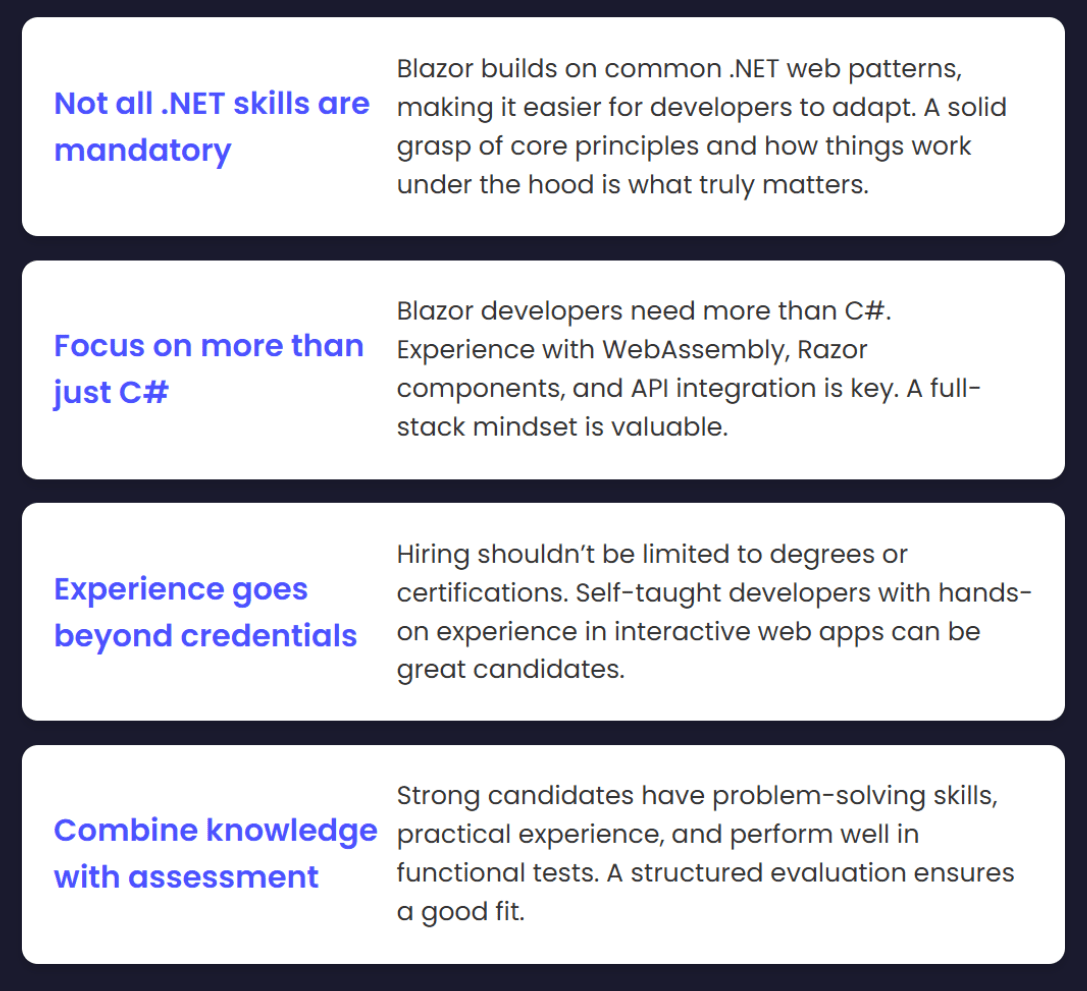
-
Mastery of every .NET iteration isn't essential – Deep knowledge of every .NET version isn’t required—developers can focus on .NET Core, .NET Standard, or .NET 6+ as needed. A solid understanding of core concepts and principles is more important than knowing every iteration. For example, if a candidate is proficient in C# but hasn’t worked extensively with another .NET language (such as F#), they can typically adapt quickly.
-
Blazor requires more than just C# knowledge – Blazor needs more than C# skills. Developers should know Razor components, dependency injection, and WebAssembly. Experience with Entity Framework, SignalR, and front-end basics like CSS and JavaScript interoperability is also valuable.
-
Look beyond work experience – Qualifications go beyond degrees and past jobs—personal projects, side work, and open-source contributions can show a passion for Blazor development.
-
Technical skills and practical assessments matter – Experience and knowledge matter, but technical tests and hands-on exercises reveal real-world skills. A well-rounded evaluation ensures they can handle the challenges of Blazor development effectively.
Technical skills of a Blazor developer
-
Coding skills: A proficient Blazor developer should write efficient and optimized code to ensure high app performance. This enables smoother debugging and makes code improvements easier when necessary.
-
Expertise with Blazor framework: A deep understanding of Blazor, including both Blazor Server and Blazor WebAssembly, is essential. This allows developers to build interactive web applications using C# and .NET instead of JavaScript, leveraging the full power of .NET on the client and server.
-
Experience with client-side technologies: A skilled Blazor developer should be familiar with client-side web technologies to enhance user experience. This includes knowledge of HTML, CSS, Bootstrap, and JavaScript to design intuitive and responsive interfaces.
-
Knowledge of programming languages: Blazor developers should be proficient in C#, as it is the primary language for developing Blazor applications. Familiarity with .NET libraries and frameworks, along with Razor syntax, is also crucial for effective Blazor development.
Non-technical skills of a Blazor developer
Apart from coding and technical skills, non-technical skills make developers even better candidates than they already are with their technical knowledge.
Let’s group a few notable traits into a larger group of communication skills. Here, the recruiters and hiring managers can pay attention to English language proficiency, listening, and responding. Alongside this line of thought, openness and a communicative attitude are also great traits to look for: positivity, curiosity, knowledge, and keenness in conversation.
Then there are the company culture factors, too. Does the developer seem like they would fit well in the company culture? Is the developer a good cultural fit overall?
Of course, the dev should use good quality equipment (headset and camera) and be in a neatly organized room/premise with good lighting and no noise. Even though these aspects are considered a default, to begin with, they are pretty underestimated when it comes to evaluating professionalism.
Essentials and assessment of a Blazor developer
When interviewing and hiring a Blazor developer, keep the following key aspects in mind:
Core competencies
- Strong .NET expertise – Proficiency in the overall .NET ecosystem, including ASP.NET Core, Entity Framework Core, and Microsoft SQL Server.
- Blazor framework – Hands-on experience with Blazor Server and Blazor WebAssembly (WASM) for building interactive web applications.
- Proficiency in C# – Deep understanding of C# for both front-end and back-end development in Blazor.
- Component-based architecture – Experience in developing reusable and modular Blazor components.
Web and UI Development
- Razor syntax & Blazor components – Strong command over Razor syntax and component-driven development.
- API integration – Solid grasp of RESTful APIs and WebSockets for real-time communication in Blazor apps.
- Frontend technologies – Familiarity with JavaScript, CSS, Bootstrap, and jQuery to enhance Blazor applications.
- State management – Understanding of state management techniques in Blazor, including cascading parameters, dependency injection, and local storage.
Database and integration
- Entity Framework Core – Experience with database management and ORM frameworks for seamless data handling.
- Authentication & security – Knowledge of authentication mechanisms (ASP.NET Identity, OAuth, JWT) and security best practices.
- Cross-platform & PWA – Understanding of deploying Blazor apps as Progressive Web Apps (PWAs) or hybrid applications.
Assessment considerations
- Technical skills test – Assign a Blazor component development task or a small CRUD application project.
- Code review & optimization – Evaluate the candidate’s ability to write clean, maintainable, and performant Blazor code.
- Problem-solving ability – Assess their approach to handling complex UI interactions and API integration.
- Collaboration & communication – Strong teamwork skills, especially in working with UI/UX designers and backend developers.
A well-rounded Blazor developer should excel in C#, .NET Core, and modern web technologies while demonstrating a keen understanding of Blazor’s component-driven architecture to create scalable and high-performance web applications.
Interview questions to assess the technical proficiency of a Blazor developer
1. What is Blazor, and how does it work?
Expected answer: Blazor is a web framework developed by Microsoft that allows developers to build interactive web applications using C# and .NET. It supports both Blazor WebAssembly (running in the browser) and Blazor Server (running on the server). Blazor utilizes Razor components (.razor files) to define UI elements and handles events and UI rendering with a component-based architecture.
2. What are the differences between Blazor Server and Blazor WebAssembly?
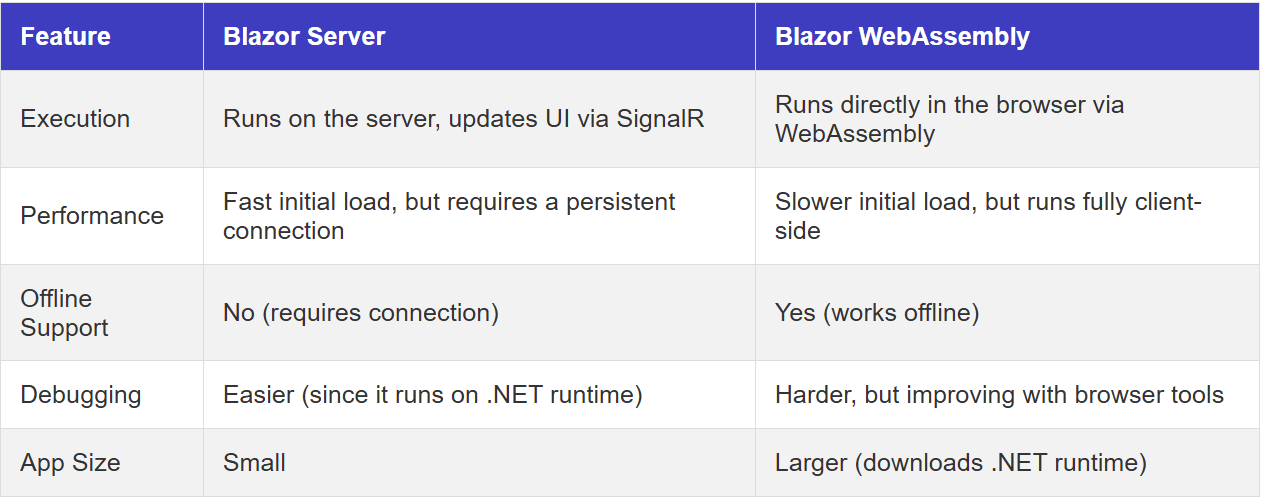
3. How does dependency injection work in Blazor?
Expected answer:
Blazor follows the .NET Core dependency injection (DI) pattern. Services can be registered in the Program.cs using AddSingleton, AddScoped, or AddTransient.
- Singleton → Shared across all users (e.g., configuration services).
- Scoped → Created once per request (recommended for most services).
- Transient → New instance every time requested (used for lightweight operations).
Example:
builder.Services.AddScoped<MyService>();
To use it in a component:
@inject MyService myService
4. How does Blazor handle state management?
Expected answer:
Blazor provides multiple ways to manage state across components:
- Cascading Parameters → Pass data down the component tree.
- Dependency Injection → Inject shared services for global state.
- Session Storage / Local Storage → Stores persistent client-side data.
- State Containers → Create a class to hold shared data.
- SignalR → Real-time updates for server-side Blazor apps.
Example of a simple state container:
{
public string Username { get; set; }
}Inject it in components:
<p>User: @State.Username</p>5. What are Blazor components, and how are they structured?
Expected answer:
Blazor components are reusable UI elements built using Razor syntax (.razor files). They include:
- Markup (HTML) C# code (inside @code block) Parameters ([Parameter]) Event handlers Example:
@code {
private string UserName = "Blazor Developer";
}6. How does Blazor handle event binding?
Expected answer:
Blazor supports event binding using the @ directive (e.g., @onclick, @onchange). Example:
@code {
private void HandleClick() {
Console.WriteLine("Button clicked!");
}
}Events can also be bound to parameters:
<input @bind="UserName" />
<p>You typed: @UserName</p>
@code {
private string UserName = "";
}7. How does routing work in Blazor?
Expected answer:
Blazor uses the @page directive to define routes inside components. Example:
@page "/home"
<h3>Home Page</h3>Routes can also have parameters:
@page "/profile/{userId}"
<h3>Profile Page for @UserId</h3>
@code {
[Parameter] public string UserId { get; set; }
}8. What are Blazor lifecycle methods?
Expected answer:
Blazor components have lifecycle methods similar to React or Angular. Some key ones are:
- OnInitialized → Runs when the component is first initialized.
- OnInitializedAsync → Async version of OnInitialized.
- OnParametersSet → Runs when parameters are set/updated.
- OnAfterRender → Runs after rendering.
- Dispose → Cleans up resources.
Example:
protected override async Task OnInitializedAsync()
{
Data = await LoadData();
}9. How do you use JavaScript interop in Blazor?
Expected answer:
Blazor allows calling JavaScript functions using IJSRuntime.
Example of calling JavaScript:
@inject IJSRuntime JS
<button @onclick="CallJs">Call JS</button>
@code {
private async Task CallJs()
{
await JS.InvokeVoidAsync("alert", "Hello from Blazor!");
}
}JavaScript function:
function showAlert(message) {
alert(message);
}10. How do you optimize Blazor WebAssembly performance?
Expected answer:
- Reduce App Size → Use tree shaking, lazy loading, and trimming unused dependencies.
- Use Server-side Rendering (Prerendering). → Reduces initial load time.
- Optimize JavaScript Interop → Minimize frequent JS calls.
- Use Efficient State Management → Avoid unnecessary re-renders.
- Enable Ahead-of-Time (AOT) Compilation → Improves performance but increases size.
What distinguishes a great Blazor developer from a good one?
A Blazor expert stands out by completing the technical assessments within the given timeframe and scoring better than most candidates. One clear indicator of a Blazor expert is their in-depth knowledge of important Blazor and .NET concepts, such as:
- Blazor WebAssembly & Blazor Server – Understanding both hosting models and their use cases.
- .NET Core / .NET 6+ – Proficiency in the modern .NET ecosystem.
- Databases – Experience with Azure SQL, MySQL or SQL Server, and ORM tools like Entity Framework Core.
- Microsoft certification – A solid foundation in Microsoft development technologies.
- Programming languages – Expertise in C#, with additional experience in VB.NET being a plus.
- Azure & Cloud deployment – Knowledge of Azure App Services, Azure Functions, and cloud-based architecture.
- ASP.NET Core & API integration – Familiarity with building RESTful APIs and integrating Blazor with APIs.
- Blazor component libraries & UI frameworks – Experience with Radzen, MudBlazor, Telerik UI, or any similar third-party UI frameworks.
Additionally, a standout developer typically has more years of experience with Blazor and often has notable projects or clients in their portfolio. However, experience alone isn't the only differentiating factor.
A truly exceptional Blazor developer possesses a curious, proactive mindset and a professional demeanor. Beyond just writing code quickly, they focus on code quality, maintainability, and performance while ensuring they create scalable systems. They actively suggest improvements, provide valuable feedback, and don’t just follow instructions blindly.
In challenging situations, a great developer knows how to troubleshoot effectively and optimize performance, ensuring the best possible user experience. Ultimately, the ideal candidate is not just a skilled coder but also a problem solver who takes initiative and elevates the entire development process.
Business drivers and the value of Blazor
Blazor is a powerful framework for building modern web applications using C# and .NET, eliminating the need for JavaScript while offering seamless integration with existing technologies. It brings several key advantages to the development process, enhancing productivity, scalability, and maintainability. Businesses looking to leverage these benefits should hire Blazor developers to ensure the efficient implementation and optimal performance of their applications, especially when building unique business solutions tailored to their specific requirements.
Benefits of using Blazor
- Integration with technologies — Blazor easily integrates with other .NET-based libraries and APIs while also supporting JavaScript interop when needed, allowing seamless communication with frameworks like jQuery, Angular, and JSON-based services.
- Component-based architecture – Blazor follows a component-driven development model, making it easy to build reusable UI components that encapsulate logic and presentation, leading to better code organization and maintainability.
- Full control over HTML & CSS – With Blazor, developers have direct control over HTML rendering and styling, ensuring adaptability to modern UI/UX trends. The framework also supports CSS isolation for better styling management.
- Separation of Concerns (SoC) – Blazor promotes clean architecture by separating UI logic from business logic, reducing code duplication, and making applications easier to maintain.
- Focus on TDD (Test-Driven Development) – Blazor supports unit testing and component testing, enabling developers to create reliable, testable, and high-quality applications.
- Rich development ecosystem – Blazor leverages the extensive .NET ecosystem, allowing developers to use familiar tools like Visual Studio, Entity Framework, and dependency injection for rapid application development.
- High scalability – Blazor WebAssembly allows apps to run client-side with .NET code executed in the browser, reducing server load. Meanwhile, Blazor Server provides real-time interactivity while leveraging server-side processing power. Both approaches offer scalable solutions for various application needs.
- Customizability and extensibility — Developers can easily extend Blazor apps by adding new components, integrating third-party libraries, or using existing ones. NET-based solutions ensure flexibility in building feature-rich applications.
Blazor is a game-changer for .NET developers looking to create modern, responsive, and scalable web applications while leveraging their existing C# and .NET skills. It is especially beneficial for companies developing unique business solutions with specific requirements that require seamless integration with existing systems and long-term maintainability.
Possible challenges when you hire Blazor developers
Setbacks and challenges are part of hiring, but planning helps you overcome them.
First, it’s possible that the hired candidate won’t be the ideal pick for the role. Managers sometimes hire less-qualified candidates to save costs and simplify the hiring process.
Another challenge that could occur is the competitors and developer rates in general. If you can't meet a candidate's salary expectations, competitors may hire the best talent instead.
Remember, there might also be a limited pool of the best candidates you’re looking for. If you (ideally) strive to hire the best of the best, there’s a high likelihood that the group of devs in the top tier is scarce. With this, the recruitment process might take longer, and more resources might be needed to complete the hiring process.
Conclusion
To hire Blazor developers quickly and efficiently, you will need a well-planned strategy with clear goals, a budget, and a strong recruitment team. When you hire Blazor developers, you ensure that the apps are scalable, development becomes faster, and potential costs are saved. Additionally, their expertise in C# and .NET enables smooth integration with existing systems, making the overall project efficient.









