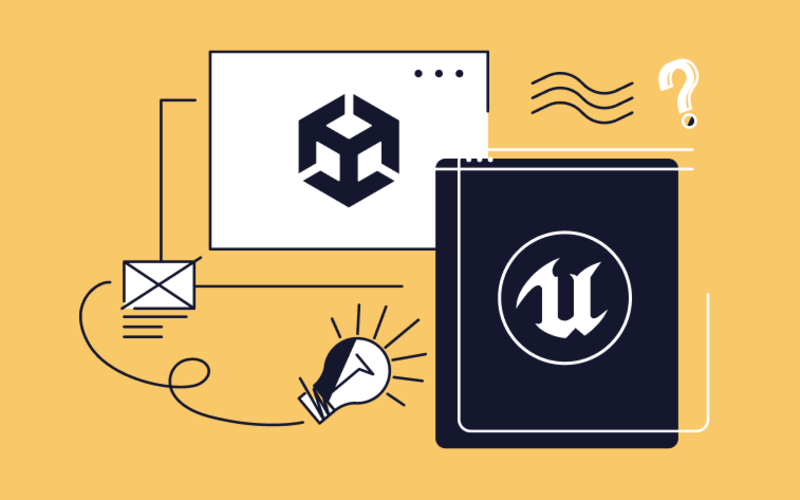NEW
Proxify is bringing transparency to tech team performance based on research conducted at Stanford. An industry first, built for engineering leaders.
Learn more
Software Engineering
App development
Apr 06, 2023 · 30 min read
10 Flutter code assignments and tech interview questions
Welcome to our guide on advanced Flutter tech interview questions and assignments! This article is designed for experienced lead developers and recruiters looking for a deep dive into the intricacies of Flutter and Dart.
Peter Aleksander Bizjak
Mobile & Fullstack Web Developer & Cybersecurity Expert
Verified author
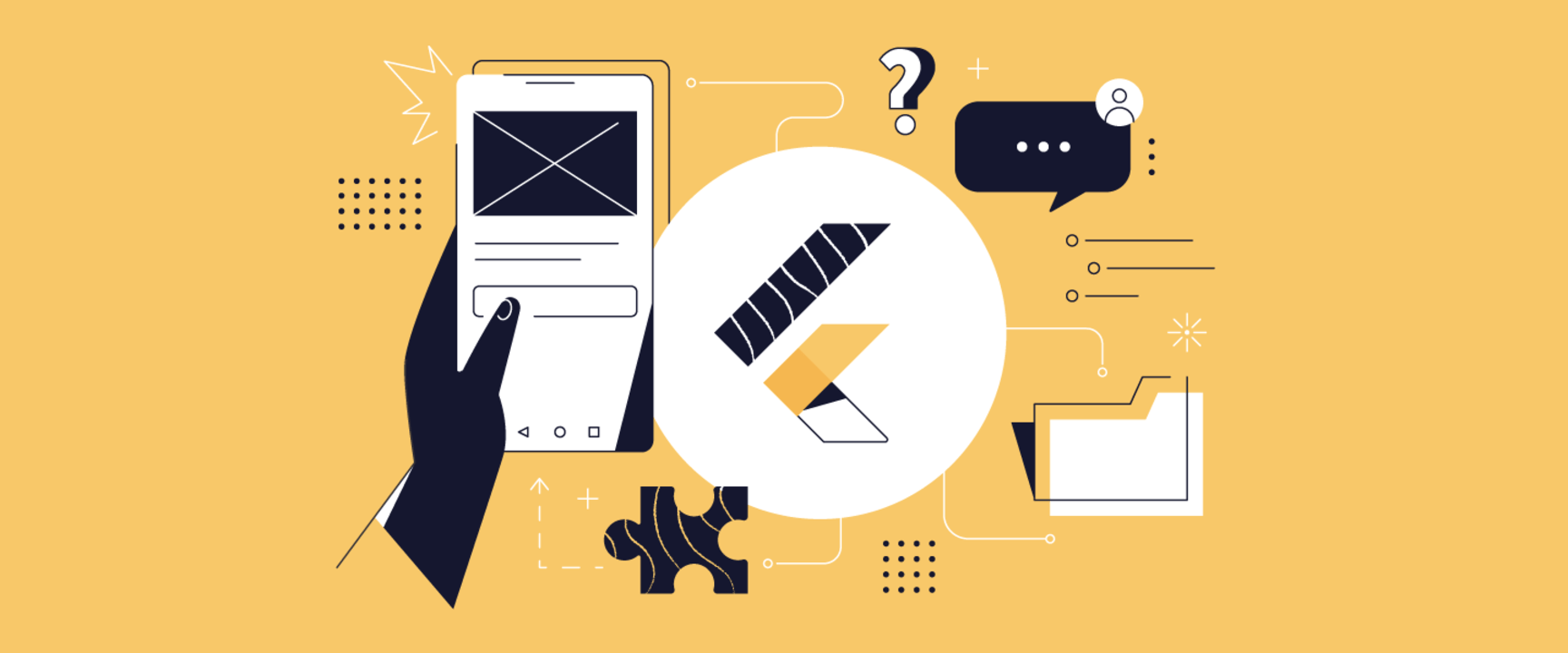
Table of Contents
- Q1: How does Flutter's rendering pipeline work? Can you explain the process from building the widget tree to displaying the final rendered frame on the screen?
- Importance of the question
- Q2: What are the differences between StatelessWidget, StatefulWidget, and InheritedWidget in Flutter? How does the InheritedWidget pattern help to optimize performance in large applications?
- Importance of the question
- Q3: Can you explain the concept of "isolate" in Dart? How do isolates help in achieving concurrency in Flutter applications, and how do they differ from threads in other programming languages?
- Importance of the question
- Q4: What are the key differences between async/await and Future in Dart? Can you provide examples of when you might choose one over the other?
- Importance of the question
- Q5: How does Flutter handle layout constraints in its rendering engine?
- Importance of the question
- Q6: What is the difference between GlobalKey and BuildContext? How do these concepts related to the Element/Widget tree, and when to use one over the other?
- Importance of the question
- Q7: Can you explain the principles behind the BLoC pattern in Flutter?
- Importance of the question
- Q8: What is tree shaking in Dart? How does it improve the final build size of a Flutter application, and what are some best practices to ensure your code is tree-shakable?
- Importance of the question
- Q9: How does Flutter handle platform-specific code using Platform Channels?
- Importance of the question
- Q10: Explain FFI in the context of Flutter. Additionally, explain what are the conditions for a programming language to be able to be used with Flutter FFI.
- Importance of the question
- Bonus: take-home tasks
- Real-time collaborative drawing app
- Advanced task management app
- Customizable fitness tracker
- Summary
- Find a developer
If you're seeking to challenge your Flutter knowledge or want to evaluate candidates in a highly technical interview, you're in the right place. In this guide, we'll explore a curated list of challenging questions and assignments that cover various in-depth topics, such as the rendering pipeline, state management, concurrency, and more.
So, let's dive in and explore the world of advanced Flutter concepts!
Q1: How does Flutter's rendering pipeline work? Can you explain the process from building the widget tree to displaying the final rendered frame on the screen?
The Flutter rendering pipeline is a multi-stage process that transforms the widget tree into a final rendered frame on the screen. The process consists of several key steps:
-
Building the widget tree: When a Flutter app starts, it creates an initial widget tree, which is a hierarchy of widgets representing the user interface. The process begins with the root widget (usually a MaterialApp or a StatelessWidget) and continues by building the child widgets recursively.
-
Creating the element tree: As the widget tree is built, Flutter creates a corresponding element tree. Each widget creates an Element object that holds a reference to the widget and a reference to its location in the tree. The element tree maintains the relationships between widgets and helps Flutter track which parts of the UI need to be updated when the widget tree changes.
-
Inflating the render tree: After the element tree is built, Flutter creates a separate render tree that contains RenderObject instances. RenderObjects are responsible for the actual rendering of the widgets on the screen. The process of creating the render tree is called "inflation." During inflation, each Element object in the element tree creates a RenderObject and associates it with the corresponding widget.
-
Performing layout and painting: Once the render tree is created, Flutter performs the layout and painting steps. During layout, the render tree is traversed, and each RenderObject calculates its position and size based on its constraints and the sizes and positions of its children. After the layout is complete, the painting phase begins, where each RenderObject is responsible for drawing its visual representation on the screen.
-
Compositing: After painting, Flutter performs compositing, where the drawn graphics are combined into a single image or "frame." This step involves creating a tree of layers (Layer tree) from the render tree. Each layer represents a part of the UI that can be drawn independently. The layers are then combined in the correct order, considering their positions and any overlapping areas.
-
Displaying the final rendered frame: Once compositing is complete, the final rendered frame is sent to the GPU for display on the screen. Flutter uses Skia, a 2D graphics library, to handle the low-level rendering operations and communicate with the GPU. The Flutter team recently introduced Impeller, which would represent an alternative to Skia. It is still under heavy development, and only available as a preview.
Boost your team
Proxify developers are a powerful extension of your team, consistently delivering expert solutions. With a proven track record across 500+ industries, our specialists integrate seamlessly into your projects, helping you fast-track your roadmap and drive lasting success.
Importance of the question
Asking about Flutter's rendering pipeline is important because it tests a web developer's understanding of how the framework works under the hood. This knowledge is crucial for optimizing performance, troubleshooting rendering issues, and making informed decisions about widget composition and state management.
A deep understanding of the rendering pipeline can help a developer create more efficient and responsive applications, as well as better anticipate and resolve potential issues that may arise during development.
Q2: What are the differences between StatelessWidget, StatefulWidget, and InheritedWidget in Flutter? How does the InheritedWidget pattern help to optimize performance in large applications?
In Flutter, widgets are the basic building blocks of the user interface. There are different types of widgets, but three primary categories include StatelessWidget, StatefulWidget, and InheritedWidget. Understanding the differences between these widget types is crucial for creating efficient and responsive applications.
-
StatelessWidget: A StatelessWidget is a widget that describes part of the user interface that remains relatively static and doesn't depend on a mutable state. StatelessWidget instances are immutable, meaning that their properties cannot change after they are created. When a StatelessWidget is asked to build, it returns a new widget tree that depends solely on its configuration. StatelessWidget is typically used for parts of the UI that don't need to change dynamically based on user interactions or other events.
-
StatefulWidget: A StatefulWidget is a widget that can change over time due to a mutable state. It is composed of two separate classes: the StatefulWidget itself and a separate State object. The StatefulWidget class is still immutable, but it creates a mutable State object that holds the mutable data. When the state changes, the framework calls the build method of the associated State object to create a new widget tree that reflects the updated state. StatefulWidget is used for parts of the UI that need to change dynamically based on user interactions, data updates, or other events.
-
InheritedWidget: An InheritedWidget is a special kind of widget that can propagate data and state down the widget tree. It enables an efficient sharing of data between multiple widgets without requiring explicit data to pass through the constructor of each widget. InheritedWidget works by storing the data in the widget itself and making it available to any descendant widget that requests it through a static method. When an InheritedWidget is updated, only the dependent widgets that use the data are rebuilt, leading to optimized performance.
The InheritedWidget pattern helps optimize performance in large applications by:
-
Reducing the need for passing data through multiple layers of the widget tree, leading to a cleaner and more maintainable codebase.
-
Allowing efficient sharing of data between multiple widgets without creating multiple instances of the same data.
-
Minimizing unnecessary rebuilds by only rebuilding the dependent widgets that use the data when the InheritedWidget is updated.
Importance of the question
Understanding the differences between StatelessWidget, StatefulWidget, and InheritedWidget is crucial for creating efficient and maintainable Flutter applications.
This question tests a developer's knowledge of how to manage state and data in a Flutter app and how to optimize performance by using the appropriate widget types. A solid grasp of these concepts enables a developer to build responsive applications that use resources efficiently and respond to user interactions and data updates effectively.
Q3: Can you explain the concept of "isolate" in Dart? How do isolates help in achieving concurrency in Flutter applications, and how do they differ from threads in other programming languages?
In Dart, an "isolate" is a unit of concurrency that allows parallel execution of code while ensuring memory isolation. Isolates help achieve concurrency in Flutter applications by running multiple tasks simultaneously without sharing mutable states, thus avoiding potential synchronization issues and race conditions.
Each isolate runs in its separate memory heap, which means they don't share the memory with other isolates. Communication between isolates is achieved through message passing, where data is sent between isolates by copying or transferring ownership rather than sharing a mutable state.
Isolates differ from threads in other programming languages in several key ways:
-
Memory isolation: Unlike threads, which share the same memory heap and can lead to synchronization issues and race conditions, isolates have their own separate memory heaps. This design choice eliminates the need for locks or other synchronization mechanisms, resulting in safer concurrent code.
-
Message-passing: Isolates communicate by passing messages to each other rather than sharing mutable states. This approach contrasts with threads, which often rely on shared memory and synchronization mechanisms like locks or mutexes. Message-passing allows isolates to maintain their memory isolation and simplifies concurrent programming.
-
No shared state: As isolates don't share the memory, they don't share mutable states either. This design choice helps to avoid potential race conditions. It makes concurrent code easier to reason about.
-
Event-driven architecture: Dart's isolates rely on an event-driven architecture, using event loops and queues to manage asynchronous tasks. This design is different from traditional thread-based concurrency, where threads often run synchronously and block when waiting for resources.
Isolates in Flutter are particularly useful for offloading intensive tasks that may block the main UI thread, such as file I/O, heavy computations, or network requests. Deciding when to use isolates in a Flutter application depends on the nature of the tasks being performed and the desired performance characteristics.
Here are some guidelines on when isolates should be used and when they might be redundant:
Use isolates when:
-
Performing CPU-intensive tasks: If your application involves complex computations or algorithms that consume a significant amount of CPU resources, using isolates can help prevent the main UI thread from being blocked, ensuring a smooth and responsive user experience.
-
Executing long-running tasks: Tasks that take a long time to complete, such as processing large files or performing complex data transformations, can be offloaded to isolates to prevent blocking the main UI thread.
-
Handling resource-intensive background operations: Background operations like data synchronization, network requests, or file I/O can be offloaded to isolates to maintain a responsive UI, especially if these operations are resource-intensive and can impact the main UI thread's performance.
-
Isolating error-prone code: Running potentially unstable or error-prone code in a separate isolate can help prevent crashes or hangs in the main UI thread. Since isolates don't share the memory, a failure in one isolate won't impact other isolates or the main UI thread.
Isolates might be redundant when:
-
Dealing with short, non-blocking tasks: For tasks that complete quickly and don't block the main UI thread, isolates might not be necessary. Instead, using Dart's asynchronous features like async, await, and Future can be more efficient for handling such tasks.
-
Performing simple data manipulation: When dealing with small amounts of data or simple data manipulation tasks that don't consume significant resources, isolates might be overkill. In these cases, using asynchronous programming or even synchronous code on the main UI thread can be sufficient.
-
Tasks that require frequent communication between isolates: If a task requires frequent communication and synchronization between isolates, the overhead of message-passing might outweigh the benefits of using isolates. In such cases, consider other concurrency solutions or re-evaluate the task's design.
-
UI updates or animations: Since isolates cannot directly update the UI, they are not suitable for tasks that require frequent UI updates or animations. Instead, use Flutter's built-in animation and state management tools for these purposes.
Importance of the question
Understanding the concept of isolates and how they differ from threads is essential for writing efficient, concurrent code in Flutter applications. This question tests a developer's knowledge of Dart's concurrency model and its implications for application performance and responsiveness.
A strong grasp of isolates enables a web developer to offload intensive tasks from the main UI thread, resulting in more responsive and efficient applications.
Q4: What are the key differences between async/await and Future in Dart? Can you provide examples of when you might choose one over the other?
In Dart, both async/await and Future are used for handling asynchronous operations, but they have different syntax styles and use cases.
Future is a core Dart class that represents a value that might not be available yet but will be at some point in the future. It is a way to handle asynchronous operations, such as network requests or file I/O, without blocking the main execution flow. Futures can be chained together using then, catchError, and whenComplete methods to handle the results of asynchronous operations and any potential errors.
On the other hand, async and await are syntactic sugar introduced in Dart to make working with Futures more readable and easier to understand. They allow you to write asynchronous code that looks similar to synchronous code, making it more straightforward to reason about.
Key differences between async/await and Future:
-
Syntax: The most apparent difference between async/await and Future is the syntax. Async/await allows for a more concise and linear syntax, making it easier to read and understand. In contrast, Future uses callback-style functions with then, catchError, and whenComplete, which can lead to nested callbacks and less readable code, sometimes referred to as "callback hell."
-
Error handling: With async/await, error handling can be done using familiar try-catch blocks, while with Future, error handling is typically done using catchError and whenComplete callbacks.
Here’s an example of how to use them:
Future<int> fetchResult() {
return Future.delayed(Duration(seconds: 1), () => 42);
}
void main() {
// Using Future
fetchResult()
.then((request) => print('Result: $result'))
.catchError((error) => print('Error: $error'))
.whenComplete(() => print('Operation completed'));
// Using async/await
try {
int result = await fetchResult();
print('Result: $result');
} catch (error) {
print('Error: $error');
} finally {
print('Operation completed');
}
}In general, you might choose async/await when:
- You prefer a more linear and readable syntax.
- You want to use familiar try-catch error handling.
- You have multiple asynchronous operations that need to be executed in a specific order.
You might choose Future with callbacks when:
- You're working with simple, one-off asynchronous operations.
- You want to handle the result of an asynchronous operation without necessarily waiting for it to complete.
- You're working with existing callback-style code.
Importance of the question
Understanding the key differences between async/await and Future in Dart is essential for writing efficient and maintainable asynchronous code.
This question tests a developer's knowledge of Dart's asynchronous features and their ability to choose the most appropriate approach for a given situation. A solid grasp of async/await and Future allows developers to write asynchronous code that is both readable and efficient, ensuring better overall application performance and responsiveness.
Q5: How does Flutter handle layout constraints in its rendering engine?
Flutter's rendering engine handles layout constraints using a box constraint model. The layout process in Flutter involves determining the size and position of widgets based on the constraints imposed by their parents and the screen dimensions. RenderBox, RenderObject, and RenderSliver are key classes involved in this process.
-
RenderObject: RenderObject is the base class for all rendering graphical elements in the Flutter rendering engine. It represents a single piece of graphics that can be painted on the screen. RenderObjects participate in the layout process, calculate their size and position, and perform painting and hit testing. They form a tree structure, with each RenderObject having a parent and potentially multiple children.
-
RenderBox: RenderBox is a subclass of RenderObject that implements the box constraint model. It represents a rectangular area in the screen that adheres to specific layout constraints. RenderBoxes are responsible for calculating their size based on the constraints provided by their parents, positioning their children according to their sizes and alignments, and painting themselves on the screen. They use the BoxConstraints class to describe their minimum and maximum allowable width and height. The layout process for a RenderBox involves determining its size based on the constraints and positioning its children within its bounds.
-
RenderSliver: RenderSliver is another subclass of RenderObject, designed for handling scrollable areas with potentially infinite dimensions, such as lists or grids. Instead of using the box constraint model, RenderSlivers use a different set of constraints called SliverConstraints. These constraints include scroll offset, remaining paint extent, and the axis direction. RenderSlivers are used in combination with RenderBox objects to create scrollable layouts that efficiently render only the visible portion of the content. The layout process for a RenderSliver involves determining the size and position of its children based on the scroll offset, viewport dimensions, and other provided constraints.
Importance of the question
This question tests a developer's knowledge of Flutter's rendering engine and its layout process. Understanding how layout constraints are handled and the roles of RenderBox, RenderObject, and RenderSliver is crucial for creating efficient and visually appealing layouts in Flutter applications.
A strong grasp of these concepts enables a developer to build applications that respond well to various screen sizes and orientations, ensuring a consistent user experience across different devices.
Q6: What is the difference between GlobalKey and BuildContext? How do these concepts related to the Element/Widget tree, and when to use one over the other?
In Flutter, GlobalKey and BuildContext are both concepts used to access and manipulate the state and properties of widgets in the application. They are related to the Element tree and the Widget tree but serve different purposes.
GlobalKey: A GlobalKey is a unique identifier that can be assigned to a specific widget. It allows you to access the state and properties of that widget from anywhere in your application, even across different parts of the widget tree.
GlobalKeys are useful when you need to interact with a widget's state, properties, or methods from a different part of the tree or when you need to reference a widget's position within the tree. They can be assigned to widgets that hold mutable states, like StatefulWidget or a custom widget that extends StatefulWidget.
Some use cases for GlobalKey include:
- Accessing the state of a widget from another part of the widget tree.
- Accessing the position and size of a widget within the tree.
- Moving a widget from one location in the tree to another while preserving its state.
BuildContext: A BuildContext is an object that represents the location of a widget within the widget tree. It is created during the build process and is used to access the properties and state of ancestor widgets or perform actions like navigation, showing dialogs, or accessing inherited widgets. Every widget has its own BuildContext, and they are implicitly passed down the tree during the build process.
BuildContext is closely related to the Element tree, which is a tree structure that mirrors the Widget tree but contains mutable runtime elements corresponding to each widget. The BuildContext essentially represents a reference to an Element in the Element tree.
Some use cases for BuildContext include:
- Accessing the properties or state of an ancestor widget.
- Navigate to another screen using Navigator.
- Accessing inherited widgets or themes.
- Displaying snack bars or dialogs.
Importance of the question
Understanding the difference between GlobalKey and BuildContext is essential for managing the state, properties, and interactions of widgets in a Flutter application. This question tests a developer's knowledge of these key concepts and their ability to apply them appropriately.
A strong grasp of GlobalKey and BuildContext enables developers to build more efficient and maintainable applications, as they can access and manipulate the state and properties of widgets in a more structured and organized manner.
Q7: Can you explain the principles behind the BLoC pattern in Flutter?
The BLoC (Business Logic Component) pattern is an architectural pattern for state management and separation of concerns in Flutter applications. It aims to decouple the business logic from the user interface (UI) components, making the code more maintainable, testable, and scalable. The main principles behind the BLoC pattern are:
-
Separation of Concerns: The BLoC pattern enforces a clear separation between business logic and UI components. By keeping the business logic in separate BLoC classes, UI components can remain simple, stateless, and focused on rendering the UI. This separation makes it easier to understand, maintain, and test the code.
-
Stream-based State Management: The BLoC pattern uses streams (from Dart's asynchronous programming model) to manage the flow of data between the UI components and the business logic. BLoCs expose streams of data (called Streams) as output and accept streams of events (called Sinks) as input. UI components listen to the BLoC's output streams for state changes and send events to the BLoC's input sinks to trigger actions. This stream-based approach allows for a reactive and asynchronous flow of data, making it easier to manage state in complex applications.
-
Immutable State: The BLoC pattern encourages the use of immutable data structures for representing the state. When a change occurs, a new state object is created instead of modifying the existing one. This approach reduces the risk of unexpected side effects and makes it easier to reason about the state changes.
Here's a high-level overview of how the BLoC pattern helps manage state and separate business logic from UI components:
-
Business logic is encapsulated in separate BLoC classes that manage the state and handle events. These classes are independent of the UI components and can be easily tested and maintained.
-
UI components are stateless and focused on rendering the UI. They interact with the BLoC classes by listening to their output streams for state changes and sending events to their input sinks to trigger actions.
-
State changes are managed using streams and immutable data structures, allowing for a reactive and asynchronous flow of data that reduces the risk of unexpected side effects.
Importance of the question
Understanding the principles behind the BLoC pattern is crucial for building complex and maintainable Flutter applications. This question tests a developer's knowledge of state management, architectural patterns, and their ability to apply these concepts to build scalable and maintainable applications.
A solid grasp of the BLoC pattern enables developers to create efficient, organized, and testable code, resulting in better overall application performance and maintainability.
Q8: What is tree shaking in Dart? How does it improve the final build size of a Flutter application, and what are some best practices to ensure your code is tree-shakable?
Tree shaking is an optimization technique used by the Dart compiler to eliminate unused or dead code from the final build of a Flutter application, resulting in smaller and more efficient binaries. When the compiler performs tree shaking, it analyzes the application's source code, starting from the entry point (usually the main function), and traces the execution paths to identify which parts of the code are actually used at runtime. Any code that is not reachable during this analysis is considered unused and is removed from the final build.
Tree shaking helps improve the final build size of a Flutter application by removing unnecessary code, which leads to smaller binaries and faster load times. This is particularly important for mobile applications, where smaller binaries translate to quicker installation and startup times, and reduced memory footprint.
To ensure your code is tree-shakable and can benefit from this optimization, consider the following best practices:
-
Avoid using global variables and top-level static members, as they can make it difficult for the tree-shaker to determine if they are used or not. Instead, prefer using local variables and encapsulating states within classes when possible.
-
Make sure to mark unused or debug-only code with the “@pragma('dart:developer')” annotation. This will inform the tree shaker that the annotated code should be considered for removal during the tree shaking process.
-
Use const constructors and const values whenever possible. Const values can be evaluated at compile-time, allowing the tree shaker to eliminate unused code.
-
Avoid using dynamic imports or dart:mirrors, as they can make it difficult for the tree shaker to analyze the code and determine which parts are used. If you need to use dynamic imports, consider using deferred loading instead.
-
Minimize the use of reflection and runtime type information, as these features can prevent the tree shaker from effectively identifying unused code.
-
Regularly test your application with the --release flag to check the compiled output and ensure tree shaking works as expected.
Importance of the question
Understanding tree shaking and its benefits are essential for building efficient and performant Flutter applications. This question tests a developer's knowledge of Dart optimization techniques and their ability to write tree-shakable code. By applying these best practices, developers can create applications with smaller binaries, faster load times, and reduced memory footprint, resulting in a better user experience.
Q9: How does Flutter handle platform-specific code using Platform Channels?
Flutter allows developers to integrate platform-specific code (e.g., native Android or iOS code) using Platform Channels, which enable communication between the Dart code and native code in a Flutter application. Platform Channels use a message-passing mechanism to exchange data and invoke native platform functionality from Dart code.
Here's the process of setting up and communicating with a platform channel in a Flutter app:
-
Define a unique channel name: To set up a platform channel, you first need to define a unique channel name. This name will be used on both the Dart side and the native side to establish the communication channel.
-
Implement the native side: On the native side (e.g., in Android or iOS code), you need to set up a handler for the platform channel using the unique channel name defined earlier. The handler listens for incoming messages from the Dart side and performs the corresponding platform-specific actions.
-
Invoke native functions from Dart: In your Dart code, you can now use the MethodChannel instance to invoke native functions by sending messages through the platform channel. You can pass arguments to the native function and receive a response asynchronously using the invokeMethod function.
Importance of the question
Understanding how Platform Channels work in Flutter is essential for developers who need to access native platform functionality or integrate with third-party native libraries. This question tests a developer's knowledge of integrating platform-specific code in a Flutter application and their ability to set up and communicate with Platform Channels.
A solid understanding of this concept enables developers to build more versatile and feature-rich applications that can take full advantage of the underlying platform capabilities.
Q10: Explain FFI in the context of Flutter. Additionally, explain what are the conditions for a programming language to be able to be used with Flutter FFI.
FFI (Foreign Function Interface) is a mechanism that allows Flutter applications to call native functions written in other programming languages directly from Dart code. This enables developers to leverage existing native libraries or write high-performance, low-level code in languages like C or C++, which can be invoked by the Flutter application.
In the context of Flutter, FFI can be used to optimize performance-critical parts of an application, access native APIs not exposed by Flutter, or integrate with native libraries that do not have a Dart equivalent. By using FFI, developers can achieve better performance, interoperability, and code reuse in their Flutter applications.
For a programming language to be used with Flutter FFI, it needs to meet the following conditions:
-
The language should be able to compile to native libraries: To use FFI with Flutter, the programming language needs to be able to compile to native libraries that can be linked with the Flutter application. Common languages that meet this requirement are C, C++, and Rust. There are other languages as well, such as Zig (new programming language), Carbon (also new programming language) which can be used in place of C/C++. There’s also Go, but setting it up to work with FFI can be a bit of a hustle.
-
The language should have a C-compatible ABI (Application Binary Interface): The ABI is the low-level interface between the calling code (Dart) and the called code (the native function). To use FFI with Flutter, the programming language should have an ABI that is compatible with the C ABI, which is the standard for interoperability between languages.
-
The language should support the basic data types required for FFI: To use FFI, the programming language should support basic data types like integers, floating-point numbers, and pointers. These types are used to pass data between Dart and the native functions. Additionally, the language should support structs or other mechanisms to represent more complex data structures.
To use FFI in a Flutter application, developers need to perform the following steps:
-
Create the native library: Write the native code in a supported programming language (e.g., C, C++, or Rust) and compile it into a native library that can be linked with the Flutter application.
-
Define the native function signatures in Dart: In your Dart code, use the dart:ffi library to define the native function signatures. This includes specifying the function's name, the types of its arguments, and its return type.
-
Load the native library: In your Dart code, use the dart:ffi library to load the native library containing the native functions.
-
Call the native functions: Use the dart:ffi library to call the native functions directly from your Dart code.
Importance of the question
Understanding FFI in the context of Flutter is essential for developers who need to work with native libraries or optimize performance-critical parts of their applications. This question tests a developer's knowledge of using FFI in Flutter and their ability to identify suitable programming languages for this purpose.
A solid understanding of FFI enables developers to build more versatile and high-performance applications that can take advantage of native libraries and low-level code.
Bonus: take-home tasks
As a bonus, I’d like to present three take-home task ideas that can be used to test candidates’ ability to create a production-grade app from start to finish.
Real-time collaborative drawing app
Description: Create a real-time collaborative drawing application that allows multiple users to draw on a shared canvas simultaneously. The app should handle user authentication, and real-time data synchronization, and have a responsive UI that works well on different screen sizes and orientations.
Topics covered:
- Real-time data synchronization (using Firebase Realtime Database or a similar service)
- Custom painting and touch event handling
- User authentication and management
- Responsive UI design and layout
What are we testing: This task tests the ability to work with real-time data, implement custom painting and touch handling, handle user authentication, and create a responsive UI that works well across different devices and screen sizes.
Advanced task management app
Description: Develop an advanced task management application that supports creating tasks, setting due dates, adding tags, and attaching files. Additionally, the app should include features such as task prioritization, filtering tasks based on tags or due dates, and sending notifications for upcoming tasks.
Topics covered:
- State management (e.g., BLoC, Provider, or Redux)
- Database integration (e.g., SQLite, Hive, or Firebase)
- Notification management and scheduling
- File handling and storage
- Complex UI design with filtering, sorting, and searching capabilities
What are we testing: This task tests the ability to manage application state, work with databases, handle notifications, manage files, and create a complex UI with advanced filtering, sorting, and searching features.
Customizable fitness tracker
Description: Create a customizable fitness tracker app that allows users to log their workouts, track their progress, and set personal fitness goals. The app should include a variety of pre-built workout templates as well as the ability to create custom workouts. Additionally, the app should provide data visualization features, such as graphs and charts, to help users analyze their progress.
Topics covered:
- Customizable UI components and theme management
- Data visualization (using charts and graphs)
- Local data storage and persistence
- Integration with device sensors (e.g., step counter, GPS)
- Complex application logic and data manipulation
What are we testing: This task tests the ability to create a customizable and visually appealing UI, visualize data using charts and graphs, handle local data storage and persistence, integrate with device sensors, and implement complex application logic and data manipulation.
Summary
Throughout this article, we've covered a wide range of advanced Flutter and Dart interview questions and assignments designed to challenge even the most experienced developers. We've delved into topics such as the rendering pipeline, StatelessWidget vs. StatefulWidget vs. InheritedWidget, isolates, async/await vs. Future, layout constraints, GlobalKey and BuildContext, BLoC pattern, tree shaking, compilation methods, Platform Channels, FFI, custom painters, and more.
Additionally, we've provided some challenging take-away task ideas that cover real-time collaboration, task management, and fitness tracking.
By exploring these advanced topics, you should now have a deeper understanding of Flutter and Dart and be better equipped to tackle complex problems in your projects or technical interviews. Remember that the key to mastering any technology is continuous learning and practice. Keep challenging yourself, and you'll become an even more skilled and sought-after Flutter developer. Good luck in your journey toward Flutter mastery!
Was this article helpful?
Find your next developer within days, not months
In a short 25-minute call, we would like to:
- Understand your development needs
- Explain our process to match you with qualified, vetted developers from our network
- You are presented the right candidates 2 days in average after we talk