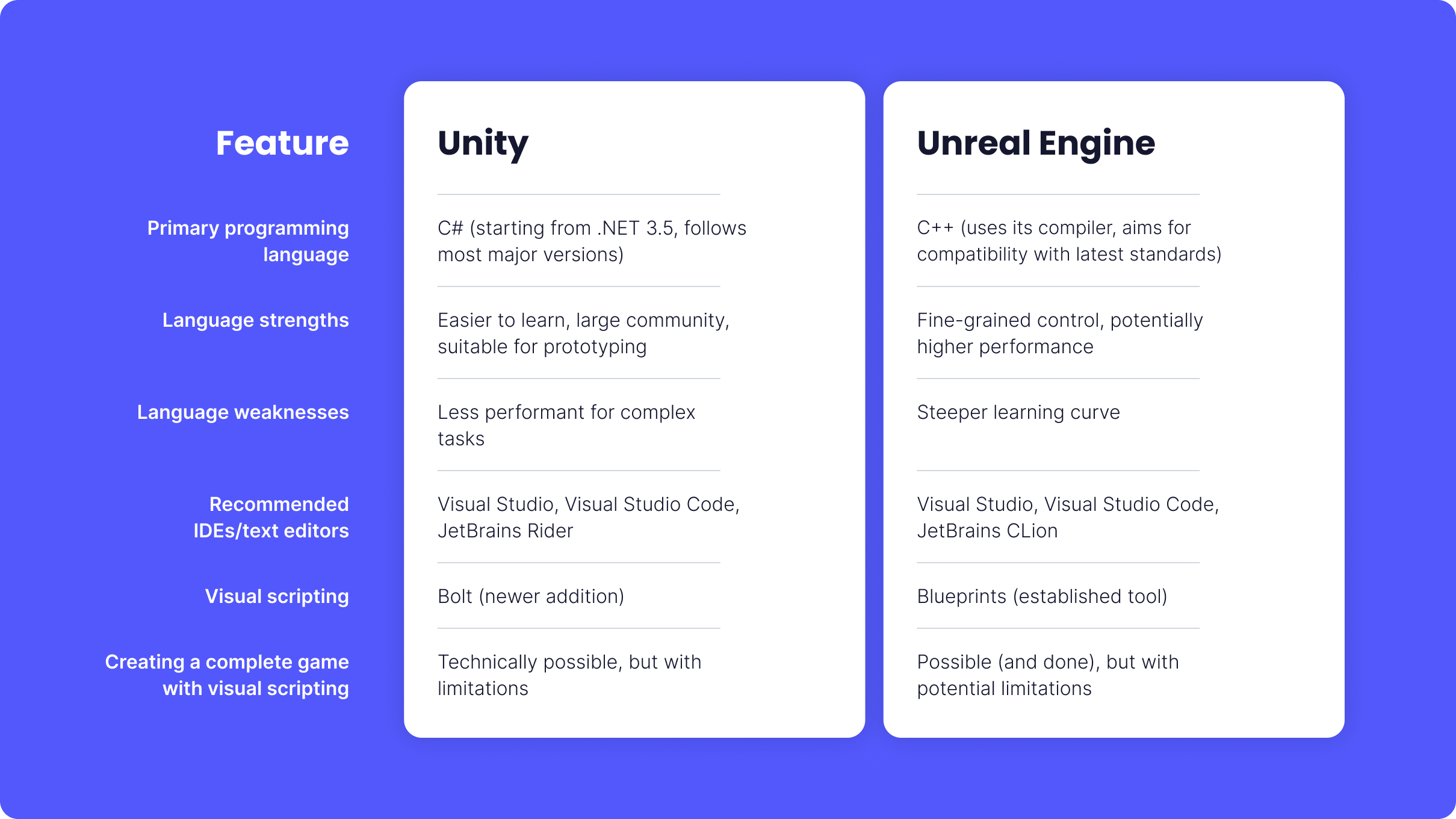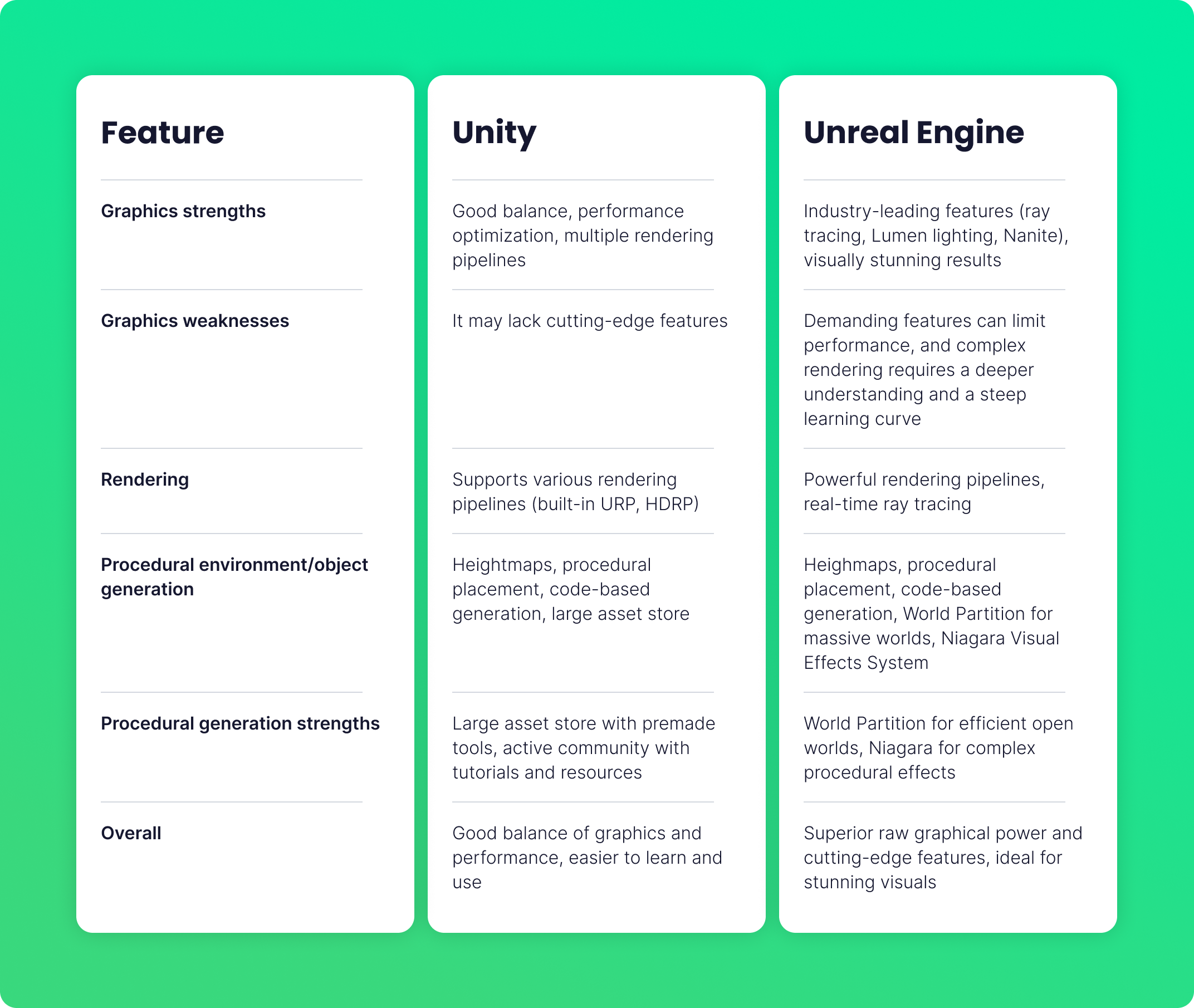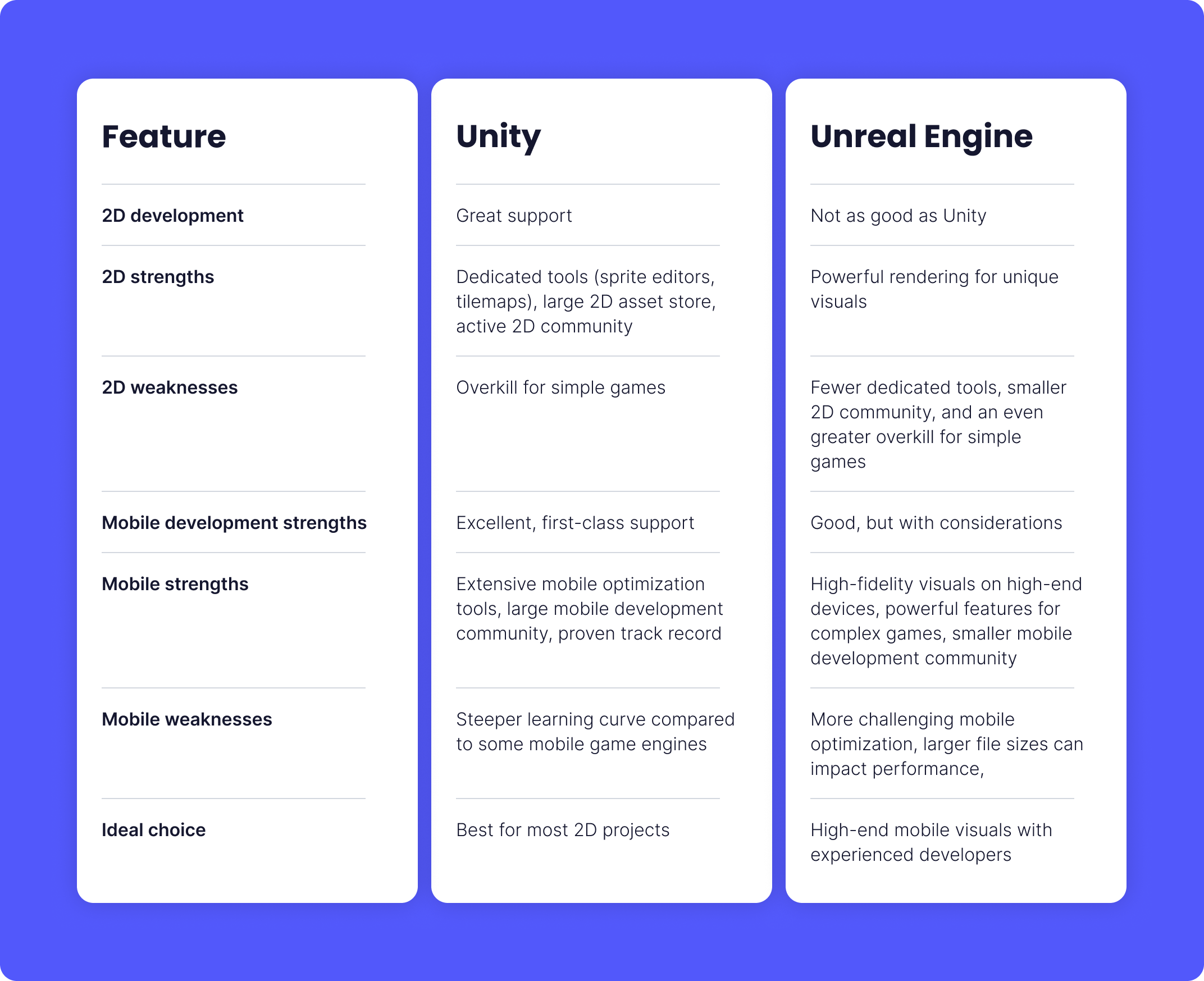When it comes to game development, the choice of game engine can have a significant impact on the entire process and the final product. Two of the most popular and powerful game engines on the market today are Unity and Unreal Engine.
Before we dive into the specifics of Unity and Unreal Engine, let's first understand what a game engine is. A game engine is a collection of pre-built software tools that simplify the game development process. It handles common tasks like graphics rendering, physics simulation, animation, sound, and input management. This allows developers to focus on creating the game itself (characters, story, levels) rather than building everything from scratch.
Let's take a closer look at what these engines are:
Quick overview of the two game engines
As of the time of writing this article, the latest Long Term Support (LTS) version of Unity is Unity 2022.3 LTS. This version, released in 2022, is supported with bi-weekly updates until mid-2024, transitioning to monthly updates until mid-2025. This provides a stable foundation for projects in production or nearing release.
One of Unity's strengths is its user-friendly interface and extensive documentation, making it a popular choice for beginners and smaller teams. It supports various platforms, including PC, mobile, console, and virtual reality (VR). Unity also offers a free version and several paid tiers based on your needs and revenue.
On the other hand, Unreal Engine is known for its state-of-the-art graphics capabilities and is often used in AAA game development. As of May 3, 2024, version 5.4 of Unreal Engine is available, complete with new features, bug fixes, and an update to their subscription pricing.
While Unreal Engine has a steeper learning curve than Unity, it offers advanced tools and features that cater to more experienced developers. It's particularly well-suited for creating visually stunning and technically complex games like first-person shooters and open-world RPGs.
Comparison of game engines' capabilities
Let's begin by examining the capabilities of both game engines from a top-level perspective before we discuss the technical details further.

The table illustrates that Unity stands out for its beginner-friendly learning curve, strong 2D and mobile development capabilities, and a large asset store with pre-made content. It's a versatile engine that can handle various game types and prioritizes ease of use and accessibility.
On the other hand, Unreal Engine is renowned for its superior graphics and rendering capabilities, including features like real-time ray tracing and advanced physics simulation. While it has a steeper learning curve, it's the go-to choice for experienced developers working on AAA titles and projects that demand high-fidelity visuals and complex simulations.
Both engines have strengths and weaknesses, with Unity excelling in mobile optimization and 2D development. At the same time, Unreal Engine shines in cutting-edge graphics and demanding 3D simulations.
The choice of programming language and developer tools can significantly impact the overall development workflow and experience. Here's a breakdown of what Unity and Unreal Engine offer in this regard.
Programming languages
Unity primarily uses C#, supporting versions starting from .NET 3.5 and keeping pace with most major releases.
Unreal Engine primarily uses C++, with its compiler aiming to be compatible with the latest standards.
While C# is generally considered easier to learn for beginners, C++ offers more fine-grained control over memory management and system resources, potentially leading to higher performance. However, it also has a steeper learning curve.
IDEs and text editors
Unity and Unreal Engine can be used with various Integrated Development Environments (IDEs) and text editors, such as Visual Studio, Visual Studio Code, and Sublime Text. Some IDEs offer specific features and integrations for each engine.
Visual scripting
Unity offers a visual scripting tool called Bolt, though it's a relatively new addition with a smaller community and fewer resources compared to Unreal Engine's Blueprints.
Unreal Engine uses Blueprints for visual scripting, allowing the creation of game logic without writing code. Blueprints have a large community and extensive documentation.
While creating a full game using visual scripting in either engine is technically possible, complex game mechanics or features might be difficult or impossible to implement solely with visual scripting. Visual scripting can sometimes be less performant than traditional code, especially for computationally heavy tasks.
Most professional game development projects will involve a combination of visual scripting and traditional coding, with visual scripting being an excellent tool for beginners or prototyping.
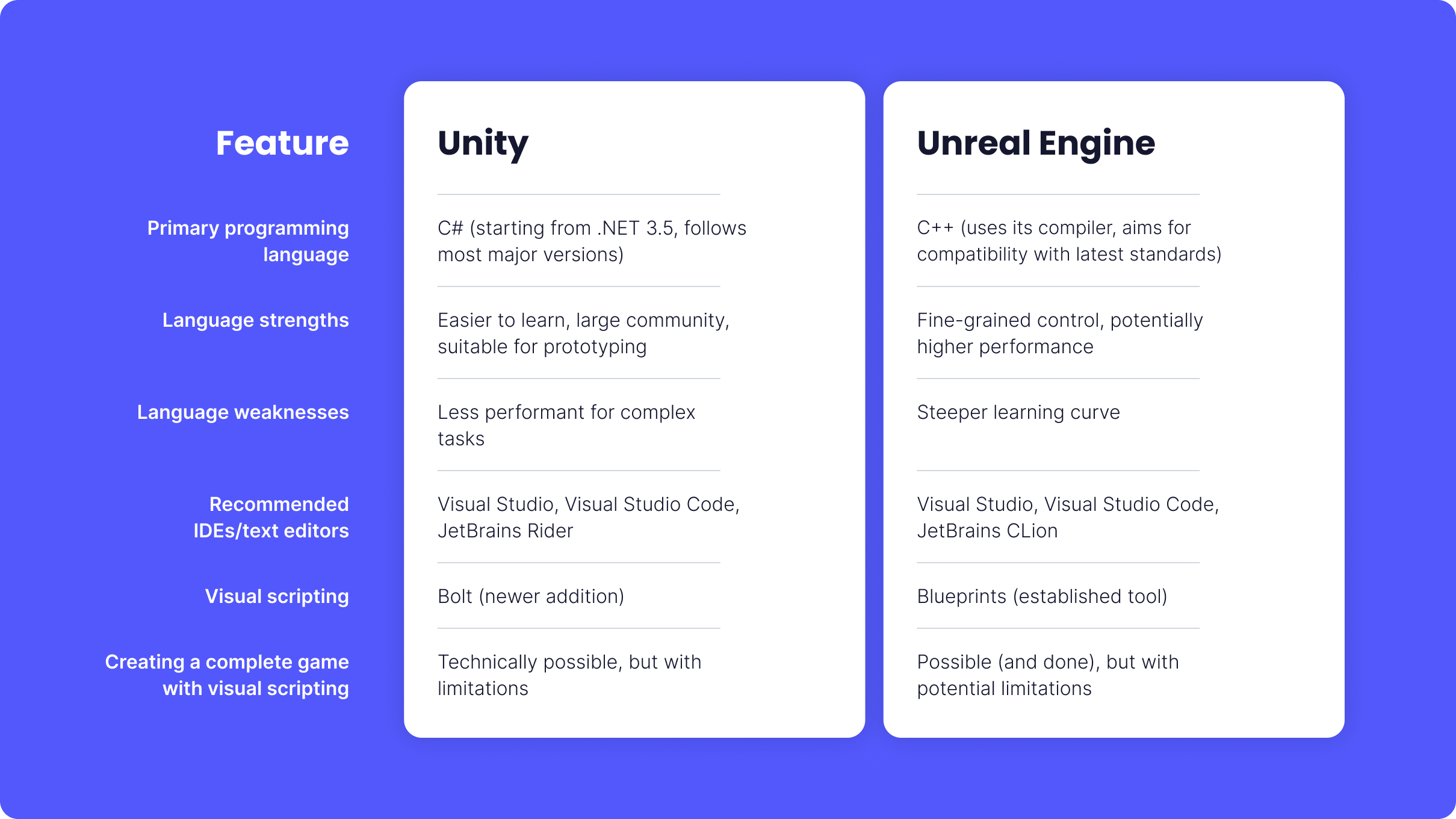
Graphics & rendering
One area where Unreal Engine has long held a strong reputation is its stunning visuals and powerful rendering capabilities. With the release of version 5.4, Unreal Engine further solidifies its position in this domain.
Overall comparison in the graphics and rendering
Let's look at the strengths and weaknesses of Unreal Engine first.
- Strengths: Industry-leading features like real-time ray tracing, Lumen high-quality lighting system, Nanite virtualized geometry for massive environments and powerful rendering pipelines. These features enable the creation of incredibly realistic and immersive graphics.
- Weaknesses: The cutting-edge rendering features can be demanding on hardware, potentially limiting frame rates on less powerful systems. Additionally, the complexity of these features requires a deeper understanding to utilize them effectively.
Now, let's compare that to Unity:
- Strengths: It offers excellent graphics capabilities that focus on performance optimization, making it suitable for a broader range of hardware. It supports various rendering pipelines (built-in, URP, HDRP) catering to different needs, from performance to high-fidelity visuals.
- Weaknesses: It may not have all the cutting-edge graphics features found in Unreal Engine (like real-time ray tracing by default).
Procedural environment/object generation
Unity and Unreal Engine offer tools for procedural generation, such as heightmaps for creating landscapes and terrains, procedural object placement within environments based on defined rules, and code-based generation for advanced users.
- Unreal Engine strengths: Its World Partition feature enables efficient handling of massive open worlds through level streaming. At the same time, the Niagara Visual Effects System is a powerful tool for creating procedural effects like particle systems and weather simulations.
- Unity strengths: Its Asset Store contains a vast collection of pre-made procedural generation tools and assets, as well as a large and active community with a wealth of tutorials and resources on procedural generation techniques.
Overall, Unreal Engine offers the upper hand regarding raw graphical power and cutting-edge features, making it ideal for creating visually stunning experiences. However, Unity provides a good balance between graphics and performance, with a wealth of tools and community support that can be easier to learn and use, especially for projects targeting a more comprehensive range of hardware.
It's worth noting that Unreal Engine 5.4 introduces improvements to Lumen and Nanite, further enhancing their visual capabilities. Both engines are constantly evolving, so the feature landscape might change with future updates.
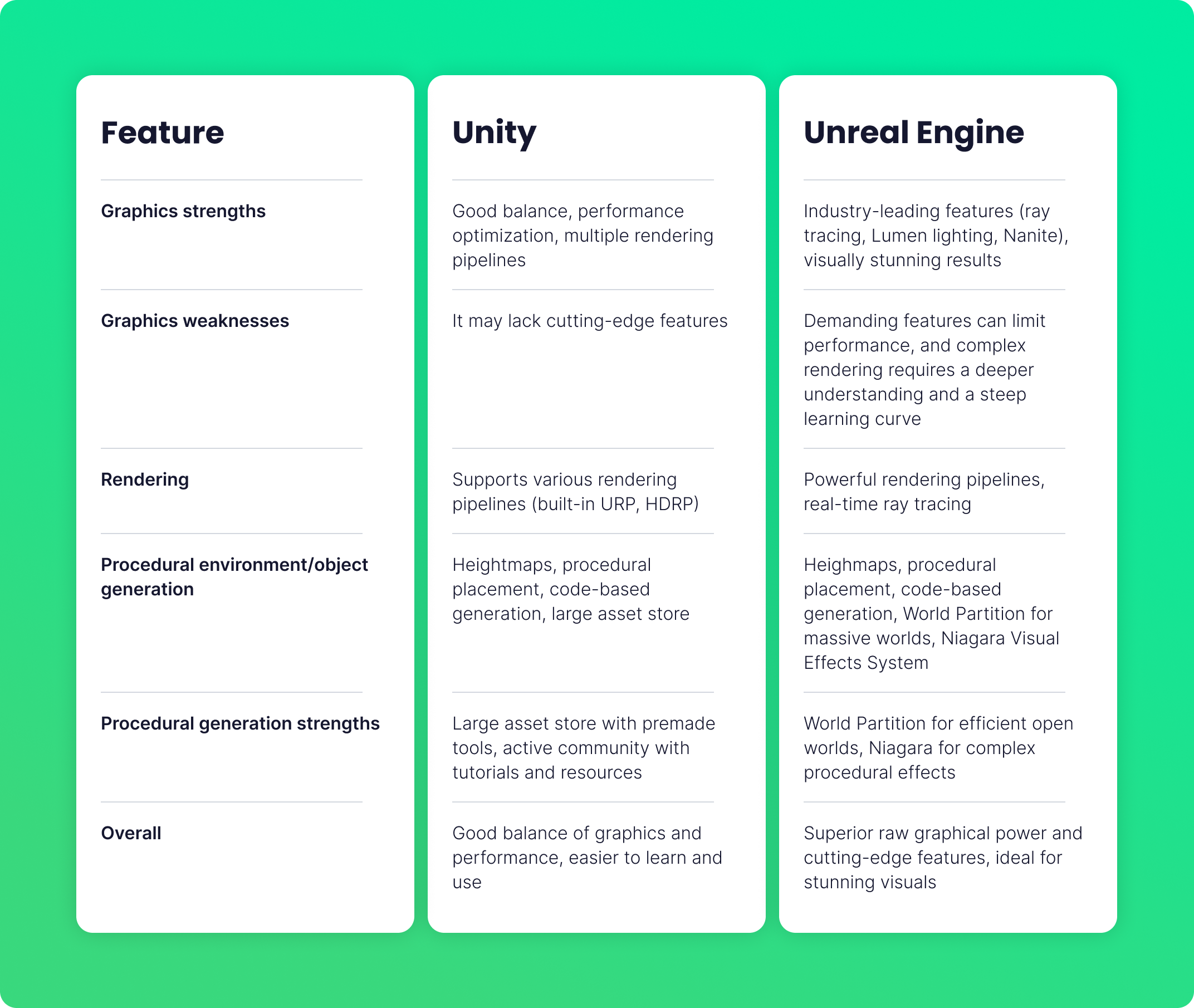
2D & mobile development
When it comes to 2D game development, Unity is generally considered the stronger choice. It offers dedicated 2D tools and workflows, such as the Sprite Editor, Tilemap Editor, and 2D physics engine, which streamline the process of creating 2D games. Moreover, Unity's asset store is filled with a vast collection of 2D art packs, tools, and plugins, providing developers with a wealth of resources to enhance their projects. Additionally, Unity boasts an active 2D development community with plenty of tutorials and resources, making it easier for developers to find solutions and learn from others. While Unity's capabilities for 2D development are undoubtedly powerful, it's worth noting that it might be overkill for very simple 2D games.
On the other hand, while Unreal Engine primarily focuses on 3D development, it is still possible to create 2D games using the engine. One of Unreal Engine's strengths in this regard is its ability to leverage its powerful rendering features to achieve unique and visually stunning 2D visuals. Additionally, Unreal Engine's Blueprints visual scripting system can be used for scripting 2D game logic, although it might be less intuitive than Unity's C# scripting for 2D development. However, Unreal Engine has fewer dedicated 2D tools and a smaller 2D community compared to Unity, which could make the development process more challenging. Furthermore, setting up and optimizing Unreal Engine for 2D development might require more effort than Unity's out-of-the-box 2D capabilities.
Turning to mobile game development, Unity is an excellent choice. It offers extensive mobile optimization tools and features, ensuring that games developed with Unity run smoothly on various mobile devices. Unity has a proven track record of successful mobile games built with its engine, further solidifying its position as a strong contender. While Unity's mobile development capabilities are robust, it's worth noting that it might have a slightly steeper learning curve compared to some game engines specifically designed for mobile development.
On the other hand, Unreal Engine supports mobile development but with some considerations. One of its strengths is achieving high-fidelity visuals on high-end mobile devices, which could be helpful in complex mobile games that prioritize visual quality. Additionally, Unreal Engine's powerful features might be beneficial for creating mobile games with advanced mechanics or simulations. However, mobile optimization can be more challenging with Unreal Engine than Unity, and its larger file sizes could impact performance on some mobile devices.
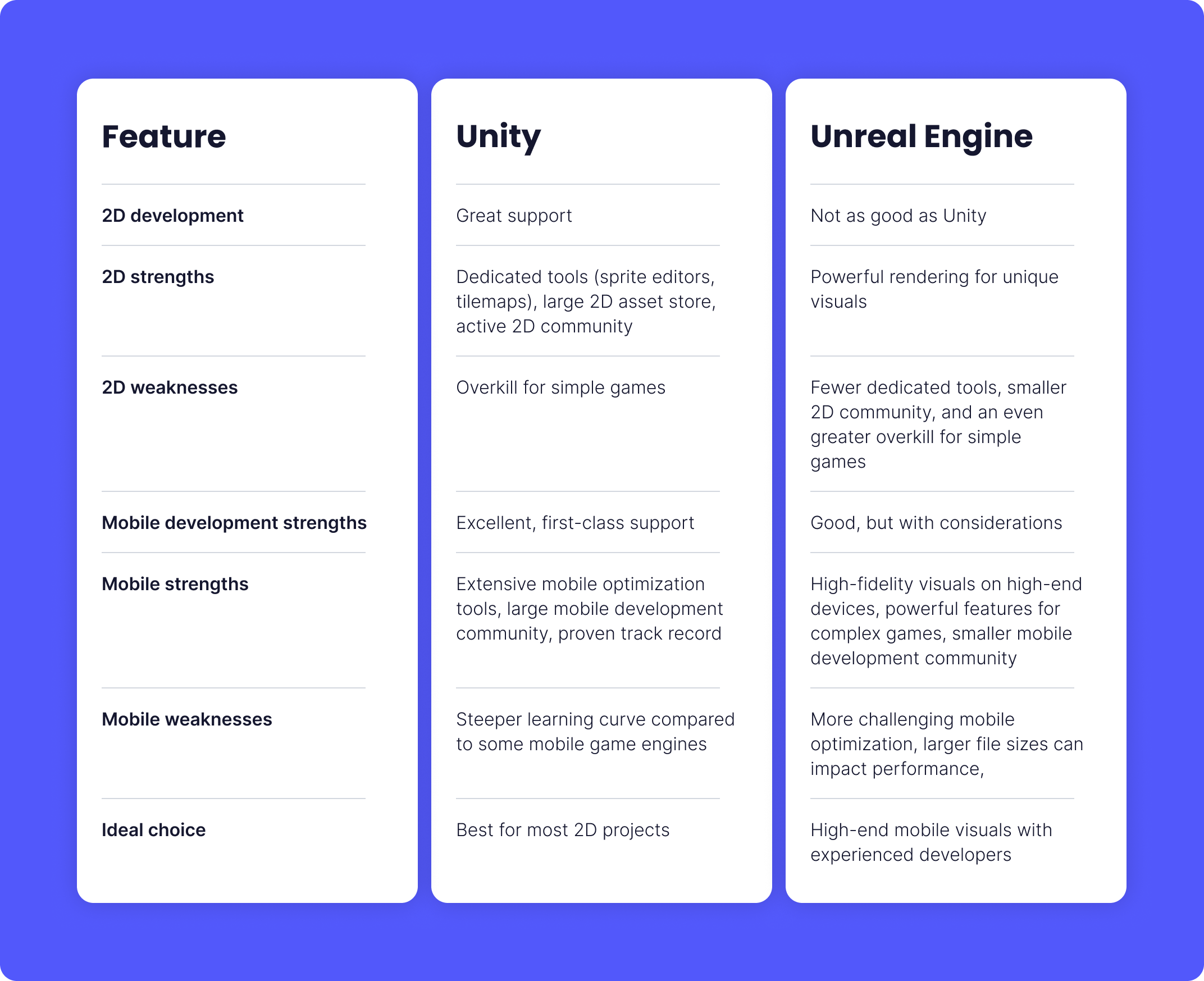
Unity generally boasts a larger and more active overall community, which can be an invaluable asset for those new to game development. With many users, there is a wealth of knowledge and experience to tap into, making it easier for beginners to find answers to their questions and seek guidance from seasoned professionals. This accessibility and broad range of support can particularly benefit those embarking on their game development journeys.
While the Unreal Engine community might be slightly smaller, it is nonetheless thriving and active. However, its focus tends to lean more toward high-end development and the creation of visually stunning, cutting-edge games. As such, the resources and insights shared within this community cater more to experienced developers who aim to push the boundaries of what's possible in terms of graphics and technical complexity.
Regarding learning resources, both engines offer extensive official documentation covering features, tutorials, and best practices. Additionally, the internet is flooded with many online tutorials, courses, and video resources created by community members and third-party educators. However, Unity's documentation and learning materials tend to be more beginner-friendly and easier to understand for those new to game development.
Furthermore, Unity's Asset Store provides a unique advantage in the form of numerous asset packages that include pre-made content, tutorials, and sample projects. These can serve as valuable learning tools, allowing developers to dive deep into specific skills and techniques by studying real-world examples and implementations.
Regarding support channels, both Unity and Unreal Engine offer active online forums and communities where users can ask questions, share experiences, and help each other troubleshoot issues. Social media channels also serve as additional avenues for getting help, staying updated on the latest developments, and connecting with like-minded individuals.
Unity takes support further by offering paid support plans for professional users who require more in-depth assistance. This can be particularly valuable for larger teams or studios working on complex projects, where having direct access to expert support can be crucial.
Final say
Unity and Unreal Engine are powerful game engines that cater to different development needs. Here's a quick summary:
- Unity: A versatile engine, excellent for beginners, 2D development, and mobile games. It offers a good balance of features, ease of use, and a large community for support.
- Unreal Engine: Renowned for stunning visuals and complex simulations. It's ideal for experienced developers creating high-end games focusing on cutting-edge graphics.
Consider these factors when choosing:
- Your experience level: Unity is easier to learn, while Unreal Engine has a steeper learning curve.
- Project goals: 2D development or mobile games? Unity might be a better fit. Targeting high-fidelity visuals? Unreal Engine could be the way to go.
- Target platforms: Both support PCs and consoles, but Unity excels in mobile development.
Ultimately, the best engine depends on your specific project. Whichever you choose, there's a thriving community and a wealth of resources available to help you create your game.