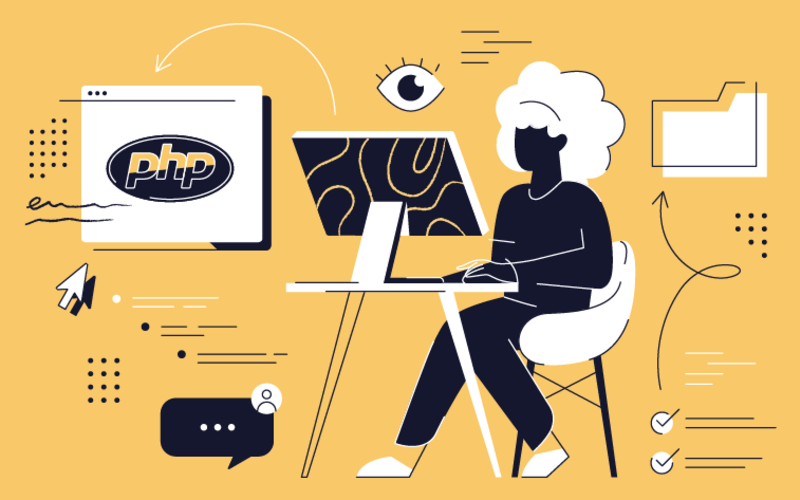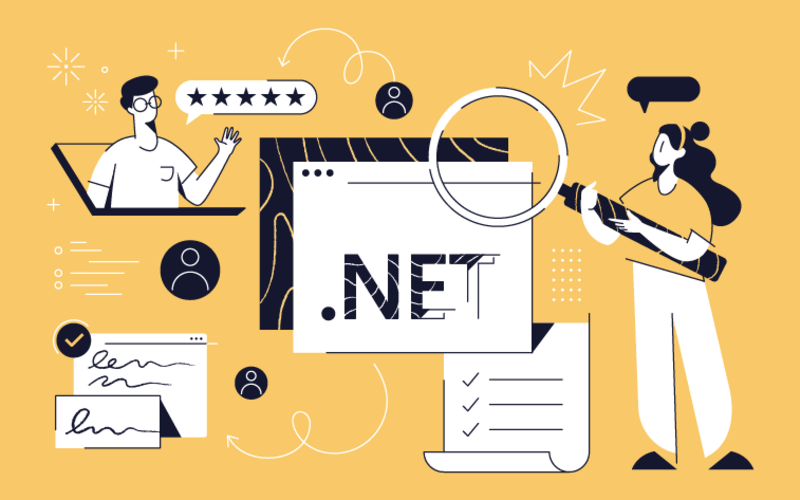NEW
Proxify is bringing transparency to tech team performance based on research conducted at Stanford. An industry first, built for engineering leaders.
Learn more
Hiring & Retention
Remote teams
Apr 26, 2022 · 6 min read
The best tools for remote teams in 2022
Modern working brings about many benefits in 2022, and one of them is using countless helpful communication tools for remote teams.
Marija Neshkoska
Content Writer
Verified author

Table of Contents
Technology is incredibly beneficial for remote teamwork, organizing daily tasks, as well as communication with all team members. When managers use multiple remote team tools like the ones below, work is efficient, and employees are productive and happy.
Every project manager knows how complex it is to check the work of every single employee or communicate separately with each. But with practical remote work software, any large team can be organized and synced to perfection.
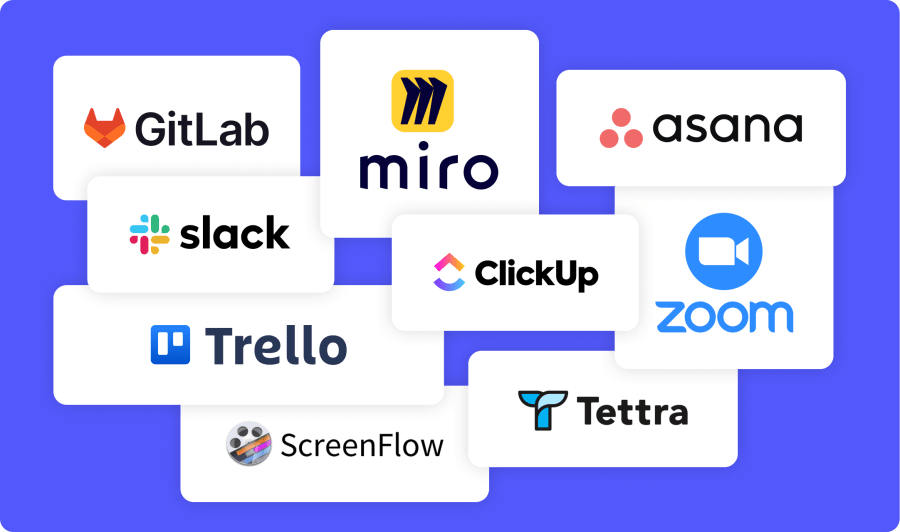
Slack
Slack is probably among the most known or frequently seen communication tools among distributed teams worldwide.
Practicality comes from numerous reasons, like simplified, quick daily communication. You can make separate channels for different departments or have individual chats between coworkers within a team.
Slack makes the old-fashioned email communication look outdated, and it brings simplicity to the daily work of all remote workers. As a social media chat, Slack offers the creation of separate channels quickly and an automatic availability status change.
Boost your team
Proxify developers are a powerful extension of your team, consistently delivering expert solutions. With a proven track record across 500+ industries, our specialists integrate seamlessly into your projects, helping you fast-track your roadmap and drive lasting success.
Tettra
Another practical remote work tool, Tettra, offers practical Dropbox connecting. Anyone who likes the Google Drive concept of storage will like using Tettra.
With Tettra, you can combine more tools too, like integration with Slack, Dropbox, Github, and a few others. All of these make a powerful multitool when combined.
Tettra is great for organizing teams with a special section for sharing ideas and expertise. Like a repository with structure, it allows re-sharing from within for any related information. With Tettra, employees will easily browse and find what they need in the structured chats and sections.
Trello
Another prevalent remote work software is Trello, an excellent tool for productivity and overall work management. There are neatly placed features and separate boards for groupings of to-do tasks through neat columns with this tool.
With Trello, there is working hours management too, and this means logging total hours for that day is an advantage for many employers in remote teams. Due to this, Trello might look restrictive or controlling, but this is simply an optional feature.
Additionally, you can add notes and customize them with practical add-ons and visual perks.
Miro
Miro is a bit different than the rest in terms of visual look and how users can present tasks there.
It is not just practical but gorgeous to look at and makes any work task appear visually neat. As the concept of paper sticky notes, except in a digital format, as editable notes on a digital whiteboard.
Apart from this prominent perk, Miro also offers easy collaboration and viewing of notes between users that log into it. It allows for simultaneous organizing of multiple tasks, engagements, and visual representations.
There is the option of scheduling meetings and tasks in one timeframe, despite various time zones within a team.
A significant perk with Miro is that everyone can visually brainstorm as many ideas as possible. Then, they place them on the board to look polished and organized, covering all from notes to pictures.
Zoom
Zoom is not very new to the digital world as a popular video conferencing tool. Its fame increased quite a lot, though, especially in recent years.
As an app for group video calls primarily, it is simple and easy to understand and use. The packages are affordable, so you can choose what works best for you without splurging too much.
When you schedule a Zoom meeting, you can choose if you save the call content, both video, and transcription. Screensharing is simple for both the speaker and the guests, which is another good perk.
The rest of the features in Zoom are IMs, voice sharing, and separate rooms within an ongoing video call.
Clickup
Clickup is a software tool for increasing productivity based on the principle of cloud-based management within it. You can easily supervise and participate in all collaborative features and store them securely.
Another benefit of Clickup is creating customized lists for various tasks or projects and marking their importance and urgency.
Also, a great feature is the editing by multiple people, making it a great team tool for group work. It allows for easy access to everyone logged in and adds comments to all inputs in real-time.
Another perk of Zoom is integration for video calling in Clickup. By connecting these two tools, you get complete and utmost functionality.
Screenflow
This Mac tool is beneficial for those who often use screen sharing in their work and meetings.
Another great feature is the simple recording of audio and screen simultaneously. After the call, you easily share the recording with the rest of the team. For those not logged or available at the moment, a recording like this simplifies the workday.
The publishing feature is a neat one-click, and all you publish can directly go to Dropbox storage.
Further, this tool works best for teams of designers that could exchange ideas about sketches, mockups, designs, and so on. All users can test various information and save the tests and discussions' results.
You can choose from a paid plan with upgraded features or enjoy basic Screenflow features with a free trial version.
Asana
If you want effortless organizing of all tasks within a project, Asana does the job well. Every team member can easily group in one place, and all work is practically stored and visible to all.
You can manage and follow everyone’s workflow through Kanban pillars of visual listing and columns. Also, everyone can discuss and brainstorm, set all priorities and urgency of tasks, and declutter tasks.
The features of task management tools with Asana are widely used and popular as a daily work planner.
Gitlab
The handy and popular remote work tool Gitlab is distinctive because it’s suitable for tech experts, developers, and engineers. Hiring and keeping engineers is challenging, but organizing such focused individuals in one platform team can be a handful too.
Gitlab saves the day because all remote employees of engineering teams can discuss code writing in their own, very organized way.
With Gitlab, you get version control upgraded with more practicalities for streamlined deployment and app building.
For new users, Gitlab offers an extensive and digestible, user-friendly handbook for remote working with the least possible setbacks.
Conclusion
You can take workload and tasks to a whole new level with all listed software tools. A crucial step for business growth is finding the best software talent foremost and regularly organizing them with teamwork tools.
Work from home skyrockets productivity like never before. And software communication and organizational tools play prominent roles.
Was this article helpful?
Find your next developer within days, not months
In a short 25-minute call, we would like to:
- Understand your development needs
- Explain our process to match you with qualified, vetted developers from our network
- You are presented the right candidates 2 days in average after we talk