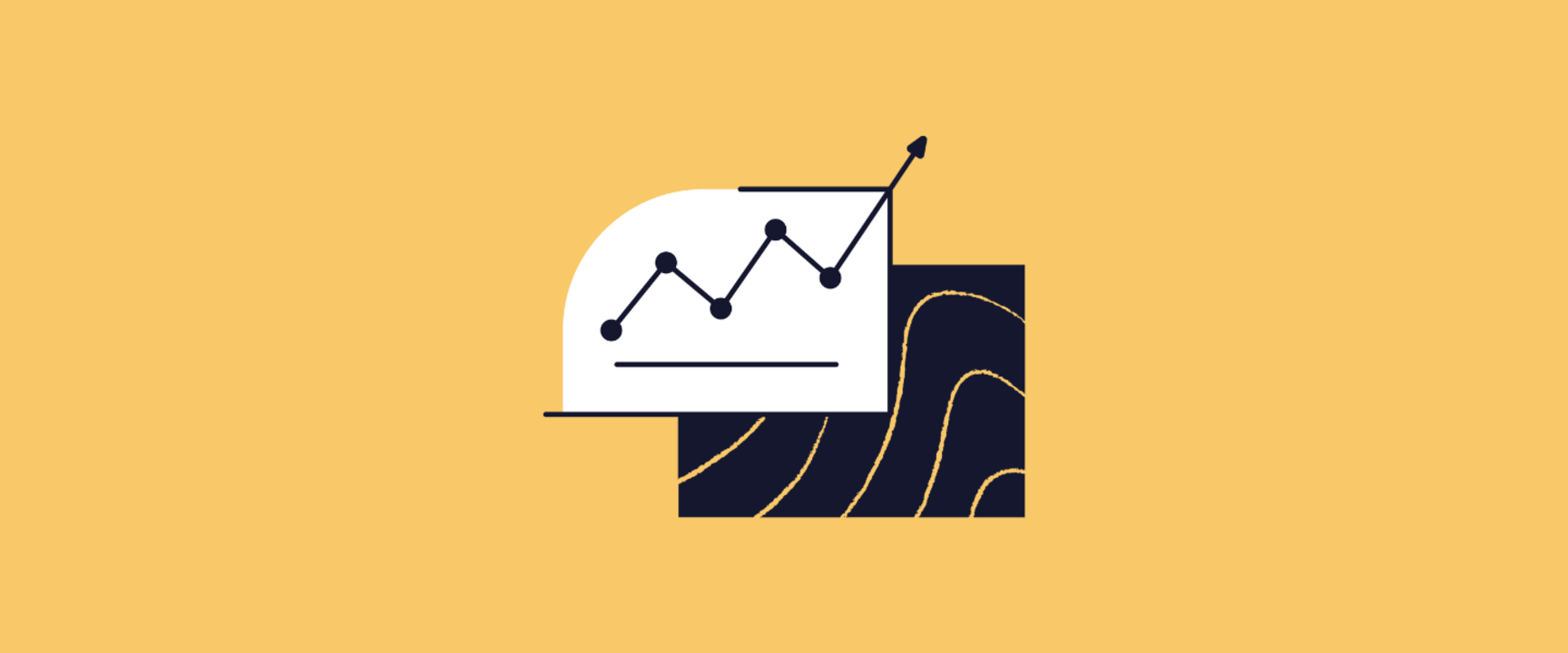Choosing the right CSS preprocessor for your next project can significantly impact your workflow and the maintainability of your code.
Two of the most popular options, SASS and LESS, offer a range of features that streamline the styling process, but the decision between them can be challenging.
This discussion will provide a straightforward comparison of SASS vs LESS, considering their syntax, flexibility, and community support. By the end, you will have a clearer understanding of which tool might best suit your project’s needs, helping you confidently make an informed decision.
Introduction to CSS preprocessors
Understanding the basics
CSS preprocessors extend CSS with features that make writing CSS more efficient and organized. Using a preprocessor, you can use variables, nested syntax, and functions unavailable in standard CSS. This leads to cleaner and more maintainable code.
In SASS vs LESS, both preprocessors convert their respective languages into regular CSS, which the browser can understand. SASS and LESS allow you to write CSS more programmatically. This means you can reuse styles, create modular code, and apply logic. Understanding these basics is crucial because it sets the foundation for how these tools can improve your workflow.
Whether you choose SASS or LESS, the primary goal is to streamline the styling process and enhance code quality. Thus, grasping these fundamentals helps you make an informed decision.
Importance in modern Web Development
In modern web development, CSS preprocessors like SASS and LESS are crucial in enhancing productivity and code management. Maintaining plain CSS files becomes cumbersome as websites and applications grow in complexity.
Preprocessors offer a solution by adding variables, mixins, and functions, which help reduce redundancy and promote consistency. This is particularly beneficial in large projects where multiple developers work on the same codebase.
Using SASS or LESS ensures that styling remains organized and scalable. Additionally, the ability to break down styling into modular components aligns with modern development practices like component-based architecture in frameworks such as React and Vue.js.
By choosing a preprocessor, developers can also effectively cater to different project requirements, balancing flexibility and control. Incorporating SASS or LESS into your workflow is not just a trend but a necessity for efficient and sustainable web development.
Features of SASS and LESS
Unique features of SASS
SASS, which stands for Syntactically Awesome Style Sheets, offers several unique features that make it a powerful tool for web development. One of its standout capabilities is using the SCSS syntax, a superset of CSS3. This allows developers to write CSS with nested rules, variables, and mixins, making the stylesheet easier to read and maintain.
SASS also supports partials and imports, enabling developers to break down styles into smaller, manageable files. This modular approach helps organize code efficiently. Another significant feature is using functions and control directives like @if, @for, and @each, which introduce logical operations into stylesheets.
This allows for greater flexibility and dynamic styling. With these features, SASS extends beyond basic CSS capabilities, providing developers with a rich set of tools to create more robust and maintainable codebases in their web projects.
Unique features of LESS
LESS, which stands for Leaner Style Sheets, offers a range of features that enhance the CSS writing process. One of its key characteristics is its simplicity and ease of use, making it accessible to developers with varying experience levels.
LESS allows for using variables, which help maintain consistent styles across a project. It also supports mixins, akin to reusable snippets of code, allowing for efficient styling patterns. A unique aspect of LESS is its client-side operation capability, which can be compiled in the browser, although server-side compilation is also common.
LESS’s functions are another highlight, providing mathematical and color operations that expand CSS capabilities. Additionally, LESS supports nested rules, which mimic the structure of HTML, making stylesheets more intuitive. These features make LESS a practical choice for developers seeking to simplify their CSS code while maintaining control over the styling process.
Both preprocessors are efficient compared to LESS, but their performance can vary based on project requirements and setup. Thanks to its mature ecosystem and optimized compilation process, SASS is known for its robust performance in handling large codebases.
It uses LibSass, a C/C++ implementation, significantly increasing the compilation speed compared to Ruby-based versions. This makes SASS particularly advantageous for projects with extensive stylesheets.
While also fast, LESS is often appreciated for its simplicity and ease of integration, especially in smaller projects or environments where JavaScript is heavily used. It compiles in server- and client-side environments, providing flexibility in processing styles. However, due to differences in processing efficiency, LESS's performance can be slightly slower in larger projects than SASS.
Ultimately, the decision between SASS and LESS on performance grounds should consider the scale of the project and the preferences for the development environment.
Browser compatibility considerations
Browser compatibility is an essential factor in the debate of SASS vs. LESS. Both preprocessors ultimately compile down to standard CSS, which is universally supported by all modern browsers. This ensures that the results of using either SASS or LESS are consistent and reliable across different platforms.
However, consideration comes into play when deciding how stylesheets are compiled and included in a project. SASS typically requires a compilation step during development, often managed by build tools like Webpack or Gulp. This step ensures that only the final CSS reaches the browser, minimizing compatibility issues since the compiled CSS is optimized for browser consumption.
LESS, on the other hand, offers the flexibility of compiling stylesheets on the client side, although this is less common in production environments due to performance concerns. Developers need to ensure server-side compilation to maintain efficiency and compatibility.
Thus, SASS and LESS provide robust browser compatibility, with differences primarily in their compilation workflows.
Ease of use and learning curve
User-friendliness of SASS
SASS is designed with user-friendliness in mind, offering a powerful and intuitive syntax. Its SCSS syntax is very similar to traditional CSS, which makes it easier for developers to transition from writing plain CSS to using SASS. This familiarity reduces the learning curve, allowing developers to adapt and leverage advanced features like variables and mixins quickly.
Additionally, SASS's support for nested syntax mirrors HTML structure, providing a more organized way to write stylesheets. This can be particularly beneficial for developers working on complex projects, as it allows for a clearer and more logical organization of styles.
SASS integrates seamlessly with build tools and task runners, streamlining the development workflow. Its extensive documentation and active community enhance user-friendliness, offering ample resources and support for beginners and experienced developers.
Overall, SASS’s design and ecosystem provide a user-friendly experience that simplifies writing and managing styles.
Simplicity and accessibility of LESS
LESS is renowned for its simplicity and accessibility, making it an appealing choice for developers new to CSS preprocessors. Its syntax is straightforward and closely resembles CSS, lowering the entry barrier. This ease of use allows developers to use LESS quickly without a steep learning curve.
One key feature that enhances LESS’s accessibility is its ability to compile both on the server and client side. This flexibility means developers can experiment with LESS in a browser environment without initially setting up complex build tools. This can be particularly advantageous for smaller projects or when rapid prototyping is needed.
Furthermore, LESS provides a simple approach to using variables and mixins, enabling developers to write more reusable and maintainable code with minimal effort. Its comprehensive documentation and supportive community also contribute to its accessibility, offering guidance to those just starting to explore CSS preprocessing.
LESS is an excellent choice for those seeking a gentle introduction to enhanced CSS capabilities.
Making the right choice
Factors to consider for your project
Several factors should guide you when deciding between SASS vs LESS for your project.
First, consider the scale and complexity of your project. SASS is often favored for larger, more complex projects due to its extensive feature set and robust performance. Its integration with modern build tools makes it suitable for projects requiring a sophisticated setup.
Next, evaluate your development team's existing skills and preferences. LESS might be easier to adopt if your team is already familiar with CSS-like syntax due to its simplicity and minimal deviation from standard CSS.
Additionally, consider your project's ecosystem and compatibility requirements. Projects heavily reliant on JavaScript might benefit from LESS’s client-side capabilities, while SASS offers strong integration with CSS frameworks and libraries.
Finally, consider future maintenance and scalability. SASS’s modular structure and advanced features can enhance maintainability, making it a preferred choice for long-term projects. Balancing these factors will help you choose the preprocessor that best meets your project’s needs.
SASS vs LESS: Final recommendations
In concluding the SASS vs LESS comparison, your choice should ultimately align with your specific project requirements and team expertise. SASS is typically recommended for projects with high performance, scalability, and integration with modern development tools. Its rich feature set and ability to handle complex stylesheets make it a robust choice for enterprise-level applications.
Conversely, LESS is ideal for smaller projects or teams seeking an easy-to-learn preprocessor with straightforward syntax. Its simplicity and flexibility in client-side compilation can be advantageous in environments where quick iteration and prototyping are key.
Both preprocessors will enhance your CSS workflow, but the decision should factor in the project's long-term maintainability and scalability. Consider future team growth and potential project complexity shifts when deciding. Ultimately, both SASS and LESS provide excellent tools for writing cleaner, more efficient CSS, and the best choice depends on aligning their strengths with your project goals.