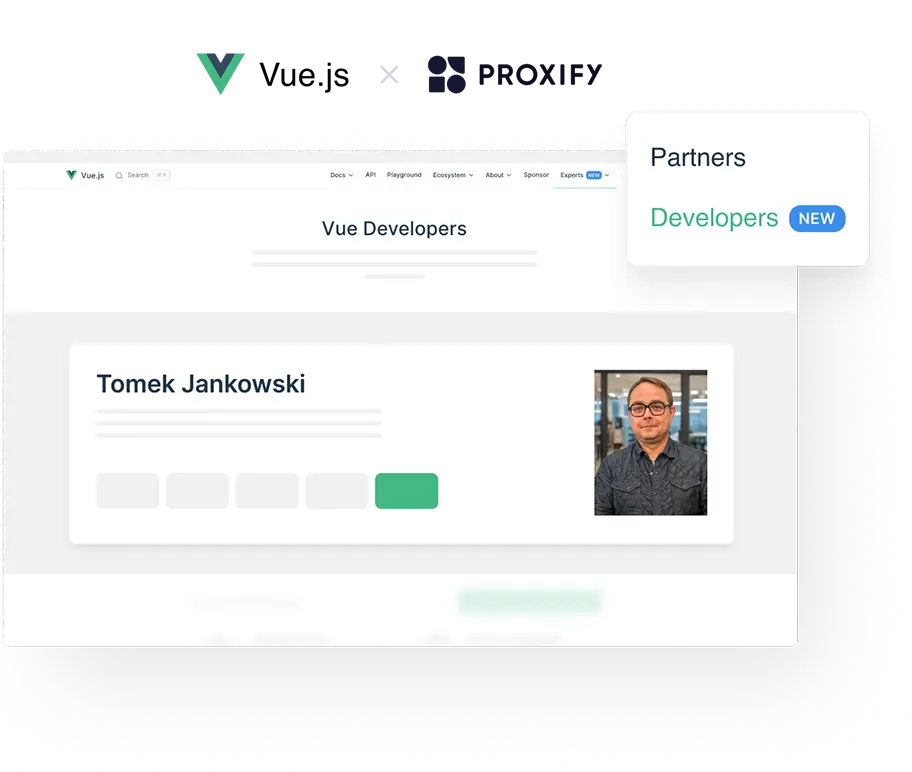NEW
Proxify is bringing transparency to tech team performance based on research conducted at Stanford. An industry first, built for engineering leaders.
Learn more
Nuxt.js is a Vue.js framework oriented to frontend web applications development that helps create SEO-friendly, fast-loading websites and web apps with dynamic UI and content.
Its many good characteristics and functionalities make it a much-sought-after skill for software engineers, and its capacity to construct universal apps is its main selling point.
The procedure leading to this result is server-side rendering (SSR). Nuxt.js developers can utilize a Node.js server to transmit HTML-based components to the client without relying on pure JavaScript – which must render on the client’s side. This process is known as an isomorphic mode.
As a result, online pages built with Nuxt load faster and provide search engines with the information they need to rank web applications or websites higher in user searches when given the right content.
Nuxt’s original creators are Alexandre Chopin, Sebastien Chopin, and Pooya Parsa. The framework had its release in October 2016.
The biggest benefits of using Nuxt
Nuxt is excellent for building Vue applications that follow the framework MVP methodology. But unlike other frameworks, Nuxt is simple.
Some of the most specific applications of Nuxt in software engineering are:
- Web applications and specifically for building server-rendered Vue.js applications where most of the complex configuration involved like async data, middlewares, and routing.
- Maintenance of automatically generated routes, improved meta tags managing, and SEO improvement.
- Data-first platforms like blogging systems, and e-commerce platforms, where important data must be indexed by popular search engines and sharable by social media platforms.
But what makes it so useful for these applications? Here are the biggest pros.
SEO-friendly
Nuxt.js returns HTML pages after pre-rendering your web app on the server. Which are quick and easy for search engines to crawl. The web page rehydrates itself into a Single Page Application when it loads in the browser. It is free of the drawbacks of standard single-page applications.
Built on Vue
Vue.js is the foundation of Nuxt. As a result, Nuxt.js has all of the benefits of Vue.js. You have access to a large collection of Vue.js components and libraries. If you're already familiar with Vue.js, switching to Nuxt.js will be a breeze.
Easy to learn
One of the reasons for this framework's appeal is that it is simple to comprehend. Because of its basic structure, the customer can easily integrate Nuxt into their web project. It features a well-defined design that separates your data from your life cycle methods and custom methods.
Small in size
The JavaScript framework's success is determined by its scale. The smaller the size, the more frequently it is utilized. The smallest advantage of Nuxt is probably its modest size.
Flexible
Nuxt also has a lot of flexibility. It allows users to use virtual nodes to write their templates in HTML, JavaScript, and pure JavaScript files. When it comes to using Nuxt, there are a few things to keep in mind. Tools like Templating Engines (e.g. pug), CSS Preprocessors (e.g. sass, less, stylus, etc.) and Type Checking Tools (e.g. TypeScript) are also very simple to add and work with.
Scalable
Applications built using Nuxt are effective and instantly grab the interest of users.
You as a business don't need to worry about having plenty of users on your app. It can also be used to herald the launch of new features, services, or goods. It helps companies learn more about their customers' demographics, purchasing patterns, and geographic location, which boosts revenue.
Simple to navigate
Site navigation might be complicated at times, making it difficult to complete a sale. Apps with a simpler user interface attract greater attention. Because most searches are conducted on mobile phones, developing a Nuxt-based app for your company would be wise. And, because Nuxt.js is a frontend framework, its apps are very interactive.
It’s undeniable that Nuxt becomes more popular as time goes by, and makes the development work simpler, easier, pleasant, and beneficial to the business in the long run.
Where to find a Nuxt developer & what are their rates
If you are looking to hire a frontend developer with Nuxt expertise full-time and with a physical presence in the office, you will probably have to look for more details in your local marketplaces and employment websites.
When hiring a Nuxt.js freelancer, their rates and availability differ according to their years of experience, another tech stack, and additional skills, such as project management, technical consultation, etc.
Some of the freelance marketplaces where you could look for Nuxt devs are:
- Upwork
- Fiverr
- People per Hour
- Guru
- Stack Overflow
- Github
- Proxify
Interviewing a Nuxt developer
Here are the most important steps to cover on your journey to hiring a Nuxt.js developer, from the most prevalent tasks in their day-to-day work to the interview questions you need to ask your candidate Nuxt web developer.
The day-to-day responsibilities of Nuxt developers
- Understanding UX/UI design requirements and developing user interfaces using Vue.js.
- Enhancing the user experience journey from a developer’s perspective.
- Building modular and reusable components-as-libraries to simplify the developer experience.
- Optimizing the application performance depending on Google Page Speed Insights and GTmetrix.
- Implementing unit and integration tests during the development workflow.
- Staying up-to-date with all news and updates regarding Vue.js and Nuxt specifics.
- Integrating third-party libraries and plugins.
- Performing updates and upgrades that are necessary for keeping up with modern security and development best practices.
- Creating technical documentation for reference and reporting.
Top technical skills
The technical skills you should test your candidate for vary according to their seniority. Still, the basic skills required for any Nuxt developer position are the following:
- Vue.js
- Vuex
- File-system routing
- Nuxt modules eco-system
- Async fetching modes
- SEO basics and meta tags handling
- SSR and SSG
- Server middleware
We asked our frontend developer specializing in Angular, Vue, and React technologies, Abdulrahman Hashem, to elaborate more on what he does as a Nuxt developer and the minimum requirements for mid to senior developers.
He states that the extra skills one needs to be a successful developer fluent in Nuxt are:
- Proficiency in modern CSS including responsive design, flex box, grids alongside preprocessors (SASS, LESS, Stylus, etc..), and utility-first frameworks like Tailwind.
- Hands-on experience in Vue Composition API to build scalable and modular enterprise systems.
- Experience in dealing with Nuxt modules like i18n, sitemap, sentry, SVG, and GTM.
- Understanding of server-side rendering (SSR), static-site generation (SSG), the difference between, and the benefits behind each of them.
- Previous experience in improving web applications performance techniques and tricks.
- Code splitting and components lazy loading.
As for a mid to senior Nuxt developer, the minimum requirements would be:
- Proficiency in JavaScript and TypeScript preferably.
- Experience in Vue.js framework and related core libraries (Vuex, Vue-router, Axios, Vite, Vitest, etc..).
- Strong experience in Git-based code repositories.
- Experience in dealing with RESTful APIs.
- Good understanding of OOP and functional programming paradigms.
Frontend Developer Simo Mafuxwana adds that a senior developer would require something much more obvious but nonetheless essential:
"Practice, practice, practice… This can be in the form of community engagement, side projects, and so on."
Simo Mafuxwana
Essential non-technical skills
We asked Simo to give his two cents about what are the most non-technical skills that make a Nuxt developer an amazing employee. Here is what he said:
"Dealing with Nuxt configuration, super custom complex routes can be quite challenging because Nuxt developers are coming from Vue, and in Vue, we are used to having total control. You need patience, and to learn how Nuxt dynamic config world works."
Abdulrahman backs him up by adding these traits:
- Good communication: The work between UX/UI designers, front and back end has to go smoothly to finish a project
- Teamwork: They have to communicate well with the clients, other devs, and project manager when receiving tasks and so more.
- Creativity: The developer should be eager to learn more about the updates, tips, and pitfalls of Vue.js and Nuxt. They also have to have a good sense of how to improve the user experience journey and enhance the user interface components.
- Problem-solving: The way the developer deals with projects, small and big tasks is very important. Also, the way they keep a good attitude and positive reaction to a problem and issues appear is so important.
Interview questions
If you are wondering about what to ask the candidate for your Nuxt developer job position, here is what our technical interviewing team does to make sure applicants do indeed have the necessary technical skills:
- Explain Server Side Rendering (SSR) and why it is important for Nuxt development.
Expected answer: The ability of an application to contribute by showing the web page on the server rather than rendering it in the browser is known as server-side rendering (SSR). The client's JavaScript bundle assumes control after receiving a rendered page from the server, enabling the Vue.
- Explain Static Site Generation (SSG) and why it is important for Nuxt development.
Expected answer: You can render your application while it is being built and then deploy it to any static hosting service using static site creation. This indicates that you can deploy your application without a server.
- Explain the Reactivity system in Vue.
Expected answer: A reactivity system is a method that maintains a data source (model) and a data representation (view) layer automatically in sync. The view is updated each time the model is modified to reflect the changes. TheVue reactivity system works by creating reactive proxies from normal JavaScript objects. When interfacing with external state management systems, the deep conversion could be unneeded or even undesirable.
- What are lifecycle hooks?
Expected answer: Hooks, commonly used in Nuxt modules but also available in nuxt.config.js, are listeners to Nuxt events. The use of lifecycle hooks provides insight into the inner workings of the library you are utilizing. Lifecycle hooks let you know when your component is built, added to the DOM, changed, or removed.
- What is event handling?
Expected answer: The system that manages events and chooses what should occur when they happen is known as event handling. When an event happens, this mechanism's event handler – a piece of code – is run.
- What is SFC?
Expected answer: Vue Single-File Components (or .vue files, abbreviated as SFC) are a special file format that allows developers to encapsulate the template, logic, and styling of a Vue component in a single file.
- Explain what data fetching is.
Expected answer: For loading data in your client-side app, Nuxt supports conventional Vue techniques, such as fetching data in a component's mounted() hook. However, for universal apps to render data during server-side rendering, they must employ Nuxt-specific hooks. By doing this, your page may render with all of the necessary data.
- What are rendering modes?
Expected answer: To convert Vue.js components into HTML elements, JavaScript code can be interpreted by the server and the browser. This process is known as rendering. Both client-side and universal rendering is supported by Nuxt.
- What is components auto import?
Expected answer: To leverage composables, helper functions, and Vue APIs across your application without importing them manually, Nuxt auto-imports them. Every Nuxt application can use auto-imports for its components, composables, and plugins, depending on the directory structure. These functions can be used by components, composables, or plugins.
- What is file-system routing?
Expected answer: The Vue-router configuration is automatically generated by Nuxt based on the file tree of your Vue files inside the pages directory. No other setting is required once you generate a Vue file in your pages directory to get basic routing running.
- Tell me about Composition API.
Expected answer: A collection of APIs called the Composition API enables us to create Vue components without expressing options by using imported methods. It is an all-encompassing name for the following APIs: Reactivity API, such as reactive() and ref().
- What is Vite?
Expected answer: Evan You, the creator of Vue.js, created Vite, a web pack substitute that does not require bundlers. It offers rapid server startup and a lightning-fast HMR programming experience using native ES modules. Vite can be used in place of Webpack when developing with Nuxt, thanks to this package.
- What is Nitro Engine?
Expected answer: A brand-new server engine with the working name of "Nitro" powers Nuxt 3. Cross-platform support for Node.js, browsers, service-workers, and more are just a few advantages of this engine.
- How would you structure your folders and what tools would you use?
Expected answer: Every file in the store directory is automatically converted by Nuxt into a namespaced module (as opposed to actions, mutations, and state files), allowing the actions or mutations of these modules to have the same names and operate independently.
- Explain what state management is.
Expected answer: When Vuex finds a file that isn't hidden in the store directory, it instantly activates a Vuex store instance (located in the project’s root directory). Every file in the store directory is automatically converted by Nuxt into a namespaced module (as opposed to actions, mutations, and state files), allowing the actions or mutations of these modules to have the same names and operate independently. The action or mutation is then limited to that module by Nuxt.
The two modes for creating Nuxt stores are classic mode and modules mode.
Why hire a Nuxt developer?
Here are some instances in which Nuxt is the right choice of framework for your company or project:
If you need to enhance the SEO of the website: the key feature to use Nuxt over Vue or other frontend frameworks, is when you need to enhance the SEO of the website as it supports handling meta tags in a very easy way. For applications that need to be SEO-friendly, Nuxt can be configured to do so, something that is lacking in a lot of Single Page Applications.
To support social sharing: Nuxt also boasts functionalities that enable public web applications to have social sharing features.
For rendering web pages on an application server: Rather than client browser or generating a static page (Static Site Generation-SSG), you can render the web pages on the app server.
To create routes: it’s ideal for Vue applications that have many routes, Nuxt creates the routes dynamically, one less thing to worry about as a developer giving you more time to focus on the business logic.