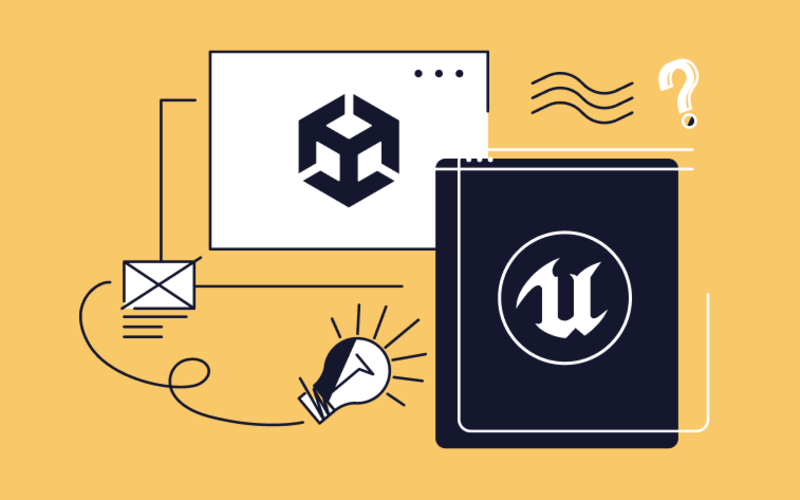NEW
Proxify is bringing transparency to tech team performance based on research conducted at Stanford. An industry first, built for engineering leaders.
Learn more
Software Engineering
App development
Jan 03, 2024 · 20 min read
Ten interview questions to ask when hiring Senior Android Developers
In recent years, the domain of native Android programming has undergone a remarkable transformation, reshaping how developers approach this versatile platform. This evolution is fueled by rapid advancements in software and hardware engineering, which have significantly increased the complexity of building applications for Android devices.
Peter Aleksander Bizjak
Mobile & Fullstack Web Developer & Cybersecurity Expert
Verified author

Table of Contents
- Ten interview questions
- 1. Explain application architecture concepts and best practices
- 2. Talk about Intents and Intent filters
- 3. What is dependency injection, how is it achieved, and what is an alternative to dependency injection pattern?
- 4. What types of Services exist? What are some of the restrictions on background work, and why is scheduling tasks with WorkManager preferred in certain instances?
- 5. Talk about permissions on Android
- 6. Discuss experiences working with device sensors and hardware
- 7. What are some best practices related to performance, accessibility, privacy, and security?
- 8. Why is testing important?
- 9. What is your experience working with traditional XML-based views versus Jetpack Compose?
- 10. What is a typical development-to-release workflow? What tools can be used, and what is your experience with CI/CD pipelines?
- Summary
- Find a developer
These advancements are not just technical; they also encompass a heightened focus on privacy and security. As Google navigates through various regulations, the ripple effect on Android operating system development emphasizes a more privacy-conscious and secure technological environment.
One of the pivotal changes in this dynamic landscape is Google's effort to centralize technical, UI/UX, and best practice documentation. This consolidation, alongside open-sourced examples, has been a game-changer for developers. It offers them two invaluable resources: comprehensive developer guides covering a broad spectrum of topics essential to their work and a set of recommendations.
While not prescriptive, these recommendations guide achieving efficiency and reliability in their development process, drawing from tried and tested methods.
However, relying on Google's analysis and identification of core concepts in Android development is subjective and varies among developers. Some may find these resources indispensable, while others might approach them skeptically.
Regardless of individual preferences, the Android development community must adhere to a benchmark. This benchmark is not just a measure of technical proficiency but also an indicator of how well a developer aligns with the evolving best practices and standards in the ever-changing world of Android development.
Here are some Android interview questions that we would recommend asking.
Ten interview questions
We have compiled a list of potential interview questions that a senior Android developer should be able to discuss. With seniority in the field, it’s important to remember that many qualified professionals started their careers during days when Android as a platform was very different from the contemporary state.
Ensure you’re not expecting textbook answers but looking forward to open discussion. Developing mobile applications is one of the most complex fields in software engineering.
Boost your team
Proxify developers are a powerful extension of your team, consistently delivering expert solutions. With a proven track record across 500+ industries, our specialists integrate seamlessly into your projects, helping you fast-track your roadmap and drive lasting success.
1. Explain application architecture concepts and best practices
Understanding common architectural principles: A foundational aspect of any robust Android application is its architecture. The architecture of an app is pivotal in managing complexity and ensuring maintainability as the app grows.
Key architectural principles such as separation of concerns, driving the user interface from data models, adhering to a single source of truth, and promoting unidirectional data flow, are crucial.
Separation of concerns ensures that different aspects of the app are modular and independent, enhancing maintainability and scalability. Driving UI from data models allows for a more reactive and consistent user experience, where UI changes are a function of the underlying data state.
A single source of truth in data handling eliminates inconsistencies and potential data synchronization issues. In contrast, unidirectional data flow simplifies debugging and testing by making data flow predictable and easier to trace.
Managing dependencies and best practices: Effectively managing dependencies between components is another architectural aspect. Developers often leverage patterns like dependency injection or service locators to handle dependencies, which aids in creating a more decoupled and testable codebase.
Dependency injection, for instance, allows components to be provided with their dependencies rather than creating them internally, promoting a more modular and interchangeable structure. Regarding best practices, avoiding storing data in app components directly is advisable, as it can lead to data loss during lifecycle changes.
Reducing dependencies on Android classes can make the code more testable and portable. Establishing well-defined boundaries of responsibility between various application modules is essential for clarity and ease of management. Each module should expose minimal functionality necessary for operation, enhancing encapsulation and reducing potential misuse.
2. Talk about Intents and Intent filters
Understanding explicit vs implicit intents: Intents in Android serve as the messaging system, allowing components to request functionality from other components. There are two types of intents: explicit and implicit. Explicit intents are used when the target component is known.
In this scenario, the developer specifies the exact component to start by its class name, typically used for internal communication within the app, such as starting a new activity or service. On the other hand, implicit intents do not specify the component.
Instead, they declare an action to perform, which allows any app on the device capable of acting to accept the intent. For example, if you want to show the user a location on a map, you can use an implicit intent to request that another capable app display a specified location on a map.
Building an Intent: Creating an intent involves specifying the action to be performed and, optionally, data to operate on. For explicit intents, you construct them by creating an Intent object and specifying the Context and the specific component (like Activity or Service) that should receive the intent. For implicit intents, specify the action you intend to perform (such as ACTION_VIEW, ACTION_EDIT) and, if applicable, the data URI or MIME type. When building intents, it's important to consider the appropriate properties like action, category, data, MIME type, and extras.
Extras are key-value pairs added to the intent to pass additional information to the receiving component. After constructing an intent, you can start an activity, service or broadcast it system-wide. Additionally, intent filters in your app's manifest file declare the capabilities of a component; they determine what types of intents a component can receive from the system or other apps, which is particularly important for implicit intents. By correctly understanding and utilizing intents and intent filters, developers can facilitate component interactions within their Android applications, enhancing functionality and user experience.
3. What is dependency injection, how is it achieved, and what is an alternative to dependency injection pattern?
Understanding Dependency Injection: Dependency Injection (DI) is a design pattern that plays a crucial role in Android development, particularly in managing the creation and binding of dependencies.
In essence, DI involves providing the objects that an object needs (its dependencies) rather than having it construct them itself.
This pattern promotes a loosely coupled and more testable codebase. It allows for better separation of concerns by delegating the responsibility of constructing dependencies to an external entity.
This approach enables developers to replace dependencies without altering the classes that use them, which is especially beneficial for testing, as dependencies can be easily mocked or stubbed. DI also helps manage these dependencies' lifecycles, ensuring efficient resource utilization.
Experience with Dependency Injection Libraries: In the Android ecosystem, several libraries are available for facilitating DI, such as Dagger, Hilt, and Koin. Dagger, one of the most popular DI libraries, is known for its compile-time accuracy and performance. It generates code that mimics the code a developer would have written. Hilt, an extension of Dagger, simplifies DI in Android by providing a standard way to inject Dagger dependency into an Android application.
Koin, on the other hand, is a lightweight and Kotlin-centric solution, offering an easy way to manage application dependencies with minimal boilerplate. The choice between manual DI and using these libraries often depends on the project's complexity, the team's familiarity with the DI concept, and specific project requirements.
A developer’s experience with these libraries can significantly streamline the development process, making the code more modular, easier to maintain, and scalable.
Service Locator Pattern vs Dependency Injection: While both the service locator pattern and dependency injection deal with managing dependencies, they differ fundamentally in their approach. The service locator pattern acts as a central registry where all the dependencies are registered, and consumers retrieve them as needed.
In contrast, dependency injection doesn't require the consumer to fetch the dependency; instead, it's provided to the consumer (injected) where needed. One key difference is that dependency injection promotes decoupling between the client and the service, as the client does not need to know where or how to get the service.
The service locator pattern, however, can introduce a level of coupling as the client needs to know about the locator to access the services. The choice between these patterns often depends on the specific requirements and design philosophy of the project, with dependency injection generally being favored for its ability to create a more decoupled and testable codebase.
4. What types of Services exist? What are some of the restrictions on background work, and why is scheduling tasks with WorkManager preferred in certain instances?
Types of Services and Building a Service: In Android, services perform long-running operations in the background. There are three primary types of services: foreground, background, and bound services. Foreground services perform operations noticeable to the user and must display a notification, typically used for ongoing tasks like music playback.
Background services run operations that the user doesn't directly notice. However, background services are limited to Android 8.0 (Oreo) to ensure better system performance and battery life. Bound services offer a client-server interface that allows components to interact with the service, send requests, and receive responses.
Building service in Android involves extending the Service class and overriding key lifecycle methods like onCreate(), onStartCommand(), and onBind(). For a foreground service, you must create a notification channel and display a persistent notification. You must provide an IBinder interface for bound services, allowing clients to bind to the service.
Background Service Restrictions and WorkManager: Android imposes several restrictions on running background services to optimize app performance and battery efficiency.
Since Android 8.0, background execution limits have been introduced, which limit the ability of apps to run background services when the app isn't actively in use. This change compels developers to adopt more efficient practices, such as using JobScheduler or WorkManager for task scheduling.
WorkManager is particularly preferred for deferrable tasks requiring guaranteed execution, such as syncing data with a server or processing images. It allows for complex scheduling scenarios, including setting constraints like network availability or charging status. WorkManager chooses the appropriate way to run the task based on the app’s state and the device API level, making it a versatile and efficient solution for managing background tasks in Android. This approach aligns with modern Android development practices, ensuring that tasks are executed battery-efficiently while respecting the device's resources.
Android applications can exchange broadcast messages with the Android system and other Android applications, functioning similarly to the publish-subscribe design pattern. These broadcasts are dispatched when a significant event takes place.
For instance, the Android system transmits broadcasts upon various system events, like the device powering on or being plugged in for charging. With a custom broadcast receiver and content, we can inform other applications about something that may pique their interest (such as the availability of freshly downloaded data).
5. Talk about permissions on Android
Recommended Workflow for Using Permissions: Managing permissions is a critical aspect of Android development, especially considering user privacy and security. The recommended workflow for handling permissions involves several key steps.
First, determine the minimum permissions your app requires to function and declare them in the AndroidManifest.xml file. For permissions that can impact user privacy, such as location or camera access, it's essential to request these permissions at runtime, as per the changes introduced in Android 6.0 (Marshmallow).
This involves checking if the app already has permission and requesting it from the user with a rationale. The request should be made at a point in the app's flow where the user can understand why the permission is needed.
Once permission is granted or denied, handle the app's functionality accordingly, ensuring that the user experience remains seamless even if the permission is not granted.
Types of Permissions: In Android, permissions are categorized into two main types: normal and dangerous. Normal permissions cover areas that pose little risk to the user's privacy or the device's operation. They are automatically granted by the system upon installation. Examples include internet access or setting the alarm.
Dangerous permissions, on the other hand, cover areas where the app wants data or resources that involve the user's private information or could potentially affect the user's stored data or the operation of other apps. Examples include reading contacts, location, camera, and microphone access. These require explicit user approval at runtime.
Best practices in Permission Handling: Best practices in permission handling in Android revolve around respecting user privacy and minimizing intrusiveness. Always request the minimal number of permissions necessary for your app to function.
Over-requesting permissions can lead to user distrust and app uninstalls. It's also a good practice to associate runtime permissions with specific user actions, clarifying why the permission is needed. For example, request camera permission when the user takes a photo within the app. Consider the dependencies and compatibility issues arising from permission requests, especially for different Android versions.
Lastly, transparency is key. Communicate to users why certain permissions are needed and how their data will be used, which can help gain their trust and improve the overall user experience. By adhering to these practices, developers can ensure they create apps that function effectively and respect user preferences and privacy.
6. Discuss experiences working with device sensors and hardware
Experience with device sensors and hardware: In the realm of Android development, working with device sensors and hardware is a domain that offers immense potential for creating interactive and responsive applications.
Their experiences often highlight a great developer's expertise in leveraging these hardware features for specific use cases. This could range from utilizing the accelerometer and gyroscope for motion detection and gaming applications to integrating with the camera for augmented reality experiences or image processing tasks.
Experienced developers might also work with environmental sensors like temperature and pressure sensors for niche applications or use proximity sensors to automate certain tasks when the user is near the device. Each use case presents its own challenges and learning opportunities, such as understanding the limitations of sensor accuracy, managing battery consumption, and handling different hardware capabilities across devices.
The ability to innovate and effectively utilize these hardware features can significantly enhance the functionality and appeal of an Android application.
Familiarity with APIs for Hardware Integration: A proficient Android developer should be well-versed with the various APIs provided by the Android platform for hardware integration.
This involves knowing how to access and use these sensors and hardware components and understanding the best practices for doing so. For instance, developers should be familiar with the Android Sensor framework for accessing and using sensors like the accelerometer and gyroscope, the Camera2 API for advanced camera functionalities, and the Location API for GPS and network-based positioning.
Knowledge of Bluetooth APIs for wireless communication and NFC for near-field communication can also be crucial in certain applications. Familiarity with these APIs allows developers to effectively harness the full potential of a device's hardware, enabling the creation of rich, context-aware, and interactive applications.
The key for a developer is not just technical proficiency in using these APIs but also creativity in applying them to meet the unique requirements of their project, ensuring an optimal blend of innovation, functionality, and user experience.
7. What are some best practices related to performance, accessibility, privacy, and security?
Developers use tools like Android Profiler and Lint to ensure optimal performance in Android apps. Android Profiler helps monitor the app's CPU, memory, and network usage in real-time, enabling developers to identify performance bottlenecks. On the other hand, Lint scans the app's codebase to identify potential inefficiencies and improvements. Regularly profiling an app during development is key to preemptively addressing performance issues.
Common performance issues include slow app startup, sluggish UI rendering, excessive memory usage, battery drain, and large app size. To address these, developers optimize startup sequences, use efficient layouts and rendering techniques, manage memory effectively by avoiding leaks, optimize battery usage by managing wake locks and background tasks, and reduce app size through techniques like ProGuard or R8 for code shrinking and optimization.
Accessibility:
- Localization: Ensuring an app caters to different languages and cultural nuances is crucial. This involves translating text and adapting layouts and content to different languages and regions.
- Accessibility for different-abled persons: Making apps accessible includes supporting screen readers like TalkBack, ensuring sufficient contrast ratios, and providing alternative navigation options. Testing with accessibility tools provided in the Android SDK is essential to guarantee usability.
- Compliance with regulations: Meeting government and institutional accessibility requirements is a legal obligation and a moral one, ensuring inclusivity for all users.
Privacy:
- Minimizing permission requests: Request only the permissions necessary for the app’s functionality. Over-requesting can lead to user distrust.
- Prudent use of location data: Use location data sparingly and transparently, ensuring users know why and how their location data is used.
- Data safety and compliance: Regularly audit access to user data and ensure compliance with Google Play's User Data policy. Implement practices for secure data handling and storage.
Security:
- Core security features for secure applications: Utilize Android’s built-in security features like the Keystore system for cryptographic operations, implement network security configuration, and use HTTPS for secure data transmission.
- Understanding advanced security concepts: Familiarity with advanced security measures such as ASLR, NX, ProPolice, safe_iop, and memory management practices from OpenBSD is not essential, but it is good to know for developing highly secure apps.
- Storage and content providers: Understand the differences between internal and external storage and the security implications of each. Use content providers to share data between apps securely.
- Secure authentication implementation: Implement strong authentication mechanisms like passkeys, biometrics, and federated identity providers. Always ensure that data is encrypted during transmission to protect against intercepting attacks.
8. Why is testing important?
Connecting your device with an ADB (Android Debug Bridge) and clicking through screens to verify that “things work” is unreliable and unprofessional.
Testing in Android development is not just a best practice; it's a cornerstone of building reliable and robust applications. Firstly, testing ensures the app's quality by identifying bugs and issues before the app reaches the user, thereby reducing the chances of app crashes and poor user experiences.
Secondly, it contributes to a more maintainable codebase. Well-written tests can act as documentation for the code, making it easier for other developers to understand and modify the codebase.
Furthermore, having a suite of tests allows developers to refactor and update code with confidence, knowing that the tests will catch any unintentional changes in behavior. Additionally, testing is critical for ensuring app security and performance, as it can reveal potential vulnerabilities and performance bottlenecks.
In a dynamic ecosystem like Android, where devices, operating system versions, and user environments vary widely, testing becomes even more significant to ensure that the app functions correctly across different scenarios.
Overall, investing in a thorough testing process leads to higher app quality, better user satisfaction, and success in the competitive app market.
9. What is your experience working with traditional XML-based views versus Jetpack Compose?
Transitioning from XML to Jetpack Compose: As an Android developer, my journey has evolved significantly from using traditional XML-based views to embracing Jetpack Compose. Initially, XML was the mainstay for designing UIs in Android.
Adapting to Jetpack Compose: The introduction of Jetpack Compose marked a significant shift in Android UI development. Initially, adapting to the declarative paradigm of Compose can be a learning curve. Instead of defining UIs in XML and then manipulating them in Java or Kotlin, Compose allows building UIs directly in Kotlin with a more intuitive and concise approach. This change significantly reduced the boilerplate code and made the UI code more readable and easier to maintain.
This reactive approach meant less time spent manually managing and updating UI components. The integration of animation and custom layouts, which were complex in XML, became more straightforward with Compose. Moreover, the tooling support from Android Studio, like the interactive preview, made the development process more efficient.
There are scenarios where XML-based views still hold their ground. For instance, in legacy projects where refactoring the entire UI to Compose isn't feasible or where specific UI components or libraries are not yet available in Compose, XML remains relevant. The choice often depends on the project's context and requirements.
10. What is a typical development-to-release workflow? What tools can be used, and what is your experience with CI/CD pipelines?
Typical development-to-release workflow: The development-to-release workflow in Android development encompasses several stages, each crucial for ensuring the quality and success of the app. It typically starts with the planning phase, where the app's requirements, features, and roadmap are defined. This is followed by the development phase, where the actual coding occurs.
After development, the app enters the testing phase, where it undergoes various tests (unit, integration, UI tests) to ensure it is bug-free and performs as expected. This phase often involves both automated and manual testing, including user acceptance testing.
Once the app passes the testing phase, it moves to the staging phase, deployed in an environment that closely resembles the production environment. This phase is crucial for final performance tuning and catching any issues that might not have been evident during development.
After staging, the app is ready for the release phase. This involves deploying the app to the Google Play Store or other distribution channels. The release phase also includes preparing metadata, such as the app's description, screenshots, and privacy policies.
Post-release, the app enters the maintenance phase, where developers monitor the app for any issues that users might encounter, update it with new features or bug fixes, and ensure it remains compatible with new versions of the Android OS and devices.
Instead of using command line tools and the manual process of building/uploading application bundles to Play Store, CI/CD (Continuous Integration/Continuous Deployment) pipelines play a critical role in automating the testing and deployment processes. Tools like Jenkins, GitLab CI/CD, CircleCI, or GitHub Actions are commonly used to set up these pipelines. In a CI/CD pipeline, every code commit triggers an automated process, including building the app, running tests, and deploying it to a staging or production environment. This automation greatly enhances the development process's efficiency, reliability, and speed.
Summary
Whether you are a seasoned Android developer or new to the field, the journey is lifelong learning and adaptation. The landscape of Android development rewards curiosity, encourages technical excellence, and, above all, values the creation of user-centric, impactful applications. As developers, we are tasked with not just coding but crafting experiences that resonate with users, pushing the boundaries of what mobile technology can achieve. As Android continues to evolve, so will the opportunities and challenges it presents, making it an exciting and rewarding field.
Was this article helpful?
Find your next developer within days, not months
In a short 25-minute call, we would like to:
- Understand your development needs
- Explain our process to match you with qualified, vetted developers from our network
- You are presented the right candidates 2 days in average after we talk