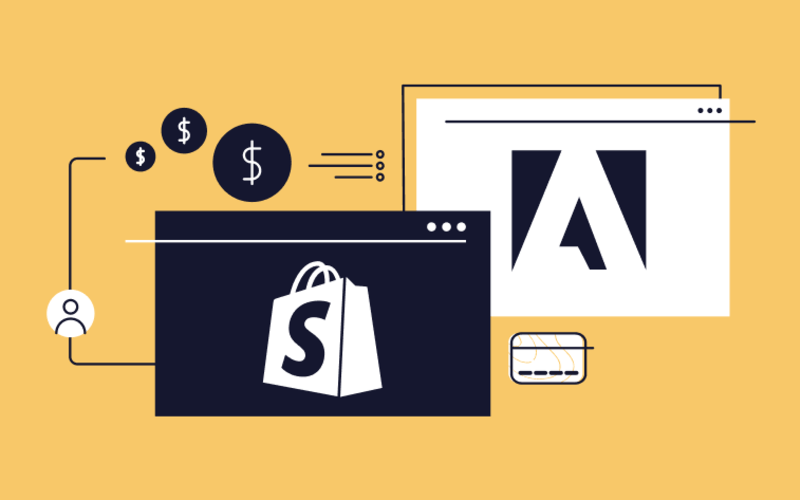NEW
Proxify is bringing transparency to tech team performance based on research conducted at Stanford. An industry first, built for engineering leaders.
Learn more
Whether you run a small business or lead a large enterprise, Shopify is the go-to platform for a top-notch online store. It's designed to be powerful and user-friendly, helping businesses of all sizes easily create and manage their digital storefronts.
About Shopify
Shopify's flexibility shines through its extensive customization options and thriving marketplace of apps and integrations, making it the perfect tool for building a unique online presence.
Understanding this platform's capabilities is crucial for businesses looking to hire Shopify developers. Shopify expertise is not just about familiarity with the tool; it's about leveraging its full potential to drive business success. Skilled Shopify developers are adept at customizing themes, optimizing performance, integrating third-party solutions, and implementing best practices to enhance user experience and operational efficiency.
Must-have technical skills for Shopify Developers
- Shopify theme development: Proficiency in creating and customizing themes using Liquid, Shopify's templating language, HTML, CSS, and JavaScript is vital.
- Shopify API integration: The candidate should have experience with Shopify's Admin API and Storefront API for integrating third-party services and handling data interactions. They should also be knowledgeable about headless commerce, including how to decouple the frontend and backend of a Shopify store using Shopify's Storefront API and modern frontend frameworks like React, Vue.js, or Next.js.
- Frontend development: They should have strong skills in responsive design, cross-browser compatibility, and optimizing store performance.
- Backend development: Knowledge of server-side languages (e.g., Ruby, PHP) and experience managing custom apps and integrations is essential.
- Liquid templating: They must have expertise in using Liquid to build custom layouts, create dynamic content, and manage Shopify themes.
- Shopify Plus experience: Familiarity with Shopify Plus for enterprise-level eCommerce solutions.
- Building Shopify Apps: Proven ability to design, develop, and deploy custom Shopify apps using the Shopify App CLI, extending store functionality and delivering tailored solutions that enhance the shopping experience.
- Performance optimization: They must be able to implement techniques such as image compression, code minification, and caching to enhance store performance. Additionally, they should be proficient in using performance monitoring tools like Google Lighthouse, SpeedCurve, or New Relic to continuously monitor and improve the performance of the Shopify store.
Nice-to-have technical skills
- Advanced JavaScript frameworks: Knowledge of frameworks like React or Vue.js for building complex frontend features.
- Mobile optimization: Skills in advanced mobile optimization techniques to ensure an exceptional mobile user experience.
- SEO and analytics: Understanding of SEO best practices and experience with analytics tools to drive traffic and measure store performance.
- Third-party integration: Experience integrating various third-party services and tools, including ERP systems, CRM platforms, and marketing tools.
Interview questions and answers
1. How would you customize a Shopify theme to match a specific design?
Example answer: I would customize a Shopify theme by modifying or creating a new one. This involves using Shopify's theme editor and editing Liquid templates, CSS, and JavaScript to align the theme with the specific design requirements.
2. How do you ensure a Shopify store is mobile-responsive?
Example answer: I ensure a Shopify store is mobile-responsive by using CSS media queries to adjust styles for different screen sizes and testing the store across various devices and platforms to ensure consistent functionality and appearance.
3. What is your approach to optimizing the performance of a Shopify store?
Example answer: I use image compression, code minification, and caching to optimize performance. I also leverage Shopify's performance tools, such as the Online Store Speed Report, to identify and address issues affecting load times. I also analyze performance with tools like Google Lighthouse to gain insights into various performance metrics and continuously improve the store's efficiency and user experience.
4. How would you integrate a third-party API with a Shopify store, including handling real-time updates and API rate limits?
Example answer: I would first check Shopify's App Store for existing integrations. I’d use Shopify’s Admin API or Storefront API for authentication and data exchange if none are available. I would also set up webhooks for real-time updates and handle Shopify's API rate limits with proper error handling and retry mechanisms.
5. How do you handle errors and exceptions when developing a custom Shopify app?
Example answer: I handle errors using try-catch blocks and log errors with compatible tools or services. Implementing error-handling strategies and monitoring logs helps me troubleshoot and resolve issues effectively.
6. What is your approach to testing and debugging a custom Shopify app?
Example answer: I write unit and integration tests using appropriate frameworks and tools, such as the Shopify API console, browser developer tools, and other debugging services, to identify and fix issues.
7. How do you create a custom layout in a Shopify theme using Liquid?
Example answer: I create a custom layout by defining a new layout file using Liquid, structuring it with Liquid tags and variables, and incorporating dynamic content through Liquid objects. Additionally, I use Shopify's section and block architecture to create modular and reusable theme components, allowing for flexible and maintainable layout designs.
8. How do you use Liquid filters to format data in a Shopify theme?
Example answer: I apply Liquid filters to format data such as dates, prices, and strings, ensuring that the content is displayed in a user-friendly and consistent manner.
9. How would you implement a discount or promotion in a Shopify store?
Example answer: I implement discounts and promotions through Shopify's Admin interface to create discount codes or automatic discounts. For advanced scenarios, I use Shopify's Discounts API to manage discounts programmatically. If the store is on Shopify Plus, I also leverage Shopify Scripts to create custom discount logic and enhance the promotion capabilities tailored to specific business needs.
10. How do you handle inventory management and fulfillment in a Shopify store?
Example answer: I use Shopify's Inventory API to manage stock levels and update product availability. For fulfillment, I integrate with Shopify's fulfillment services or third-party providers to automate and streamline the order fulfillment process.
Industries and applications
Shopify effectively serves various industries, providing robust eCommerce solutions tailored to specific needs. Here’s how Shopify caters to different industries, making it a preferred choice for businesses and developers alike:
Retail
- Inventory management: Shopify's comprehensive inventory management tools allow retailers to track stock levels, set up alerts for low inventory, and manage multiple locations from a single dashboard.
- Payment processing: With built-in payment gateways and support for various payment methods, retailers are able to securely process transactions, reducing the need for third-party payment processors.
- Customer experience optimization: Shopify provides a range of features like abandoned cart recovery, personalized product recommendations, and seamless checkout processes to enhance customer satisfaction and drive sales.
Fashion
- Visually appealing themes: Shopify offers a variety of customizable themes that fashion brands can use to create visually stunning online stores that reflect their brand identity.
- Customer reviews: Fashion businesses leverage customer reviews and ratings to build trust and encourage purchases. Shopify's review integration tools make collecting and displaying customer feedback easy.
- Product variants: Manage different sizes, colors, and styles effortlessly with Shopify's robust product variant options.
Electronics
- High-value inventory management: Shopify’s advanced inventory tools help electronics companies keep track of high-value items, manage supplier relationships, and automate reordering processes.
- Detailed product specifications: Provide comprehensive product information, including technical specifications, user manuals, and warranty details, to help customers make informed purchasing decisions.
- Customer support integration: Integrate tools like live chat and helpdesk software to offer immediate assistance and resolve queries quickly.
Beauty and wellness
- Product highlighting: Use high-quality images, videos, and detailed descriptions to showcase beauty and wellness products attractively.
- Subscription services: Implement subscription models for products like skincare and wellness supplements to ensure recurring revenue and customer retention.
- Loyalty programs: Utilize Shopify’s loyalty program integrations to reward repeat customers and build long-term relationships.
Home goods
- Detailed product descriptions: Provide rich product descriptions, specifications, and usage guides to help customers understand the features and benefits of home goods.
- Customer testimonials: Highlight customer testimonials and reviews to build trust and demonstrate the quality of your products.
- Virtual showrooms: Create virtual showrooms using Shopify’s augmented reality (AR) features, allowing customers to visualize products in their own space before purchasing.
Shopify is well-suited for businesses seeking a customizable, scalable, and reliable eCommerce solution without heavy investment in custom development. Its features include built-in payment gateways, inventory management, marketing tools, CRM, and mobile optimization. These tools simplify payments, track stock levels, manage suppliers, automate reordering, attract and retain customers through SEO, email marketing, and social media integration, manage customer data and purchase history, and ensure a seamless mobile shopping experience.
Overall, Shopify streamlines eCommerce operations, enhances digital presence, and provides an exceptional shopping experience for customers. For developers, understanding these industry-specific applications can help in building tailored solutions that meet the unique needs of each business sector.
How businesses benefit from hiring Shopify Developers
Shopify and Shopify Plus: Understanding the differences
Shopify
- It is easy to use with a drag-and-drop interface and is ideal for small to medium businesses.
- Hosted by Shopify, eliminating the need for self-hosting.
- More straightforward but less customizable compared to Magento.
- Affordable pricing plans and a comprehensive app store.
Shopify Plus:
- Offers the same core features as Shopify but with additional capabilities.
- Ideal for businesses with complexity surpassing standard Shopify.
- Provides more customization options, integrations, and dedicated support.
- Higher pricing starts at $2,000 USD monthly, with additional features like bulk account inviter and early access to new features.
Hiring skilled Shopify developers can provide significant advantages for businesses looking to build or enhance their online presence. Here's how businesses can benefit:
- Customization and branding: Shopify developers have the expertise to customize themes and templates to match your brand’s unique identity. This ensures your online store stands out and provides a cohesive brand experience that resonates with your customers.
- Enhanced user experience: Developers can optimize your Shopify store's user interface and user experience (UI/UX). This includes making the site mobile-responsive, ensuring fast load times, and creating an intuitive navigation structure that enhances customer satisfaction and reduces bounce rates.
- Advanced functionality: Developers can integrate third-party apps and services, add custom features, and extend the functionality of your Shopify store beyond the basic offerings. This includes advanced search options, personalized recommendations, and seamless CRM, ERP, and marketing automation tools integrations.
- Performance optimization: Experienced developers know how to optimize your Shopify store for performance. This includes compressing images, minifying code, leveraging caching, and using Content Delivery Networks (CDNs) to ensure your site loads quickly and efficiently, even during high-traffic periods.
- SEO and analytics: Developers can implement SEO best practices to improve your store's visibility on search engines, driving more organic traffic. They can also set up and configure analytics tools to track key performance metrics, helping you make informed decisions based on data.
- Security and compliance: A professional Shopify developer ensures your store adheres to the latest security standards and complies with industry regulations. This includes implementing secure payment gateways, protecting customer data, and maintaining compliance with GDPR and other relevant regulations.
- Scalability: As your business grows, a Shopify developer can help scale your store’s capabilities. Whether handling more traffic, expanding your product catalog, or entering new markets, developers can ensure your Shopify store grows seamlessly with your business.
- Ongoing support and maintenance: Hiring a developer means accessing ongoing technical support and maintenance. This ensures your store remains up-to-date with the latest Shopify features, bug fixes, and security patches, providing customers with a smooth and secure shopping experience.
Conclusion
In this guide, we've explored the essential skills and knowledge needed to harness the full potential of Shopify's powerful eCommerce platform. From small businesses to large enterprises, Shopify offers a robust, user-friendly solution that enables you to create and manage exceptional online storefronts.
Skilled Shopify developers bring a wealth of expertise, from customizing themes and optimizing performance to integrating third-party solutions and implementing best practices that enhance user experience and operational efficiency. Whether your focus is on retail, fashion, electronics, beauty and wellness, or home goods, the right Shopify developer can tailor solutions to meet the specific needs of your business sector.
Hiring a proficient Shopify developer offers numerous benefits, including enhanced customization and branding, improved user experience, advanced functionality, performance optimization, and robust security. With their expertise, you can ensure your Shopify store is scalable, compliant, and optimized for SEO and analytics, providing a seamless shopping experience for your customers.
By following this guide, you'll be well-equipped to identify and hire top-tier Shopify developers who can help your business thrive in the competitive e-commerce landscape. Embrace the power of Shopify and the expertise of skilled developers to elevate your online presence and drive business growth.